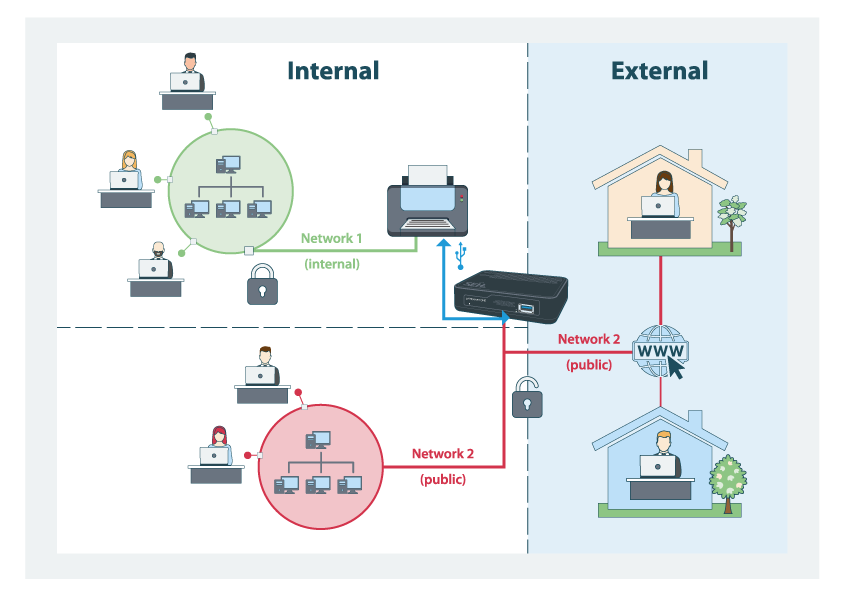File servers, the backbone of data storage and sharing, play a crucial role in modern networks. They act as central repositories for files, providing access to shared resources and facilitating collaboration among users. From simple home networks to complex enterprise environments, file servers offer a reliable and efficient way to manage and distribute data.
Understanding file server fundamentals, including their types, architecture, security, and management, is essential for anyone seeking to leverage their capabilities effectively. This comprehensive guide delves into the world of file servers, exploring their intricacies and providing insights into their practical applications.
File Server Basics
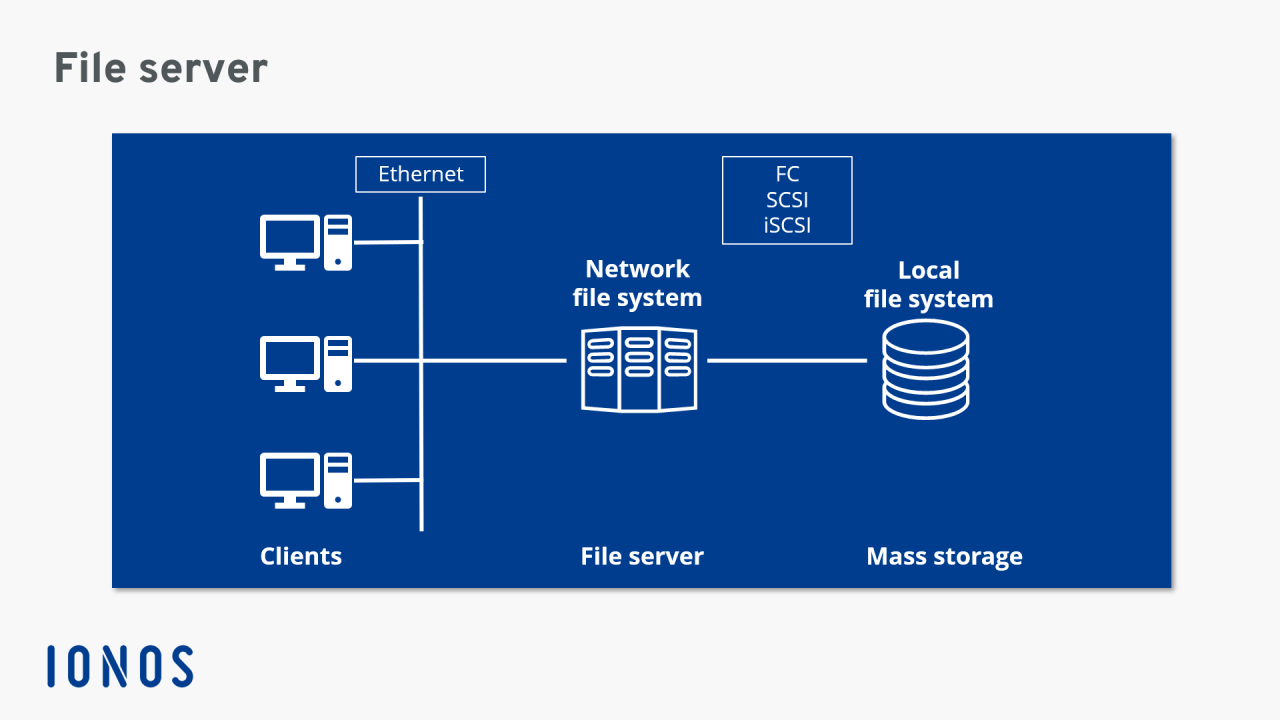
A file server is a crucial component of a network, acting as a central repository for storing and managing files. It allows users to access and share files from various devices connected to the network, streamlining collaboration and data management.
File Server Definition and Role
A file server is a computer specifically designed and configured to provide file storage and sharing services to other computers on a network. It acts as a central point for storing data, enabling users to access and manage files from their individual workstations, laptops, or mobile devices. File servers play a vital role in network environments by:
- Centralized Storage: Providing a single location for storing all network files, ensuring data accessibility and reducing redundancy.
- File Sharing: Enabling users to share files with others on the network, fostering collaboration and information exchange.
- Data Backup and Recovery: Facilitating regular backups of important data, minimizing data loss in case of hardware failure or other unforeseen events.
- Access Control and Security: Implementing security measures to restrict unauthorized access to sensitive files, ensuring data integrity and confidentiality.
Common File Server Operating Systems
Various operating systems are commonly used for file servers, each offering unique features and capabilities. Here are some popular choices:
- Windows Server: A robust and widely used operating system offering comprehensive file sharing, security, and management tools. It supports various protocols, including SMB/CIFS, NFS, and FTP, making it compatible with different network environments.
- Linux Server: A highly customizable and open-source operating system known for its stability, security, and performance. It provides a wide range of file sharing protocols and is often preferred for its flexibility and cost-effectiveness.
- macOS Server: A user-friendly operating system designed for Apple environments, offering features like file sharing, web services, and collaboration tools. It integrates seamlessly with other Apple devices, making it ideal for Apple-centric networks.
Advantages and Disadvantages of Using a File Server
Using a file server in a network environment presents both advantages and disadvantages:
Advantages
- Centralized Data Storage: Simplifies file management and reduces data redundancy, ensuring consistent data access across the network.
- Enhanced Collaboration: Enables users to share files easily, facilitating teamwork and information exchange.
- Improved Data Security: Allows for centralized access control and security measures, protecting sensitive data from unauthorized access.
- Simplified Data Backup and Recovery: Enables regular backups of all network files, minimizing data loss in case of system failures or disasters.
Disadvantages
- Cost: Setting up and maintaining a file server can involve significant initial investment in hardware, software, and ongoing maintenance.
- Complexity: Managing a file server requires technical expertise and knowledge of server administration.
- Single Point of Failure: If the file server fails, access to all network files can be lost, highlighting the importance of redundancy and backup strategies.
- Performance Bottlenecks: A heavily loaded file server can experience performance issues, particularly when dealing with large files or numerous users.
Types of File Servers
File servers are an essential part of any network, providing a centralized location for storing and managing files. Different types of file servers cater to various needs and offer unique features. This section will explore the key types of file servers, their characteristics, use cases, and advantages.
Network Attached Storage (NAS)
NAS devices are dedicated file servers designed for small to medium-sized businesses and home users. They typically connect to a network via Ethernet and offer a simple, user-friendly interface for accessing and managing files.
NAS devices are known for their ease of setup and management. They are often equipped with RAID (Redundant Array of Independent Disks) technology, which provides data redundancy and fault tolerance. This ensures that data remains accessible even if one of the hard drives fails.
- Ease of Use: NAS devices are generally simple to set up and manage, even for users without technical expertise.
- Cost-Effectiveness: Compared to other file server solutions, NAS devices are often more affordable, making them a good choice for budget-conscious users.
- Data Redundancy: Many NAS devices support RAID configurations, which provide data redundancy and protect against data loss in case of a hard drive failure.
- Scalability: Some NAS devices offer scalability, allowing users to expand their storage capacity as needed by adding more hard drives.
Storage Area Network (SAN)
A SAN is a high-speed network dedicated to storage devices. It allows multiple servers to access the same storage devices simultaneously, providing high performance and scalability. SANs are commonly used in large enterprises and data centers where high-performance storage is crucial.
SANs offer several advantages over traditional network storage solutions. They provide high bandwidth, low latency, and high availability, making them ideal for demanding applications such as databases, virtual machines, and video editing.
- High Performance: SANs are designed for high-speed data transfer, making them suitable for demanding applications like databases and virtual machines.
- Scalability: SANs can be easily scaled to accommodate growing storage needs.
- High Availability: SANs offer high availability, ensuring that data remains accessible even in the event of a hardware failure.
- Centralized Management: SANs allow for centralized management of storage resources, simplifying administration tasks.
Cloud-Based File Servers
Cloud-based file servers, also known as cloud storage, offer a flexible and scalable solution for storing and accessing files remotely. Data is stored on servers located in data centers, and users can access their files from anywhere with an internet connection.
Cloud storage providers offer various features and benefits, including data security, disaster recovery, and collaboration tools. These services are ideal for businesses and individuals who need to access files from multiple locations or collaborate on projects with remote teams.
- Accessibility: Cloud storage allows users to access files from anywhere with an internet connection.
- Scalability: Cloud storage services are highly scalable, allowing users to increase or decrease storage capacity as needed.
- Data Security: Cloud storage providers typically offer robust security features to protect data from unauthorized access.
- Cost-Effectiveness: Cloud storage can be more cost-effective than traditional on-premises storage solutions, especially for small businesses and individuals.
Comparison Table
| Feature | NAS | SAN | Cloud-Based |
|---|---|---|---|
| Performance | Moderate | High | Variable (depends on provider) |
| Scalability | Limited (depends on model) | High | High |
| Cost | Low | High | Variable (depends on usage) |
| Security | Moderate | High | High (depends on provider) |
| Management | Simple | Complex | Simple (depends on provider) |
| Use Cases | Home users, small businesses | Large enterprises, data centers | Businesses, individuals, remote teams |
File Server Management
File server management involves a set of tasks and practices that ensure the smooth operation, security, and optimal performance of your file server. This encompasses everything from user administration and storage allocation to performance monitoring and regular backups. Efficient file server management is crucial for maintaining data integrity, ensuring accessibility, and minimizing downtime.
User Management
User management is a fundamental aspect of file server administration. It involves creating, modifying, and deleting user accounts, assigning permissions, and managing user groups.
- Creating and deleting user accounts: This involves setting up new user accounts with appropriate permissions and deleting accounts that are no longer needed.
- Assigning permissions: This involves defining what users can access and what actions they can perform on the file server. For example, you might grant some users read-only access to specific folders, while others might have full read/write permissions.
- Managing user groups: User groups allow you to streamline permissions management by assigning permissions to groups of users rather than individual accounts. This simplifies the process of managing permissions for large numbers of users.
Storage Allocation
Storage allocation involves managing the available storage space on the file server and ensuring that users have sufficient space for their needs.
- Disk space quotas: This feature limits the amount of storage space that individual users or groups can consume, preventing excessive storage usage by certain users.
- Monitoring storage usage: Regularly monitoring storage usage helps you identify potential storage bottlenecks and plan for future storage expansion.
- File server optimization: Techniques like file compression, data deduplication, and storage tiering can help optimize storage utilization and minimize storage costs.
Backup Scheduling, File server
Regular backups are crucial for protecting your data against accidental deletion, hardware failures, or cyberattacks.
- Backup frequency: The frequency of backups depends on the criticality of your data. For critical data, daily or even hourly backups might be necessary.
- Backup destination: Backups should be stored on a separate device or in a different location to ensure data redundancy.
- Backup testing: Regularly testing your backups ensures that your backup process is working correctly and that you can restore data if needed.
Performance Monitoring
Monitoring file server performance is essential for identifying potential issues and ensuring optimal performance.
- CPU utilization: Monitoring CPU utilization helps you identify potential bottlenecks and determine if your file server has sufficient processing power.
- Disk I/O: Monitoring disk I/O helps you identify slow disks or potential disk space issues.
- Network traffic: Monitoring network traffic helps you identify potential network congestion and optimize network settings.
Best Practices for Efficient File Server Administration
- Regular maintenance: Regular maintenance tasks like software updates, disk defragmentation, and security scans help ensure the stability and security of your file server.
- Security hardening: Implementing security measures like strong passwords, access control lists, and firewalls helps protect your file server from unauthorized access and cyberattacks.
- Documentation: Maintaining comprehensive documentation of your file server configuration, user accounts, and backup procedures helps streamline administration and troubleshooting.
File Server Deployment

Deploying a file server involves a systematic approach, encompassing planning, hardware and software selection, configuration, and implementation. This process ensures a secure and efficient file server that meets specific organizational needs.
Planning for File Server Deployment
Planning is crucial for a successful file server deployment. It involves defining the scope of the file server, identifying the users and their access requirements, estimating storage capacity, and considering security measures.
- Define the Scope: Clearly define the purpose and scope of the file server, including the types of files it will store, the number of users accessing it, and the level of security required.
- Identify Users and Access Requirements: Determine the users who will access the file server and their specific needs. This includes identifying different user groups, their permissions, and the types of files they need to access.
- Estimate Storage Capacity: Calculate the amount of storage space needed based on the size of the files, the number of users, and anticipated future growth. Consider using a storage capacity calculator to get an accurate estimate.
- Security Considerations: Implement robust security measures to protect sensitive data. This includes access control, encryption, and regular backups.
Hardware Selection
Choosing the right hardware is essential for a file server’s performance and reliability. Factors to consider include the processor, RAM, storage capacity, network connectivity, and power supply.
- Processor: Select a processor with sufficient processing power to handle the workload. For example, a multi-core processor is ideal for handling multiple users and simultaneous file transfers.
- RAM: Choose ample RAM to support efficient data access and processing. More RAM is needed for handling larger files and a higher number of users.
- Storage Capacity: Select a storage solution with enough capacity to accommodate current and future data needs. Consider using a combination of hard drives, SSDs, or NAS devices for optimal storage capacity and performance.
- Network Connectivity: Ensure sufficient network bandwidth to support file transfers and user access. Consider using a dedicated network connection for the file server.
- Power Supply: Choose a reliable power supply with sufficient capacity to prevent interruptions and data loss. Consider using a UPS (Uninterruptible Power Supply) to provide backup power during power outages.
Software Selection
Selecting the right file server software is critical for functionality, security, and ease of management. Consider factors such as operating system, file sharing protocol, and management tools.
- Operating System: Choose an operating system that meets the specific needs of the file server. Popular options include Windows Server, Linux, and macOS Server. Each operating system offers different features, security measures, and management tools.
- File Sharing Protocol: Select a file sharing protocol that is compatible with the clients accessing the file server. Common protocols include SMB/CIFS, NFS, and FTP.
- Management Tools: Choose software with user-friendly management tools for tasks such as user management, access control, and backup scheduling.
File Server Configuration and Setup
Configuring and setting up a file server involves a series of steps to ensure optimal performance and security. This includes setting up user accounts, defining access permissions, configuring network settings, and installing necessary software.
- User Account Setup: Create user accounts for all authorized users, assigning specific permissions based on their roles and responsibilities. Implement strong password policies to enhance security.
- Access Control: Configure access control settings to restrict access to specific files and folders based on user permissions. This ensures data confidentiality and integrity.
- Network Settings: Configure network settings, including IP address, subnet mask, and DNS server information. Ensure the file server is accessible from the intended network locations.
- Software Installation: Install essential software, including antivirus, anti-malware, and security patches. Keep software updated regularly to mitigate security risks.
File Server Deployment Checklist
A comprehensive checklist helps ensure a successful file server deployment.
- Planning and Requirements:
- Define the scope of the file server.
- Identify users and access requirements.
- Estimate storage capacity.
- Determine security needs.
- Hardware Selection:
- Choose a processor with sufficient processing power.
- Select ample RAM for efficient data access.
- Ensure adequate storage capacity.
- Verify sufficient network bandwidth.
- Select a reliable power supply.
- Software Selection:
- Choose an appropriate operating system.
- Select a compatible file sharing protocol.
- Install user-friendly management tools.
- Configuration and Setup:
- Create user accounts and define permissions.
- Configure network settings.
- Install necessary software.
- Implement security measures.
- Testing and Validation:
- Perform thorough testing to ensure functionality and performance.
- Validate security measures and access control settings.
- Documentation:
- Create comprehensive documentation for future reference.
- Document configuration settings, user accounts, and security measures.
File Server Trends and Innovations
The landscape of file server technology is constantly evolving, driven by advancements in cloud computing, storage virtualization, and edge computing. These innovations are transforming how organizations manage and access their data, offering both opportunities and challenges.
Cloud Storage
Cloud storage is a fundamental shift in file server technology, allowing organizations to store and access data remotely over the internet. This approach eliminates the need for on-premises infrastructure, offering several benefits:
- Scalability and Flexibility: Cloud storage solutions can easily scale to accommodate growing data volumes, providing flexibility to adapt to changing storage requirements.
- Cost-Effectiveness: Cloud storage can be more cost-effective than maintaining on-premises infrastructure, particularly for organizations with fluctuating storage needs.
- Accessibility and Collaboration: Cloud storage facilitates remote access and collaboration, enabling users to work on files from anywhere with an internet connection.
- Data Security and Disaster Recovery: Cloud providers offer robust security measures and disaster recovery capabilities, minimizing the risk of data loss.
Software-Defined Storage
Software-defined storage (SDS) decouples storage hardware from its management software, allowing for greater flexibility and control. With SDS, organizations can create virtualized storage pools that can be dynamically provisioned and managed:
- Flexibility and Agility: SDS enables organizations to create and manage storage resources based on their specific needs, regardless of the underlying hardware.
- Cost Optimization: By utilizing commodity hardware, SDS can reduce storage costs compared to traditional hardware-centric solutions.
- Simplified Management: SDS solutions offer centralized management tools for simplifying storage administration and monitoring.
- Enhanced Data Availability: SDS allows for the creation of highly available storage systems, ensuring data accessibility even in the event of hardware failures.
Edge Computing
Edge computing brings data processing and storage closer to the source of data generation, reducing latency and improving responsiveness. This approach is particularly relevant for organizations dealing with large volumes of data generated at the edge, such as in IoT deployments:
- Reduced Latency: By processing data closer to its source, edge computing minimizes network delays, improving application performance and user experience.
- Enhanced Data Security: Edge computing allows for data processing and storage locally, reducing the need to transmit sensitive information over the network, enhancing data security.
- Increased Scalability: Edge computing enables organizations to scale their data processing and storage capabilities by deploying resources closer to data sources.
- Improved Real-time Analytics: Edge computing facilitates real-time data analysis, enabling organizations to make data-driven decisions quickly and effectively.
File Server Case Studies
Real-world examples of file server deployments can provide valuable insights into the practical applications, challenges, and benefits of using file servers in various industries. These case studies showcase how organizations leverage file servers to meet their specific needs and overcome technical hurdles, ultimately achieving improved efficiency, collaboration, and data security.
Case Study: Healthcare Organization
This case study focuses on a large healthcare organization that implemented a centralized file server to manage patient records, medical images, and other sensitive data. The organization faced several challenges, including:
* Data Security and Compliance: The healthcare industry has strict regulations regarding data privacy and security. The organization needed a file server solution that could ensure compliance with HIPAA and other relevant regulations.
* Data Backup and Recovery: Patient data is critical, and the organization needed a robust backup and recovery system to prevent data loss in case of hardware failure or cyberattacks.
* Scalability and Performance: The organization’s data volume was constantly growing, and the file server needed to be scalable to accommodate future growth.
The organization implemented a file server solution that addressed these challenges. They deployed a high-performance server with redundant storage and implemented strong access controls to ensure data security. They also implemented a comprehensive backup and recovery plan to minimize data loss risk.
Benefits:
* Improved data security and compliance with healthcare regulations.
* Enhanced data accessibility for authorized users.
* Increased data backup and recovery capabilities.
* Reduced storage costs and improved efficiency.
Case Study: Financial Institution
This case study examines a financial institution that implemented a file server to manage customer data, financial transactions, and other critical information. The institution faced challenges related to:
* Data Integrity and Auditability: Financial institutions need to maintain strict data integrity and audit trails to comply with regulatory requirements.
* Data Sharing and Collaboration: The institution required a secure and efficient way to share data between different departments and branches.
* Performance and Availability: The file server needed to provide high performance and availability to ensure uninterrupted operations.
The institution implemented a file server solution that addressed these challenges. They deployed a high-performance server with redundant storage and implemented robust access controls to ensure data integrity and auditability. They also implemented a secure file sharing platform to enable collaboration between different departments.
Benefits:
* Improved data integrity and compliance with regulatory requirements.
* Enhanced data sharing and collaboration between departments.
* Increased performance and availability of critical data.
* Reduced storage costs and improved efficiency.
Case Study: Manufacturing Company
This case study focuses on a manufacturing company that implemented a file server to manage product designs, engineering drawings, and other technical documents. The company faced challenges related to:
* Version Control and Collaboration: The company needed a system to manage different versions of design files and ensure that all team members were working on the latest version.
* Data Security and Access Control: The company needed to restrict access to sensitive design documents and ensure that only authorized personnel could view or edit them.
* Data Backup and Disaster Recovery: The company needed a reliable backup and recovery system to protect its valuable design data.
The company implemented a file server solution that addressed these challenges. They deployed a high-performance server with redundant storage and implemented version control software to manage design files. They also implemented strong access controls to restrict access to sensitive data and implemented a comprehensive backup and recovery plan.
Benefits:
* Improved version control and collaboration among design teams.
* Enhanced data security and access control for sensitive design documents.
* Increased data backup and recovery capabilities.
* Reduced storage costs and improved efficiency.
Ultimate Conclusion
In conclusion, file servers remain indispensable components of modern computing, enabling seamless data storage, sharing, and collaboration. By understanding their intricacies and adopting best practices for security, management, and optimization, individuals and organizations can harness the full potential of these powerful tools. As technology continues to evolve, file servers are likely to adapt and integrate with emerging trends, further enhancing their capabilities and shaping the future of data management.
A file server is a crucial component for any organization, allowing for centralized storage and easy access to important data. If you’re looking to build your own file server, you might find inspiration from the metdaan diy project, which showcases a creative approach to building a server from scratch.
While the project focuses on a different type of server, the principles of resource management and efficient hardware utilization can be applied to file server design as well.