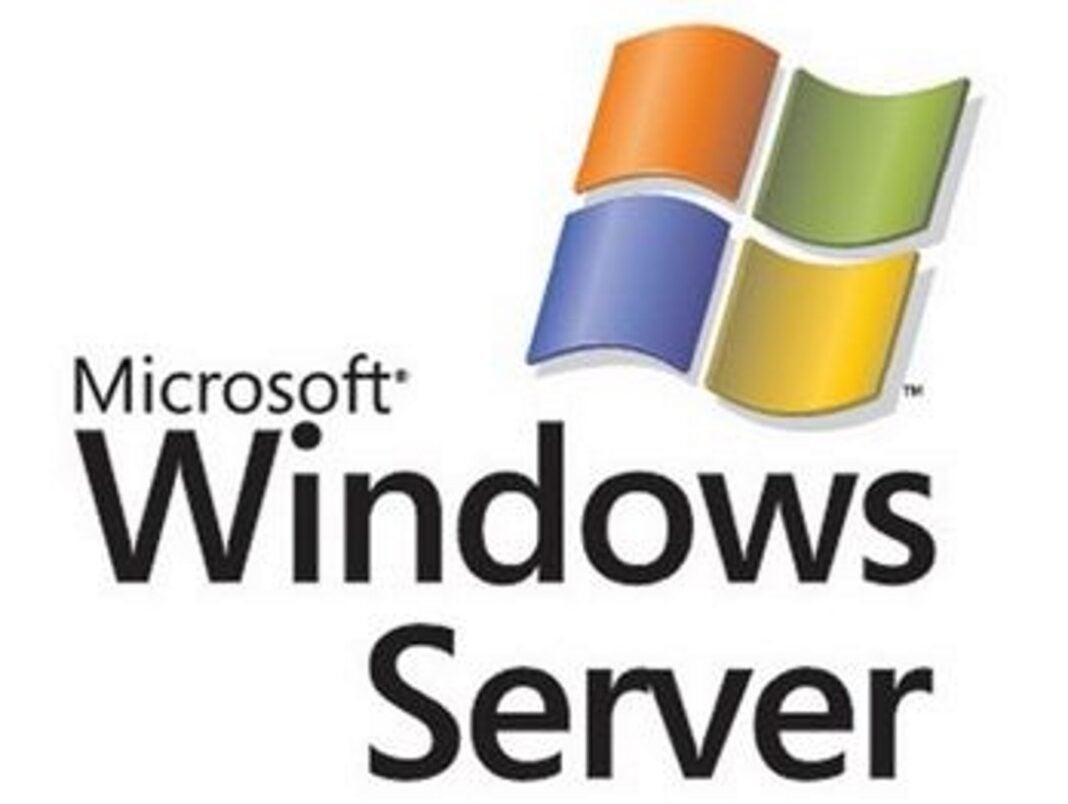NFS server, a cornerstone of network file sharing, empowers seamless data access across diverse devices and systems. Its fundamental role is to enable the sharing of files and directories over a network, making it an indispensable tool for organizations of all sizes.
Imagine a scenario where multiple computers need to access the same data simultaneously. NFS server elegantly solves this challenge by providing a centralized location for file storage and access, streamlining workflows and fostering collaboration.
What is an NFS Server?
An NFS server is a crucial component in network file sharing, enabling seamless access to files and folders across a network. It operates by providing a centralized location for storing and managing data, making it accessible to multiple clients simultaneously.
Role of NFS in Network File Sharing
NFS plays a vital role in facilitating network file sharing by allowing clients to access files and folders stored on a server remotely. This eliminates the need for physical storage devices or local copies, streamlining data management and enhancing collaboration. NFS operates on a client-server model, where clients request access to files from the server, which grants access and provides the requested data. This process relies on a specific protocol, known as the Network File System protocol, which ensures smooth communication and data transfer between the client and server.
Common Use Cases for NFS Servers
NFS servers find widespread application in various scenarios, serving as a central hub for file sharing and data management. Here are some prominent examples:
- File Sharing in Heterogeneous Environments: NFS excels in environments with diverse operating systems, allowing seamless file sharing between Windows, Linux, and macOS systems. This makes it an ideal choice for organizations with mixed computing platforms.
- Centralized Data Storage: NFS servers provide a central repository for storing and managing large datasets, enabling easy access and collaboration among multiple users. This is particularly beneficial in scenarios involving scientific research, engineering projects, or multimedia content.
- High-Performance Computing: NFS is commonly used in high-performance computing (HPC) environments, where multiple servers need to access shared data for parallel processing. The high-speed data transfer capabilities of NFS make it well-suited for such demanding workloads.
- Virtualization and Cloud Computing: NFS plays a critical role in virtualization and cloud computing platforms, enabling shared storage for virtual machines and containers. This allows for efficient resource allocation and dynamic scaling of workloads.
NFS Server Setup and Configuration
Setting up an NFS server involves installing the necessary software packages and configuring the server to share files and directories. The process involves defining export points, specifying access permissions, and managing security settings. This section will delve into the steps involved in setting up an NFS server and configuring its services.
NFS Server Installation
Installing the NFS server software is the first step in setting up an NFS server. The specific steps involved will vary depending on the operating system you are using. However, the general process involves installing the NFS server package and configuring it to start automatically.
- Linux: On Linux systems, the NFS server package is typically named ‘nfs-kernel-server’. You can install it using the package manager of your distribution, such as ‘apt’ on Debian-based systems or ‘yum’ on Red Hat-based systems.
- macOS: On macOS, the NFS server is included as part of the operating system. However, you need to enable it using the ‘Server’ application.
- Windows: Windows Server offers a built-in NFS server. To install it, you need to enable the ‘Server for NFS’ feature in Server Manager.
NFS Server Configuration
After installing the NFS server software, you need to configure it to share files and directories. This involves defining export points, specifying access permissions, and managing security settings.
Export Points
Export points are directories or files on the NFS server that you want to share with other systems. You can define export points in the NFS server configuration file, which is typically located at ‘/etc/exports’ on Linux systems.
The following example defines an export point for the ‘/home/share’ directory, allowing access from the ‘192.168.1.0/24’ network with read-only permissions:
/home/share 192.168.1.0/24(ro,sync)
Permissions and Access Control
You can control access to export points using permissions and access control mechanisms. NFS uses a combination of file system permissions and export options to control access.
- File System Permissions: The standard Unix file system permissions (read, write, execute) apply to NFS export points.
- Export Options: NFS provides various export options to control access, such as:
- ro (read-only): Allows clients to read files but not write to them.
- rw (read-write): Allows clients to both read and write files.
- sync: Ensures that all data is written to the server’s disk before returning success to the client.
- async: Allows the server to return success to the client before the data is written to the disk.
- no_root_squash: Allows the root user on the client to access the export point with root privileges.
- root_squash: Maps the root user on the client to a non-root user on the server, preventing root access.
Security Considerations
NFS is a powerful tool for sharing files, but it can also pose security risks if not properly configured. It’s important to implement security measures to protect your data.
- Use Strong Authentication: Use strong authentication methods like Kerberos or Secure Shell (SSH) to secure communication between the NFS server and clients.
- Restrict Access: Limit access to export points to only authorized users and networks.
- Enable Firewalls: Use firewalls to block unauthorized access to the NFS server.
- Regularly Update Software: Keep the NFS server software up-to-date to mitigate security vulnerabilities.
Performance Optimization
NFS performance can be affected by factors such as network bandwidth, disk I/O, and server load. To optimize performance, consider the following:
- Use Fast Storage: Use high-performance storage devices, such as SSDs, to improve disk I/O speeds.
- Optimize Network Settings: Ensure that the network between the NFS server and clients is fast and reliable.
- Tune NFS Settings: Adjust NFS settings, such as the number of threads and buffer sizes, to optimize performance for your specific environment.
NFS Server Security Considerations
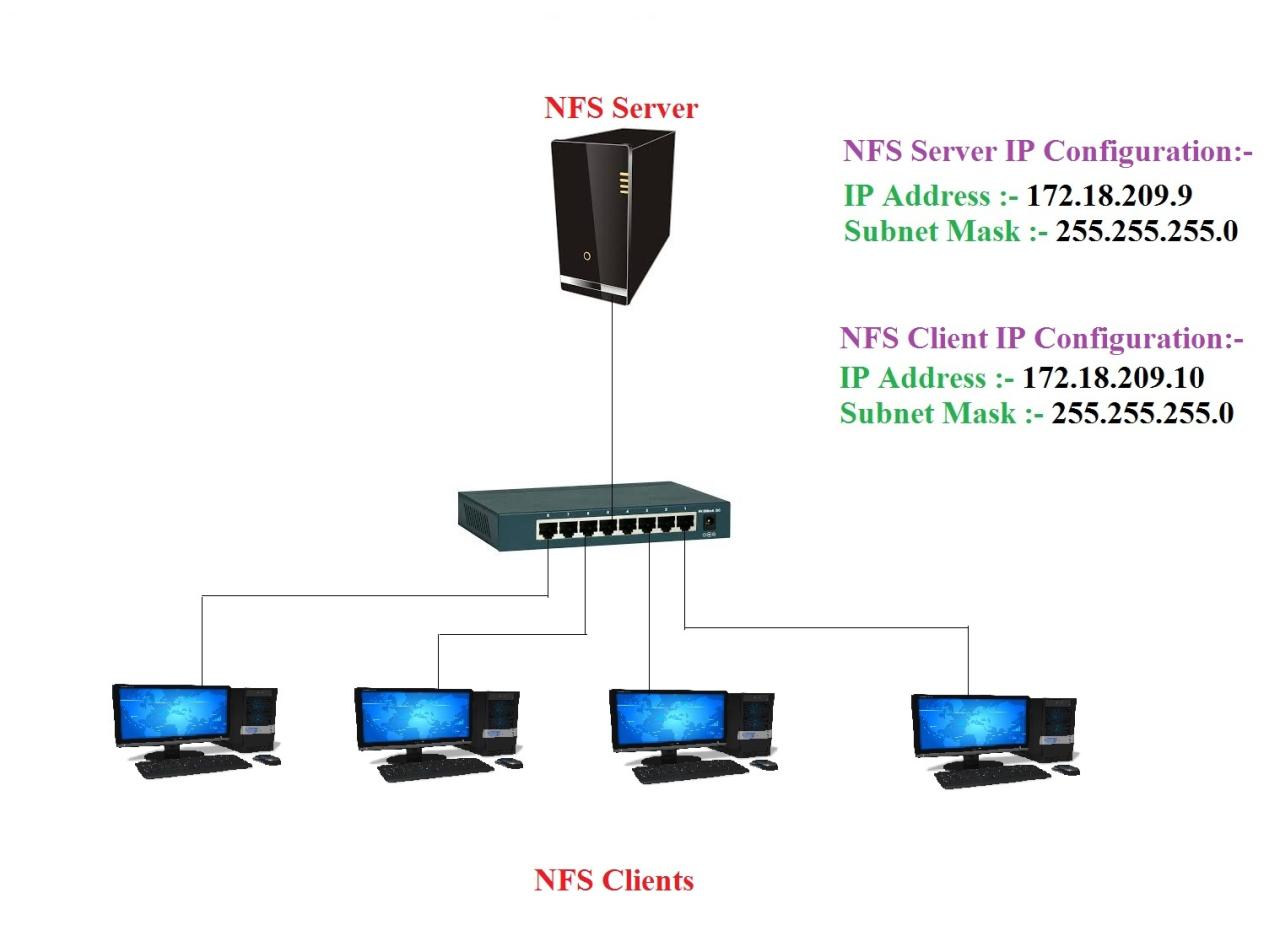
NFS servers, like any other network service, are susceptible to security vulnerabilities. It’s crucial to implement robust security measures to protect your NFS data from unauthorized access and potential attacks.
Authentication and Access Control
Authentication and access control are fundamental security mechanisms for NFS servers. These mechanisms help to ensure that only authorized users and systems can access shared files and directories.
Here’s how you can implement authentication and access control for your NFS server:
- Use Kerberos Authentication: Kerberos is a strong authentication protocol that provides mutual authentication between the NFS server and client. It uses encrypted tickets to verify the identity of both parties involved in the communication. Kerberos effectively prevents unauthorized access by verifying the identity of clients before granting them access to shared resources.
- Enable NFSv4.1 Security: NFSv4.1 introduces several security enhancements, including support for Secure Sockets Layer (SSL) and Transport Layer Security (TLS) encryption, which can protect data transmitted over the network. Additionally, NFSv4.1 supports fine-grained access control lists (ACLs) that allow you to specify permissions for individual users and groups. These features provide a more secure and flexible way to manage access to NFS resources.
- Configure Access Control Lists (ACLs): ACLs are a powerful mechanism for managing file and directory permissions. They allow you to grant specific permissions to individual users and groups, such as read, write, and execute access. Using ACLs, you can control who can access specific files and directories on the NFS server, enhancing data security and preventing unauthorized access.
Best Practices for Securing NFS Data, Nfs server
Securing NFS data is paramount to protect your sensitive information from unauthorized access and potential data breaches. Here are some best practices for securing NFS data:
- Minimize Network Exposure: Limit the network exposure of your NFS server by restricting access to the server from only authorized clients. You can achieve this by configuring firewalls to block access from unauthorized networks or by using network segmentation to isolate the NFS server from other sensitive systems.
- Implement Strong Passwords: Use strong passwords for all user accounts that have access to the NFS server. Strong passwords should be at least 12 characters long and include a combination of uppercase and lowercase letters, numbers, and special characters. You can also encourage the use of password managers to help users create and manage strong passwords.
- Regularly Update Software: Keep your NFS server software up-to-date with the latest security patches and updates. Software updates often address security vulnerabilities that could be exploited by attackers. By regularly updating your software, you can minimize the risk of attacks and protect your NFS data.
- Enable Auditing and Logging: Configure auditing and logging to track user activities and potential security events. This allows you to monitor access patterns and identify any suspicious activity. Auditing and logging provide valuable insights into security incidents and can help you investigate and respond to security threats effectively.
- Use Encryption: Encrypt data at rest and in transit to protect it from unauthorized access. You can use encryption tools to encrypt data stored on the NFS server and also enable encryption protocols like SSL/TLS to secure data transmitted over the network. Encryption ensures that even if data is intercepted, it remains inaccessible to unauthorized individuals.
NFS Server Performance Tuning
NFS server performance is crucial for efficient data sharing across your network. Factors like network bandwidth, storage capacity, and latency directly impact how quickly data is transferred between clients and the NFS server. Optimizing these aspects can significantly enhance the overall performance of your NFS server.
Network Bandwidth Optimization
Network bandwidth is the amount of data that can be transmitted over a network connection within a specific time. To optimize network bandwidth for your NFS server, consider the following strategies:
- Use dedicated network connections: Dedicate a separate network interface or switch for NFS traffic to avoid interference from other network activities. This ensures that NFS traffic has priority and doesn’t compete with other applications for bandwidth.
- Employ TCP/IP offloading: This technique offloads network processing tasks from the CPU to the network interface card (NIC), freeing up CPU resources for other tasks. This can significantly improve data transfer speeds, especially for large file transfers.
- Optimize network settings: Adjust network settings like MTU (Maximum Transmission Unit) size to match your network infrastructure. Larger MTU sizes can improve efficiency for large file transfers, but it’s important to ensure compatibility with all devices on the network.
- Consider network bonding: Network bonding combines multiple network interfaces into a single logical interface, increasing bandwidth and providing redundancy. This can be particularly useful for high-performance NFS servers handling heavy traffic.
Storage Capacity Optimization
Storage capacity is the amount of data that can be stored on the NFS server. To optimize storage capacity, consider these approaches:
- Use high-performance storage: Employ high-performance storage devices like SSDs (Solid State Drives) or NVMe drives for your NFS server. These devices offer significantly faster read and write speeds compared to traditional hard disk drives (HDDs), leading to faster data access and transfer.
- Implement storage caching: Utilize caching mechanisms to store frequently accessed data in memory or a dedicated cache drive. This reduces the number of times data needs to be retrieved from slower storage devices, improving performance.
- Optimize disk layout: Ensure proper disk partitioning and file system configuration to maximize storage utilization and minimize fragmentation. Consider using a RAID configuration for data redundancy and improved performance.
- Implement data compression: Compress data on the server side to reduce the amount of data that needs to be transmitted over the network. This can be especially beneficial for large files or frequently accessed data.
Latency Reduction Techniques
Latency is the delay in data transmission between the NFS server and client. To reduce latency and improve data transfer speeds, consider the following:
- Minimize network hops: Reduce the number of network devices that data needs to pass through between the client and server. This minimizes the potential for network delays and improves overall responsiveness.
- Implement network optimization techniques: Utilize techniques like TCP segmentation offload (TSO) and large send offload (LSO) to optimize network traffic flow and reduce latency. These techniques offload network processing tasks from the CPU, improving overall network performance.
- Use a dedicated server: If possible, dedicate a separate server solely for NFS services. This minimizes the impact of other applications running on the server, potentially causing latency issues.
- Monitor network performance: Regularly monitor network performance to identify potential bottlenecks or areas for improvement. This allows you to proactively address performance issues before they significantly impact data transfer speeds.
NFS Server Troubleshooting
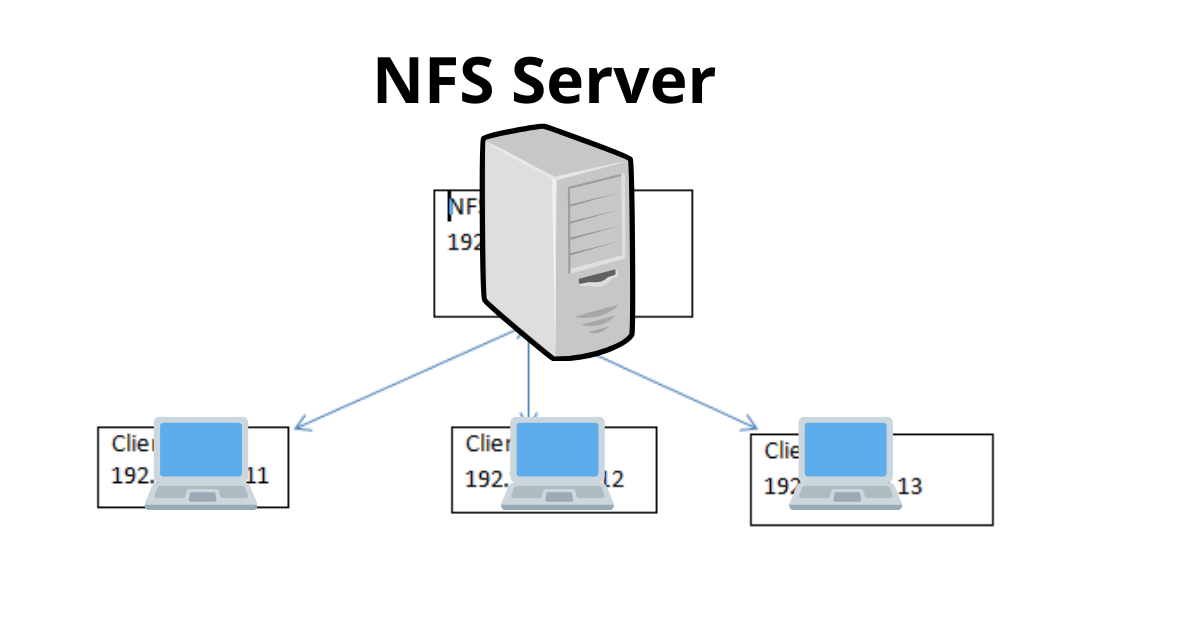
Troubleshooting NFS server issues can be a complex task, but understanding common scenarios, diagnostic tools, and resolution strategies can help you identify and address problems efficiently. This section delves into various troubleshooting techniques to help you maintain a stable and reliable NFS environment.
Connectivity Issues
Connectivity issues are among the most common problems encountered with NFS servers. They can stem from network configuration errors, firewall restrictions, or even simple typos in server addresses.
Here’s a breakdown of common connectivity issues and their solutions:
- Network Connectivity: Ensure the NFS server and client machines are connected to the same network and can communicate with each other. Verify network connectivity using tools like
pingortraceroute. - Firewall Rules: Check firewall configurations on both the server and client machines to ensure that NFS ports (typically 2049 for TCP/UDP) are open for communication. You may need to add specific firewall rules to allow NFS traffic.
- Mount Point Access: Ensure the NFS server has appropriate permissions set on the mount point directory. Check if the user running the NFS client has read and write permissions on the shared directory. You can use the
ls -lcommand to verify permissions. - Server Address and Port: Double-check that the NFS server address and port specified in the mount command on the client are correct. A typo can lead to connection failures.
Performance Bottlenecks
NFS performance issues can manifest as slow file access, high latency, or network congestion. Identifying the root cause is crucial for optimization.
- Network Bandwidth: Ensure that the network infrastructure can handle the data transfer rates required by your NFS environment. Consider upgrading network hardware or optimizing network traffic flow if bandwidth limitations are a concern.
- Server Resources: Monitor CPU, memory, and disk usage on the NFS server. High resource utilization can lead to performance degradation. Consider upgrading hardware or optimizing server configuration to address resource bottlenecks.
- NFS Configuration: Optimize NFS settings like the number of threads, read-ahead buffer size, and write cache settings to enhance performance. Experiment with different configurations to find the best settings for your specific workload.
- File System Fragmentation: Fragmentation on the NFS server’s file system can negatively impact performance. Regularly defragment the file system to improve data access times.
NFS Server Logs
Server logs provide invaluable insights into NFS operations and potential problems.
- NFS Daemon Logs: Examine the NFS daemon logs (e.g.,
/var/log/messagesor/var/log/syslog) for error messages, warnings, and other relevant information. These logs can provide clues about connectivity issues, access permissions, and other problems. - Client Logs: Check the NFS client logs for error messages related to mounting, file access, or other NFS-related activities. These logs can help identify issues from the client’s perspective.
NFS Server Debugging Tools
Several debugging tools are available to help troubleshoot NFS server issues.
-
showmount: This command lists the NFS shares exported by a server. Use it to verify that the NFS server is exporting the desired share and that the client is attempting to mount the correct share. -
mount: This command mounts a remote NFS share. You can use the-vflag to get verbose output, which can provide additional information about the mount process. -
nfsstat: This command displays statistics about NFS operations. Use it to monitor the number of requests, errors, and other metrics related to NFS activity. -
rpcinfo: This command provides information about remote procedure calls (RPCs), which are used by NFS. Use it to verify that the NFS server is listening on the correct port and that the RPC service is running correctly.
Note: Debugging NFS issues often involves examining logs, using debugging tools, and analyzing network traffic. Consult the documentation for your specific operating system and NFS implementation for more detailed information on troubleshooting techniques.
NFS Server Versions and Features
The Network File System (NFS) protocol has evolved over time, with each version introducing new features and improvements. Understanding the different versions and their features is crucial for choosing the appropriate version for your specific needs.
NFS Versions
Different NFS versions offer various features and capabilities. The most common versions are NFSv3 and NFSv4. These versions provide a comprehensive set of features for sharing files and directories across networks.
- NFSv3: Released in 1995, NFSv3 is a widely deployed version, offering reliable and efficient file sharing. It introduced features like file locking, asynchronous writes, and support for large file sizes.
- NFSv4: Released in 2000, NFSv4 brought significant improvements over NFSv3, including enhanced security, better performance, and increased functionality. NFSv4 is available in two major releases: NFSv4.0 and NFSv4.1.
NFSv3 Features
NFSv3 introduced several features that enhanced its functionality and reliability. These features include:
- File Locking: NFSv3 allows clients to lock files to prevent simultaneous modifications by multiple clients, ensuring data integrity.
- Asynchronous Writes: NFSv3 enables clients to write data to the server asynchronously, improving performance by allowing clients to continue processing while data is being written.
- Large File Support: NFSv3 supports files larger than 2GB, accommodating the growing need for handling large datasets.
NFSv4 Features
NFSv4 brought significant improvements over NFSv3, addressing security, performance, and functionality concerns. The key features of NFSv4 include:
- Enhanced Security: NFSv4 introduces strong authentication and authorization mechanisms, including support for Kerberos and Secure Sockets Layer (SSL) encryption, enhancing data security during transmission.
- Improved Performance: NFSv4 optimizes data transfer efficiency through features like read-ahead caching and asynchronous I/O, resulting in faster file access.
- Increased Functionality: NFSv4 expands functionality by introducing features like file system delegation, allowing clients to manage shared files and directories, and support for compound operations, enabling multiple file system operations within a single request.
NFSv4.0 and NFSv4.1
NFSv4.0 and NFSv4.1 are two major releases of NFSv4, each offering unique features and enhancements:
- NFSv4.0: The initial release of NFSv4 introduced the foundation for enhanced security and performance. However, it had some limitations in terms of backward compatibility and support for complex file systems.
- NFSv4.1: NFSv4.1 addressed the limitations of NFSv4.0, providing improved backward compatibility, support for more complex file systems, and enhanced security features.
Choosing the Right NFS Version
Selecting the appropriate NFS version depends on factors such as security requirements, performance needs, and compatibility with existing systems.
- Security: If security is a paramount concern, NFSv4.1 offers the most robust security features, including strong authentication and encryption.
- Performance: For performance-critical applications, NFSv4.1 provides optimized data transfer mechanisms, resulting in faster file access.
- Compatibility: If backward compatibility is crucial, NFSv3 is the preferred choice, as it is widely supported by older operating systems.
Advantages and Disadvantages of NFS Versions
| Version | Advantages | Disadvantages |
|---|---|---|
| NFSv3 | Widely supported, reliable, and efficient. | Limited security features, less performant than NFSv4. |
| NFSv4.0 | Enhanced security and performance compared to NFSv3. | Limited backward compatibility, may not support all file systems. |
| NFSv4.1 | Improved backward compatibility, supports complex file systems, robust security features, and enhanced performance. | May require newer operating systems and clients. |
Alternatives to NFS Servers
While NFS is a widely used and robust protocol for file sharing, it’s not the only option available. Several other protocols offer distinct features and advantages, making them suitable for specific use cases.
SMB (Server Message Block)
SMB is a network file sharing protocol developed by Microsoft and widely used in Windows environments. It offers several advantages over NFS, including:
* Cross-platform compatibility: SMB is supported by a wide range of operating systems, including Windows, macOS, Linux, and Unix.
* Advanced security features: SMB supports robust security mechanisms, such as user authentication, access control lists (ACLs), and encryption.
* Integrated with Windows systems: SMB is tightly integrated with Windows operating systems, providing seamless file sharing within a Windows network.
SMB is a good choice for environments where cross-platform compatibility and robust security are essential, particularly when dealing with Windows-based systems.
FTP (File Transfer Protocol)
FTP is a standard network protocol used for transferring files between computers over a TCP/IP network. It offers several advantages over NFS, including:
* Simple and easy to use: FTP is a relatively simple protocol to set up and use, making it suitable for basic file transfers.
* Widely supported: FTP is supported by almost all operating systems and web browsers.
* Anonymous access: FTP allows for anonymous access to files, making it useful for public file sharing.
FTP is a good choice for basic file transfers, especially when dealing with anonymous access or cross-platform compatibility.
Other Alternatives
Other alternatives to NFS include:
* WebDAV (Web-based Distributed Authoring and Versioning): WebDAV extends the HTTP protocol to allow for file sharing and collaboration over the web.
* SFTP (Secure File Transfer Protocol): SFTP provides secure file transfer capabilities over an SSH connection, offering strong encryption and authentication.
* SCP (Secure Copy): SCP is a command-line tool that uses SSH to securely copy files between computers.
Each of these protocols offers specific features and benefits, making them suitable for different use cases.
Real-World Applications of NFS Servers
NFS servers are widely used across various industries, playing a crucial role in data sharing and resource management. They offer a robust and efficient solution for file sharing, particularly in scenarios demanding high performance and reliability.
High-Performance Computing
High-performance computing (HPC) environments often require shared access to large datasets and computational resources. NFS servers are essential in these environments, enabling seamless file sharing between multiple nodes, which are interconnected to perform complex calculations.
- Data Sharing: NFS servers provide a centralized platform for storing and sharing large datasets, such as scientific simulations, genomic data, and financial models, allowing multiple researchers or computing nodes to access the same data concurrently.
- Parallel Processing: In parallel computing, NFS servers enable distributed file systems, allowing multiple nodes to access and modify files simultaneously. This is critical for large-scale simulations, where data is broken down into smaller chunks and processed in parallel.
- Performance Optimization: NFS servers can be configured to optimize performance for high-throughput data transfers, ensuring that data can be accessed and processed efficiently by multiple nodes. This is essential for applications requiring real-time data analysis and processing.
Data Centers
Data centers rely on NFS servers to provide shared storage for various applications and services. NFS servers offer a scalable and reliable solution for storing and accessing data across multiple servers and virtual machines.
- Shared Storage for Virtual Machines: NFS servers can be used to provide shared storage for virtual machines, allowing multiple virtual machines to access the same data simultaneously. This simplifies the management of virtual machine environments and reduces the need for dedicated storage for each virtual machine.
- Data Backup and Disaster Recovery: NFS servers can be used for data backup and disaster recovery purposes. By replicating data to multiple NFS servers, data centers can ensure data availability in case of server failures or other disasters.
- Scalability and Flexibility: NFS servers can be easily scaled to accommodate growing data storage needs. They can also be integrated with various storage technologies, such as SANs and NASs, providing flexibility in storage infrastructure.
Media Production
Media production workflows often involve large files, such as video footage, audio recordings, and graphic designs. NFS servers are widely used in this industry to facilitate efficient file sharing and collaboration among teams.
- Shared Project Files: NFS servers allow multiple editors, animators, and other creative professionals to work on the same project files simultaneously, enabling real-time collaboration and reducing the need for constant file transfers.
- High-Resolution Media: NFS servers can handle large, high-resolution media files efficiently, ensuring that media professionals can work with the highest quality content without performance bottlenecks.
- Remote Access: NFS servers enable remote access to project files, allowing teams to work on projects from different locations, enhancing collaboration and flexibility.
Future Trends in NFS Server Technology
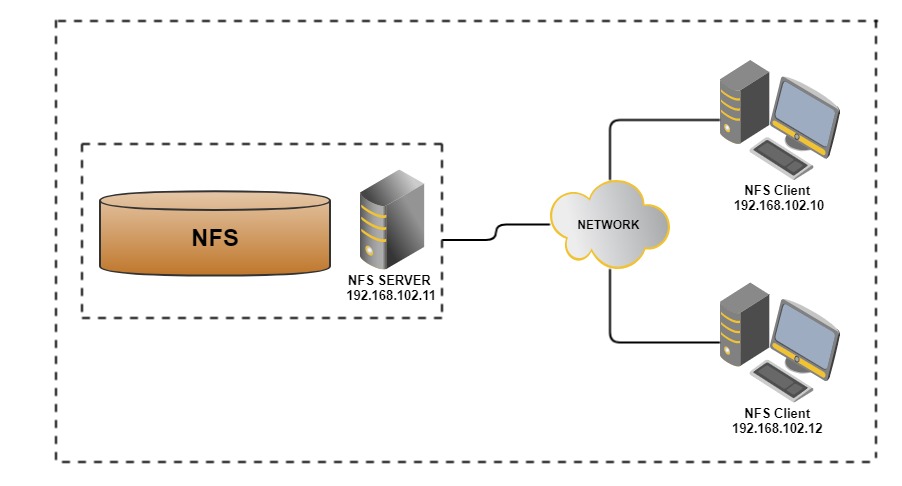
The landscape of network file sharing is constantly evolving, driven by advancements in technology and changing user needs. As we look ahead, several key trends are shaping the future of NFS server technology, promising enhanced performance, scalability, and security.
Impact of Cloud Computing and Virtualization
The rise of cloud computing and virtualization has significantly impacted the way NFS servers are deployed and managed. These technologies offer several advantages, including:
- Increased Flexibility and Scalability: Cloud-based NFS solutions provide on-demand scalability, allowing users to adjust storage capacity as needed, without the need for upfront investments in hardware. This flexibility is particularly beneficial for organizations with fluctuating storage requirements.
- Simplified Management: Cloud providers typically manage the underlying infrastructure, including hardware maintenance, software updates, and security patching, reducing the administrative burden for users. This allows IT teams to focus on core business tasks rather than infrastructure management.
- Cost Optimization: Cloud-based NFS solutions can be more cost-effective than traditional on-premises deployments, especially for organizations with limited IT resources or those seeking to avoid upfront capital expenditures.
Virtualization, on the other hand, allows organizations to run multiple NFS servers on a single physical host, optimizing resource utilization and reducing hardware costs. Virtualized NFS servers can also be easily migrated between physical hosts, enhancing system availability and resilience.
Future Directions in NFS Server Development
- Enhanced Performance and Scalability: Ongoing development efforts focus on improving the performance and scalability of NFS servers. Advancements in protocols, such as NFSv4.2 and beyond, are aimed at optimizing data transfer rates and supporting larger file sizes. These improvements will be crucial for handling the growing demands of data-intensive workloads.
- Increased Security: Security remains a paramount concern in network file sharing. Future NFS servers will incorporate robust security features, including advanced authentication and authorization mechanisms, data encryption, and access control policies, to protect sensitive data from unauthorized access.
- Integration with Emerging Technologies: NFS servers are being integrated with emerging technologies, such as containerization and serverless computing, to provide seamless file sharing capabilities within modern application development environments.
Closure
In conclusion, NFS server stands as a robust and versatile solution for network file sharing, offering a myriad of benefits including scalability, security, and performance optimization. Its adaptability across diverse industries and applications solidifies its position as a cornerstone of modern computing infrastructure.
Setting up an NFS server can be a great way to share files across your network, whether it’s for work or personal use. Sometimes, though, the process can feel a bit technical. If you’re looking for a break from the digital world, try your hand at some simple woodworking projects to unwind.
Once you’ve finished crafting your masterpiece, you can share the results with your friends and family by putting the finished product on your NFS server.