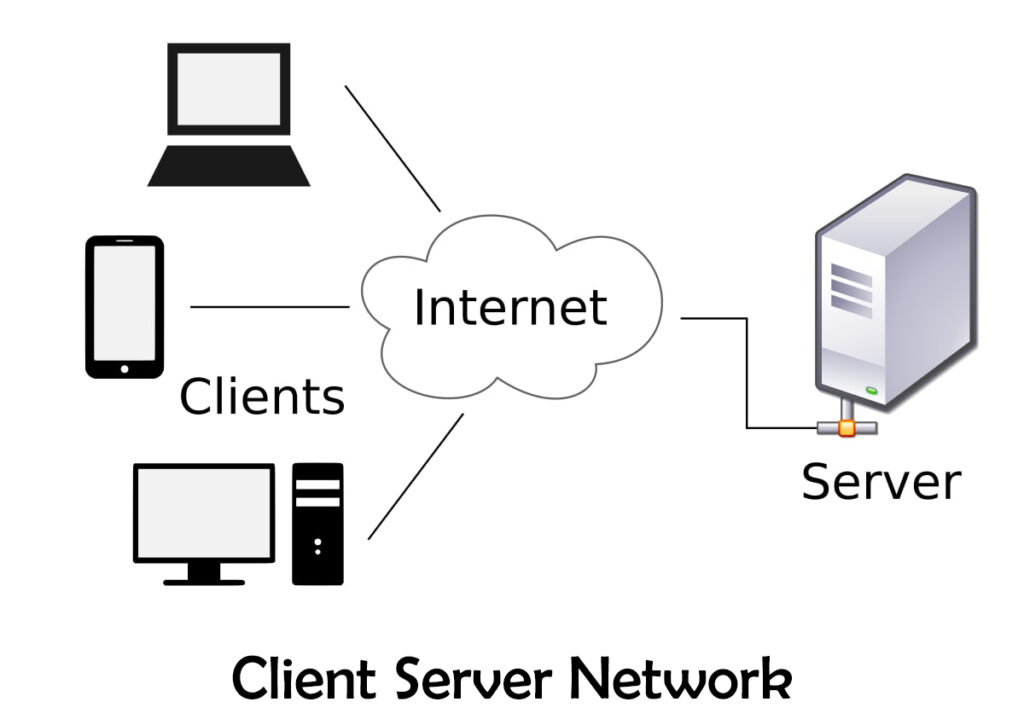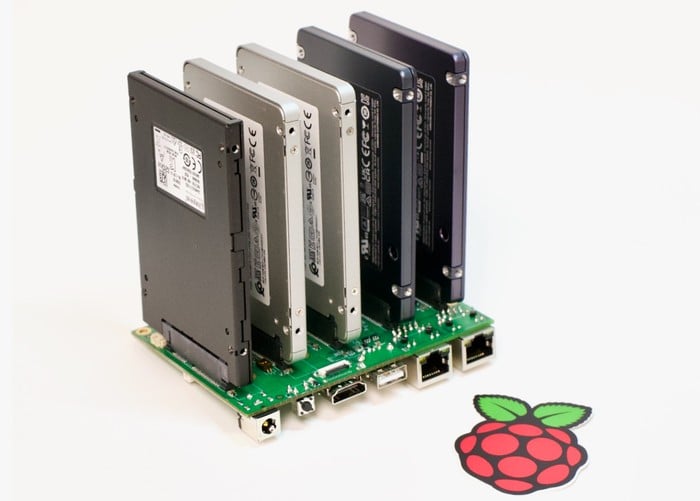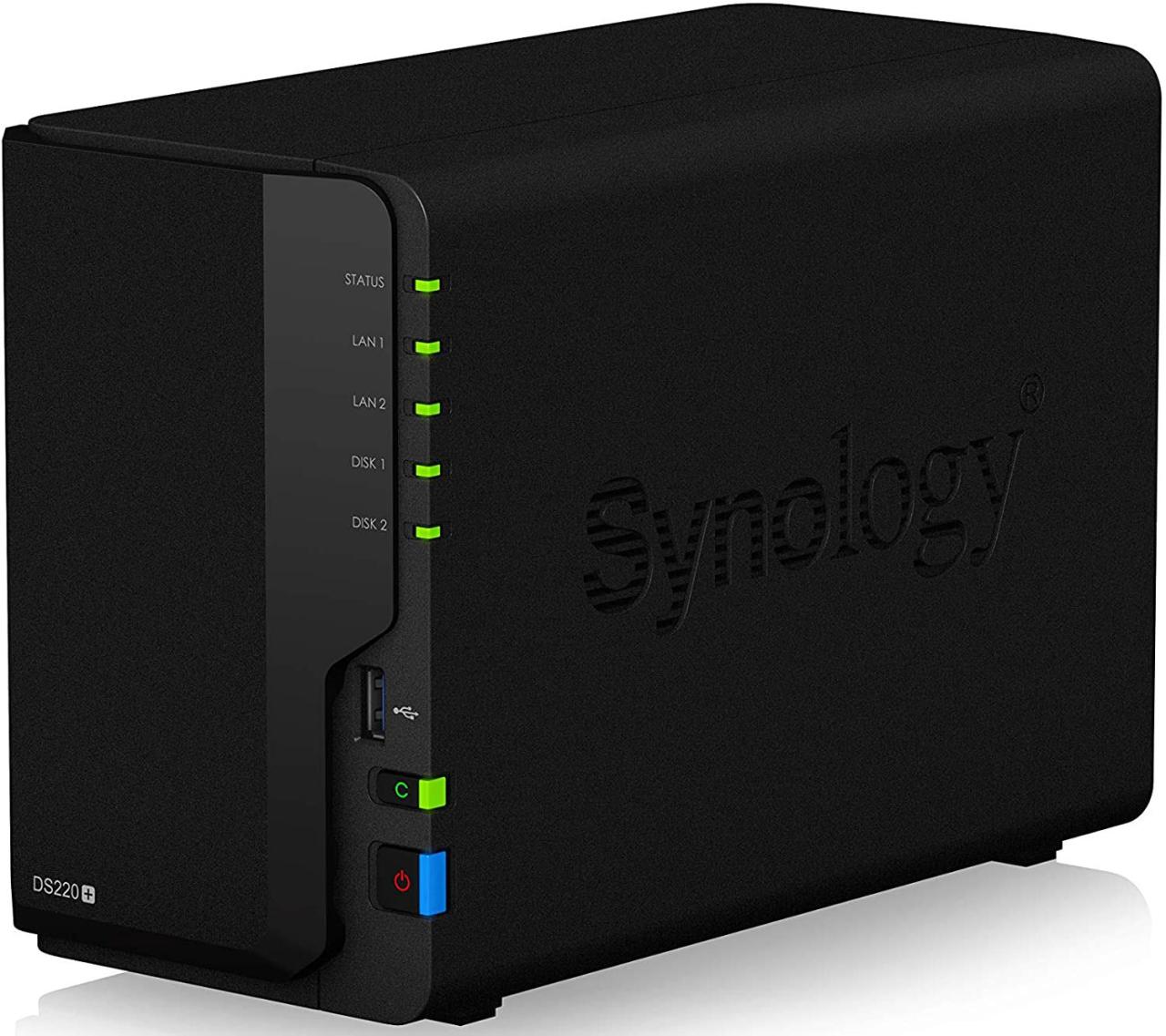Server computers, the unsung heroes of the digital age, are the backbone of modern networks, quietly powering everything from websites and online services to data storage and critical infrastructure. They are the central hubs that connect devices, store information, and enable the seamless flow of data that underpins our increasingly interconnected world.
From the humble beginnings of mainframe computers to the powerful cloud servers of today, server technology has evolved dramatically, constantly adapting to meet the ever-growing demands of the digital landscape. Understanding the workings of server computers is essential for anyone seeking to navigate the complexities of modern technology and leverage its potential.
Server Hardware Components: Server Computer

Servers are specialized computers designed to handle a large workload and provide services to multiple users simultaneously. Understanding the hardware components of a server is crucial for optimizing performance and ensuring reliable operation.
Key Hardware Components
The hardware components of a server are essential for its functionality and performance. These components work together to process requests, store data, and deliver services to users.
- Processor (CPU): The central processing unit (CPU) is the brain of the server, responsible for executing instructions and processing data. Servers often use multiple CPUs, or cores within a single CPU, to handle heavy workloads. For example, a web server with high traffic needs a powerful CPU to process numerous requests concurrently.
- Memory (RAM): Random access memory (RAM) acts as the server’s short-term memory, storing data that the CPU needs to access quickly. Servers typically have more RAM than desktop computers, as they need to store and access large amounts of data. For instance, a database server requires substantial RAM to handle complex queries and store large datasets.
- Storage: Storage devices, such as hard disk drives (HDDs), solid-state drives (SSDs), or network-attached storage (NAS), are used to store data persistently. The type of storage used depends on the server’s purpose and performance requirements. For example, a file server might use HDDs for their high storage capacity, while a database server might use SSDs for their faster read/write speeds.
- Network Interface Card (NIC): The NIC connects the server to the network, enabling communication with other devices. Servers typically have multiple NICs to handle high network traffic. For example, a web server might have multiple NICs to distribute network traffic across different connections, ensuring optimal performance.
- Power Supply Unit (PSU): The PSU converts AC power from the electrical outlet to DC power that the server components need. Servers often have redundant PSUs to ensure continuous operation in case of a PSU failure. For example, a mission-critical server might have two PSUs, ensuring that the server remains operational even if one PSU fails.
- Cooling System: Servers generate significant heat during operation, so an efficient cooling system is essential to prevent overheating. Cooling systems can include fans, heat sinks, and liquid cooling systems. For example, a high-performance server might use liquid cooling to dissipate heat more effectively.
Hardware Requirements for Different Server Types
The hardware requirements for servers vary depending on the type of server and the applications it runs.
- Web Servers: Web servers need a powerful CPU to handle numerous requests concurrently, a large amount of RAM to store web pages and data, and fast storage to deliver content quickly.
- Database Servers: Database servers require a powerful CPU, a large amount of RAM to store and process data, and high-performance storage for fast data access.
- File Servers: File servers prioritize storage capacity and network connectivity. They typically use HDDs for their high storage capacity and multiple NICs for efficient file transfer.
- Mail Servers: Mail servers require a balance of CPU power, RAM, and storage capacity to handle email processing and storage.
- Game Servers: Game servers need a powerful CPU, a large amount of RAM, and low-latency network connectivity to provide a smooth gaming experience.
Role of Components in Server Performance
Each hardware component plays a crucial role in server performance.
- CPU: A powerful CPU enables the server to process requests quickly, improving overall performance.
- Memory (RAM): Sufficient RAM allows the server to store and access data quickly, reducing latency and improving application responsiveness.
- Storage: Fast storage devices, such as SSDs, enable the server to access data quickly, enhancing application performance and user experience.
- Network Interface Card (NIC): A high-performance NIC ensures fast network communication, reducing latency and improving data transfer speeds.
- Power Supply Unit (PSU): A reliable PSU ensures continuous power supply, preventing downtime and ensuring server stability.
- Cooling System: An efficient cooling system prevents overheating, ensuring the server operates reliably and avoids performance degradation.
Server Operating Systems

A server operating system (OS) is a specialized software that manages the hardware and software resources of a server. It provides a platform for running server applications and services, such as web servers, email servers, and databases. Server operating systems are designed for reliability, security, and performance, ensuring that servers can handle high volumes of traffic and data.
Popular Server Operating Systems
Popular server operating systems are widely used in various industries due to their robust features and functionalities. These systems are known for their reliability, security, and performance, making them ideal for handling critical server applications and services.
- Linux: A family of open-source operating systems known for its flexibility, customization options, and strong security features. It is widely used in web servers, databases, and other server applications.
- Windows Server: A commercial operating system from Microsoft, designed for enterprise-level servers. It offers a comprehensive set of features, including Active Directory for managing users and devices, and support for various server applications.
- macOS Server: Apple’s server operating system, known for its integration with macOS devices and its user-friendly interface. It is often used for file sharing, web services, and other applications within Apple environments.
- Unix: A family of operating systems that is known for its stability, security, and reliability. It is commonly used in high-performance computing, scientific research, and other demanding environments.
Comparison of Server Operating Systems
Server operating systems vary in their features and functionalities, catering to different needs and preferences.
- Linux is known for its flexibility, open-source nature, and cost-effectiveness. It offers a wide range of distributions, allowing users to choose the one that best suits their needs. However, Linux can be more complex to manage than other operating systems.
- Windows Server is known for its ease of use, integration with Microsoft products, and comprehensive security features. It is a good choice for businesses that are already heavily invested in Microsoft technologies. However, Windows Server can be more expensive than other operating systems.
- macOS Server is known for its user-friendliness and seamless integration with macOS devices. It is a good choice for businesses that are heavily invested in Apple products. However, macOS Server is less widely used than other server operating systems, which can limit its support and compatibility.
- Unix is known for its stability, security, and reliability. It is often used in high-performance computing, scientific research, and other demanding environments. However, Unix can be more expensive and complex to manage than other operating systems.
Importance of Server Operating System Security, Server computer
Server operating system security is crucial for protecting sensitive data and ensuring the availability of server resources.
- Data Protection: A secure server operating system protects sensitive data from unauthorized access, theft, or corruption. It uses security features like firewalls, intrusion detection systems, and access control mechanisms to prevent malicious attacks.
- System Integrity: A secure server operating system ensures that the system is protected from malware, viruses, and other threats. It uses security updates and patches to address vulnerabilities and prevent malicious actors from exploiting them.
- Service Availability: A secure server operating system helps ensure the availability of critical services by preventing disruptions caused by security breaches or attacks. It uses security measures to protect against denial-of-service attacks and other threats that can disrupt service operations.
Server Virtualization

Server virtualization is a technology that allows multiple operating systems (OS) and applications to run concurrently on a single physical server. It essentially creates virtual servers, known as virtual machines (VMs), that operate independently on a physical host server. This enables efficient resource utilization and flexible management of server infrastructure.
Benefits of Server Virtualization
Server virtualization offers numerous benefits, including:
- Reduced Hardware Costs: Virtualization allows multiple virtual servers to run on a single physical server, minimizing the need for additional hardware. This translates into cost savings on server acquisition, power consumption, and physical space requirements.
- Improved Server Utilization: By consolidating multiple servers onto a single physical machine, virtualization increases server utilization rates. This reduces idle capacity and maximizes resource efficiency.
- Enhanced Flexibility and Scalability: Virtualization provides flexibility in deploying and managing servers. VMs can be easily created, cloned, moved, and resized, enabling quick adaptation to changing workloads and business needs.
- Simplified Server Management: Virtualization tools offer centralized management capabilities, allowing administrators to monitor, control, and update multiple VMs from a single console. This streamlines administrative tasks and reduces complexity.
- Improved Disaster Recovery: Virtualization facilitates quick and easy backup and restoration of VMs, enabling faster recovery from hardware failures or data loss.
- Increased Security: Virtualization provides isolation between VMs, enhancing security by preventing malicious software from affecting other virtual machines on the same physical server.
- Reduced Energy Consumption: Virtualization can significantly reduce energy consumption by consolidating servers, leading to lower operating costs and a smaller environmental footprint.
Types of Server Virtualization Technologies
Several different types of server virtualization technologies exist, each with its own characteristics and use cases.
- Full Virtualization: This approach creates a complete virtual environment, emulating the hardware of the physical server. Full virtualization allows any operating system to run on the virtual machine, regardless of its compatibility with the host server’s hardware.
- Para-Virtualization: Para-virtualization requires modifications to the guest operating system to optimize its performance within the virtual environment. It offers better performance than full virtualization but requires OS-level modifications.
- Operating System-Level Virtualization: This type of virtualization leverages the operating system’s capabilities to create virtual environments. It typically involves using containers, which are lightweight and share the host operating system’s kernel. Operating system-level virtualization is known for its high performance and efficient resource utilization.
Ultimate Conclusion
As we journey through the intricate world of server computers, we uncover a fascinating tapestry of hardware, software, and networking concepts that come together to form the foundation of our digital lives. From the core components that drive server performance to the sophisticated security measures that protect sensitive data, each aspect plays a crucial role in ensuring the reliability and efficiency of our interconnected world. The future of server technology holds exciting possibilities, with advancements in cloud computing, artificial intelligence, and edge computing poised to shape the next generation of server architecture.
Server computers are the backbone of many modern businesses, providing the power and storage needed to run critical applications. While they might seem complex, the concept of a server is actually quite simple. Just like building a DIY soap involves combining different ingredients to create a unique product, a server combines hardware and software to deliver a specific service.
From a user’s perspective, it’s the invisible engine driving the online world, ensuring everything runs smoothly and efficiently.