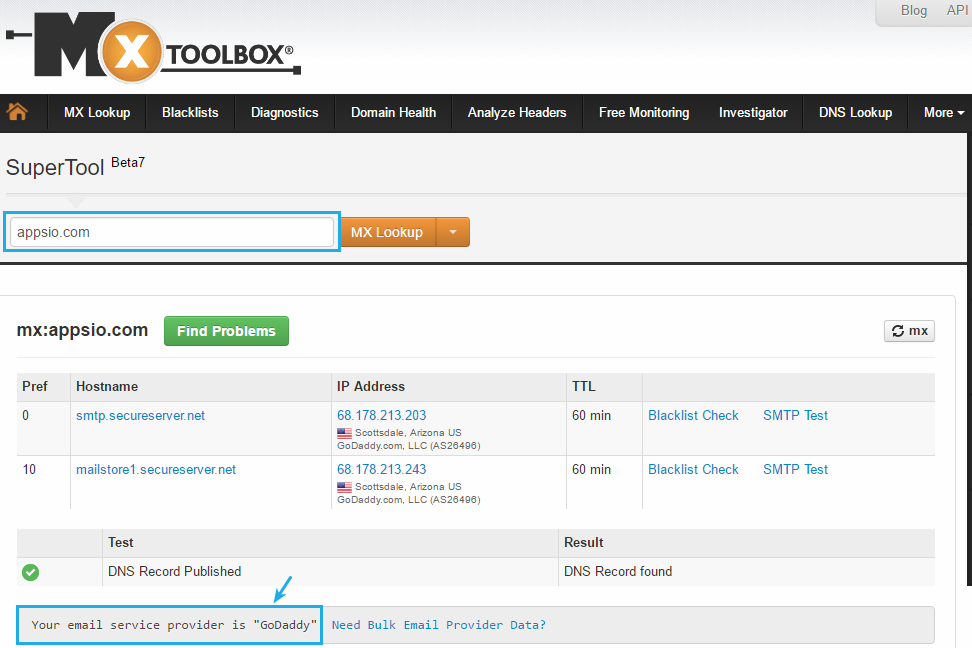Check hosting provider – it’s a crucial step in building a successful website. The right hosting provider can make all the difference in your website’s performance, security, and overall success. Just like a house needs a solid foundation, your website needs a reliable and robust hosting platform to thrive. Choosing the wrong provider can lead to slow loading times, frequent downtime, and security vulnerabilities, ultimately impacting your user experience and business goals.
Understanding your website’s needs, evaluating hosting provider features, analyzing their performance, and comparing different options are essential steps in finding the perfect hosting solution. From shared hosting for simple websites to dedicated servers for high-traffic platforms, the options are vast. We’ll guide you through the process, helping you make informed decisions that ensure your website’s smooth operation and long-term growth.
Understanding Hosting Provider Needs
Choosing the right hosting provider is crucial for any website, as it directly impacts its performance, security, and overall success. A hosting provider is responsible for storing your website’s files and making them accessible to visitors. The type of hosting you choose depends on your website’s specific needs, including traffic volume, storage requirements, security considerations, and budget.
Factors to Consider When Choosing a Hosting Provider
Choosing the right hosting provider involves considering several factors to ensure your website’s performance, security, and overall success. These factors include:
- Website Traffic: The amount of traffic your website receives is a crucial factor. High-traffic websites require more resources and bandwidth than low-traffic websites.
- Storage Requirements: The amount of storage space you need depends on the size of your website files, including images, videos, and databases.
- Security Needs: Security is paramount for any website, especially those handling sensitive information. Look for hosting providers offering features like firewalls, malware protection, and regular security updates.
- Budget: Hosting costs vary depending on the type of hosting and the features included. It’s important to find a balance between cost and the features you need.
Types of Hosting
Different hosting types cater to various website needs and budgets.
- Shared Hosting: This is the most affordable option, where multiple websites share the same server resources. Shared hosting is suitable for low-traffic websites with basic needs.
- VPS Hosting: Virtual Private Server (VPS) hosting provides a dedicated portion of a server’s resources, offering more control and flexibility than shared hosting. VPS hosting is suitable for websites with moderate traffic and resource demands.
- Dedicated Hosting: Dedicated hosting provides an entire server dedicated to your website, offering the highest level of performance and security. Dedicated hosting is suitable for high-traffic websites, demanding applications, and those requiring maximum control.
- Cloud Hosting: Cloud hosting utilizes a network of servers to distribute website traffic and resources, offering scalability, reliability, and flexibility. Cloud hosting is suitable for websites with fluctuating traffic, demanding applications, and those requiring high availability.
Evaluating Hosting Provider Features
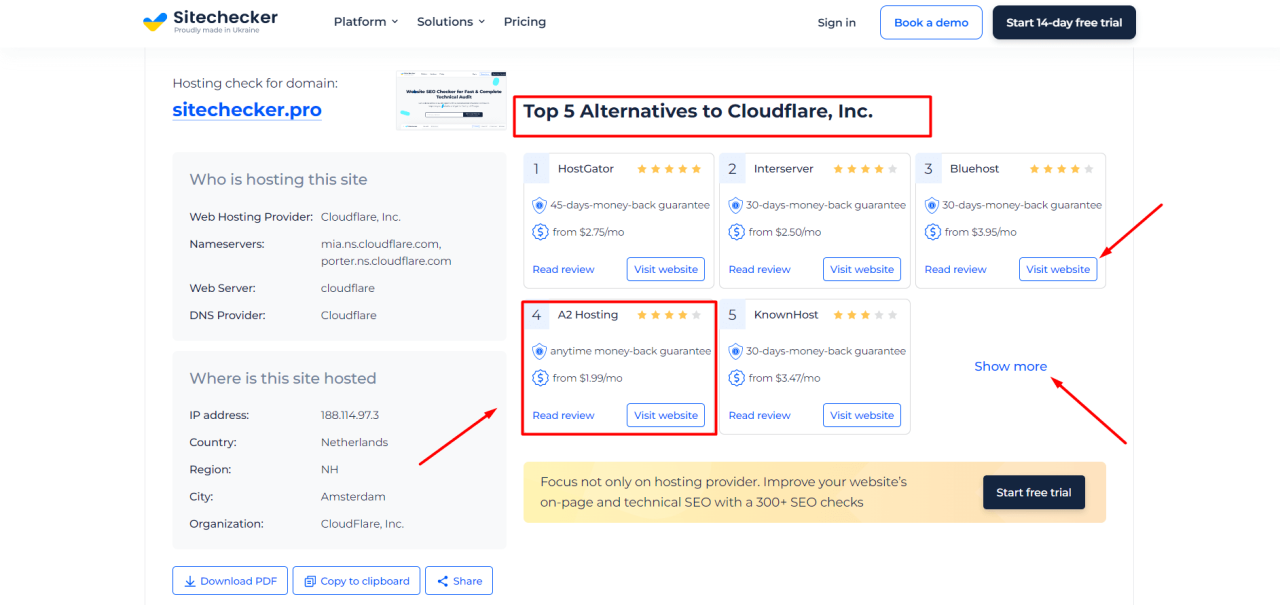
Choosing the right hosting provider is crucial for a website’s success. It’s not just about finding the cheapest option; it’s about finding a provider that meets your specific needs and guarantees your website’s performance and reliability. To make an informed decision, it’s essential to evaluate various features offered by different hosting providers.
Essential Hosting Provider Features
- Uptime Guarantee: Uptime refers to the percentage of time your website is available online. A high uptime guarantee is essential for a successful website. Aim for providers offering a 99.9% uptime guarantee or higher. A provider with a low uptime guarantee may result in downtime, impacting your website’s visibility and user experience.
- Bandwidth Allocation: Bandwidth refers to the amount of data that can be transferred between your server and visitors’ browsers. Adequate bandwidth is crucial for handling website traffic, especially during peak hours. Insufficient bandwidth can lead to slow loading times and even website crashes.
- Data Backup: Data backups are essential for safeguarding your website’s content. In case of server failures, data breaches, or accidental deletions, backups ensure that you can restore your website quickly and efficiently. Look for providers that offer regular automatic backups and secure data storage.
- Security Measures: Security is paramount for any website. Ensure the hosting provider offers robust security measures, including firewalls, malware protection, and regular security updates. A secure hosting environment protects your website and its data from cyber threats and malicious attacks.
- Customer Support: Excellent customer support is vital for resolving any issues or technical difficulties you may encounter. Look for providers offering 24/7 support via phone, email, or live chat. Prompt and reliable customer support ensures that you can get assistance whenever you need it.
- Pricing: Pricing is a significant factor to consider. Compare different hosting plans and pricing structures offered by various providers. While affordability is important, don’t compromise on essential features for a lower price. Choose a plan that balances cost-effectiveness with the features you need.
Hosting Provider Feature Comparison Table
| Feature | Significance |
|---|---|
| Uptime Guarantee | Percentage of time your website is available online. A high uptime guarantee ensures website availability and user accessibility. |
| Bandwidth Allocation | Amount of data transferred between your server and visitors. Adequate bandwidth ensures fast loading times and smooth website performance. |
| Data Backup | Regular backups protect your website content from data loss due to server failures, breaches, or accidental deletions. |
| Security Measures | Firewall, malware protection, and security updates safeguard your website from cyber threats and malicious attacks. |
| Customer Support | Prompt and reliable support ensures assistance with any technical issues or website problems. |
| Pricing | Cost of hosting plans, balancing affordability with essential features and performance. |
Analyzing Hosting Provider Performance
Choosing the right hosting provider is crucial for your website’s success. It’s not just about finding the cheapest option; it’s about finding a provider that can deliver reliable performance, ensuring your website is always available and loads quickly for visitors. This section delves into key performance indicators (KPIs) to help you analyze and compare hosting providers effectively.
Understanding Key Performance Indicators (KPIs)
Key performance indicators (KPIs) are quantifiable metrics that help measure the performance of a hosting provider. These metrics provide insights into the quality of service, server stability, and overall website experience.
Analyzing Hosting Provider Performance
| KPI | Description | Importance |
|---|---|---|
| Uptime | The percentage of time a website is accessible and operational. | High uptime is essential for website availability, ensuring visitors can access your website consistently. A reliable hosting provider should offer an uptime of 99.9% or higher. |
| Loading Speed | The time it takes for a website to load completely in a user’s browser. | Fast loading speeds are crucial for user experience and . Slow loading times can lead to high bounce rates and decreased search engine rankings. |
| Server Response Time | The time it takes for a server to respond to a request from a user’s browser. | A quick server response time ensures a smooth and responsive website experience. Slow response times can lead to frustrating delays for users. |
| Resource Usage | The amount of server resources (CPU, RAM, disk space) a website consumes. | Monitoring resource usage helps identify potential performance bottlenecks and ensure your website has enough resources to operate smoothly. |
Evaluating Uptime
Uptime is a critical KPI that measures the percentage of time a website is accessible and operational. A high uptime percentage is crucial for website availability, ensuring visitors can access your website consistently.
A reliable hosting provider should offer an uptime of 99.9% or higher.
This means that the website should be down for no more than 8 hours and 43 minutes per year. You can monitor uptime using tools like UptimeRobot or Pingdom. These tools regularly check your website’s availability and send alerts if there are any issues.
Analyzing Loading Speed
Loading speed is another critical KPI that measures the time it takes for a website to load completely in a user’s browser. Fast loading speeds are crucial for user experience and . Slow loading times can lead to high bounce rates and decreased search engine rankings.
Google considers website speed as a ranking factor, meaning faster websites tend to rank higher in search results.
You can use tools like Google PageSpeed Insights or GTmetrix to analyze your website’s loading speed and identify areas for improvement. These tools provide detailed reports on various factors affecting loading speed, such as image optimization, code minification, and server response time.
Assessing Server Response Time
Server response time measures the time it takes for a server to respond to a request from a user’s browser. A quick server response time ensures a smooth and responsive website experience. Slow response times can lead to frustrating delays for users.
A server response time of under 200 milliseconds is considered optimal.
You can use tools like Pingdom or WebPageTest to measure server response time. These tools provide detailed reports on the time it takes for different components of your website to load, including the server response time.
Monitoring Resource Usage
Resource usage refers to the amount of server resources (CPU, RAM, disk space) a website consumes. Monitoring resource usage helps identify potential performance bottlenecks and ensure your website has enough resources to operate smoothly.
High resource usage can lead to slow loading speeds, server overload, and even website crashes.
Your hosting provider should provide you with tools to monitor resource usage. This information can help you optimize your website’s performance and ensure you have enough resources allocated to your website.
Comparing Hosting Providers
Choosing the right hosting provider is crucial for website success. Comparing different providers based on key features, pricing, and performance metrics is essential to make an informed decision.
Hosting Provider Comparison
The following table compares three popular hosting providers: Bluehost, HostGator, and GoDaddy.
| Feature | Bluehost | HostGator | GoDaddy |
|---|---|---|---|
| Pricing | Starts at $2.95/month | Starts at $2.75/month | Starts at $5.99/month |
| Storage | 50 GB SSD | Unlimited SSD | 100 GB SSD |
| Bandwidth | Unmetered | Unmetered | Unmetered |
| Databases | Unlimited MySQL databases | Unlimited MySQL databases | Unlimited MySQL databases |
| Email Accounts | Unlimited email accounts | Unlimited email accounts | Unlimited email accounts |
| Security | Free SSL certificate, malware detection | Free SSL certificate, malware detection | Free SSL certificate, malware detection |
| Customer Support | 24/7 live chat, phone, and email support | 24/7 live chat, phone, and email support | 24/7 live chat, phone, and email support |
| Uptime Guarantee | 99.9% uptime guarantee | 99.9% uptime guarantee | 99.9% uptime guarantee |
| Money-Back Guarantee | 30-day money-back guarantee | 45-day money-back guarantee | 30-day money-back guarantee |
Strengths and Weaknesses
Each provider has strengths and weaknesses that make them suitable for different website types.
Bluehost
- Strengths: Beginner-friendly, affordable, reliable performance, excellent customer support.
- Weaknesses: Limited features compared to other providers.
Bluehost is an excellent option for beginners and small businesses with simple websites. Its user-friendly interface and comprehensive support make it easy to get started.
HostGator
- Strengths: Affordable, unlimited resources, robust security features, reliable performance.
- Weaknesses: Customer support can be slow at times.
HostGator is a good choice for websites with high traffic and resource demands. Its unlimited resources and security features provide peace of mind.
GoDaddy
- Strengths: Wide range of hosting plans, comprehensive features, strong brand recognition.
- Weaknesses: Expensive compared to other providers, customer support can be challenging.
GoDaddy is suitable for businesses with complex websites and specific needs. Its wide range of plans and features provide flexibility and customization options.
Pros and Cons, Check hosting provider
Each provider offers unique advantages and disadvantages that can influence your decision.
Bluehost
- Pros: Affordable, user-friendly interface, excellent customer support, reliable performance.
- Cons: Limited features compared to other providers.
Bluehost’s affordability and user-friendliness make it an attractive option for beginners. However, its limited features might not be sufficient for complex websites.
HostGator
- Pros: Affordable, unlimited resources, robust security features, reliable performance.
- Cons: Customer support can be slow at times.
HostGator’s unlimited resources and security features are valuable for websites with high traffic and resource demands. However, its customer support can be slow at times, which can be frustrating.
GoDaddy
- Pros: Wide range of hosting plans, comprehensive features, strong brand recognition.
- Cons: Expensive compared to other providers, customer support can be challenging.
GoDaddy’s wide range of plans and features provide flexibility and customization options. However, its high prices and challenging customer support can be drawbacks.
Reading Reviews and Testimonials
Before diving into the technical aspects of hosting providers, it’s essential to gain insights from real users. Reading reviews and testimonials from existing customers can provide valuable information about a provider’s performance, reliability, customer support, and overall value.
Review Websites and Platforms
Numerous websites and platforms specialize in collecting and displaying user reviews for hosting providers. These platforms offer a valuable resource for gathering insights from real users.
- Website Planet: This platform provides comprehensive reviews based on performance, reliability, customer support, and pricing, with a focus on user experience.
- HostAdvice: HostAdvice features in-depth reviews of hosting providers, covering various aspects, including features, pricing, and customer support.
- Trustpilot: Trustpilot is a popular platform for user reviews, allowing users to share their experiences with businesses, including hosting providers.
- G2: G2 is a software and services review platform, with a dedicated section for hosting providers, providing insights into their performance and user satisfaction.
Key Aspects to Look For in Reviews
When reading reviews, focus on key aspects that can help you make an informed decision.
- Performance: Look for reviews that discuss website loading speed, uptime, and server response times. These factors directly impact your website’s performance and user experience.
- Reliability: Reviews should mention the provider’s track record in terms of server stability and data security. Look for mentions of downtime, data breaches, or other issues that could affect your website’s availability.
- Customer Support: Reviews should highlight the responsiveness, helpfulness, and professionalism of the provider’s customer support team. Look for comments about the ease of contacting support, the time it takes to receive assistance, and the quality of the solutions provided.
- Pricing: Reviews should provide insights into the provider’s pricing structure, including costs for different plans, renewal rates, and any hidden fees. Compare pricing across providers and look for reviews that mention value for money.
Checking Hosting Provider Security: Check Hosting Provider
In today’s digital landscape, security is paramount. Choosing a hosting provider with robust security measures is crucial to protect your website and data from cyber threats. A secure hosting provider should offer a comprehensive suite of features and practices to safeguard your online presence.
Importance of SSL Certificates
SSL certificates are essential for securing communication between your website and visitors. They encrypt data transmitted over the internet, preventing eavesdropping and data theft. A secure website with an SSL certificate will have “https” in the URL address bar and a padlock icon displayed in the browser.
- Data Encryption: SSL certificates encrypt data transmitted between your website and visitors, ensuring that sensitive information like credit card details or login credentials remains confidential.
- Trust and Credibility: A website with an SSL certificate builds trust and credibility among visitors, as it indicates that the website is secure and reliable.
- Improved Ranking: Google and other search engines prioritize websites with SSL certificates, which can improve your website’s search engine ranking.
Firewalls
Firewalls act as a barrier between your website and the outside world, filtering incoming and outgoing traffic and blocking malicious attempts to access your server.
- Traffic Filtering: Firewalls analyze incoming and outgoing traffic, blocking suspicious connections and attempts to exploit vulnerabilities.
- Protection Against Attacks: Firewalls protect your website from various attacks, including denial-of-service (DoS) attacks, SQL injection, and cross-site scripting (XSS).
- Security Policy Enforcement: Firewalls can enforce security policies, restricting access to specific resources and preventing unauthorized access to your server.
Malware Protection
Malware, such as viruses, worms, and ransomware, can infect your website and compromise its security. A hosting provider should offer robust malware protection features to detect and remove any threats.
- Real-time Scanning: Malware protection software continuously scans your website for malicious code and suspicious activity.
- Automated Removal: If malware is detected, the software automatically removes it from your website and restores its functionality.
- Regular Updates: Malware protection software needs to be updated regularly to stay ahead of new threats and vulnerabilities.
Regular Security Updates
Regular security updates are crucial to patch vulnerabilities and keep your website protected. Hosting providers should implement a system for timely updates to ensure your website remains secure.
- Operating System Updates: Regularly update your server’s operating system to patch vulnerabilities and improve security.
- Software Updates: Keep all software installed on your server up to date, including web server software, databases, and plugins.
- Security Patches: Apply security patches promptly to address newly discovered vulnerabilities and prevent exploitation.
Last Recap
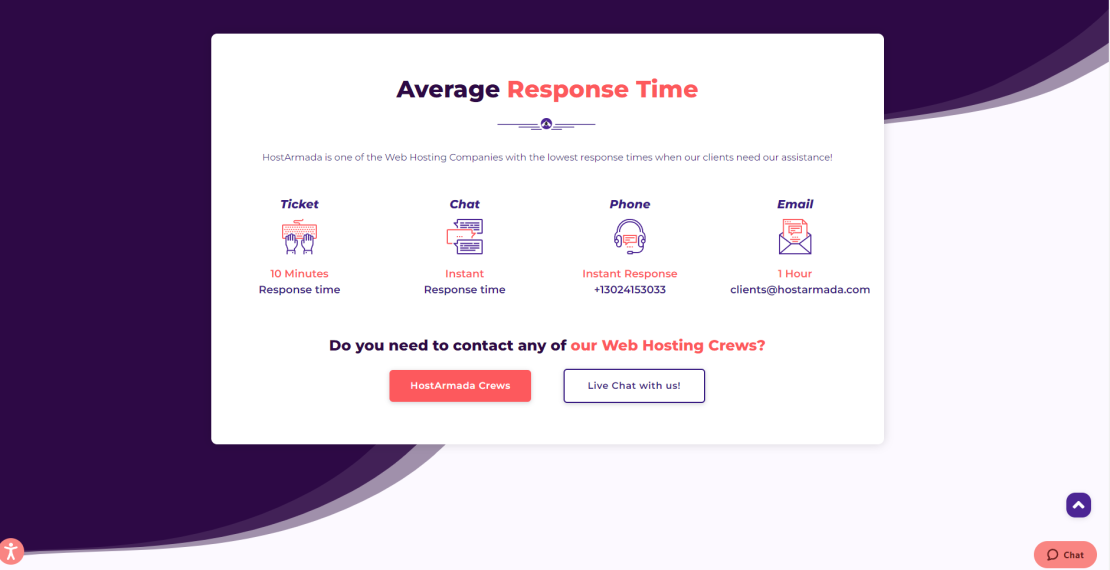
Navigating the world of hosting providers can feel overwhelming, but with a strategic approach and careful consideration, you can find the perfect hosting solution to power your website. By understanding your website’s needs, evaluating hosting provider features, and comparing different options, you can make informed decisions that lead to a reliable, secure, and high-performing online presence. Remember, the right hosting provider is not just about cost; it’s about finding a partner that aligns with your goals and empowers your website’s success.