Linux servers, the backbone of countless online services and applications, are the unsung heroes of the digital world. From hosting websites and managing databases to powering cloud computing and artificial intelligence, these versatile systems provide a robust and reliable platform for modern technology.
The open-source nature of Linux allows for customization and flexibility, making it an ideal choice for developers, system administrators, and businesses of all sizes. Whether you’re building a personal website, running a large-scale e-commerce platform, or deploying a complex scientific application, a Linux server can be tailored to meet your specific needs.
Security Considerations

In the digital realm, where information flows freely, safeguarding your Linux server is paramount. A secure server is the cornerstone of a reliable and trustworthy online presence. Understanding the common security threats and implementing robust security practices is crucial to protect your data, applications, and users.
Password Management
Secure passwords are the first line of defense against unauthorized access. Weak passwords can easily be guessed or cracked, leaving your server vulnerable.
- Use strong passwords: Strong passwords are at least 12 characters long and include a combination of uppercase and lowercase letters, numbers, and symbols. Avoid using easily guessable words or personal information.
- Enable two-factor authentication (2FA): 2FA adds an extra layer of security by requiring users to provide a second authentication factor, such as a code generated by a mobile app, in addition to their password.
- Use a password manager: Password managers securely store and manage your passwords, eliminating the need to remember them all. They can also generate strong, unique passwords for each of your accounts.
- Regularly change passwords: It is recommended to change your passwords at least every 90 days, or more frequently if you suspect your password has been compromised.
Firewall Configuration
A firewall acts as a barrier between your server and the outside world, controlling incoming and outgoing network traffic. It is an essential component of server security, blocking unauthorized access and protecting your server from malicious attacks.
- Enable the firewall: Ensure that the firewall is enabled and configured to block all incoming traffic by default, allowing only necessary ports and services.
- Define specific rules: Configure firewall rules to allow access only to specific ports and services required by your applications and users. For example, you might allow access to port 80 for HTTP traffic and port 443 for HTTPS traffic.
- Use a stateful firewall: A stateful firewall tracks the state of connections and allows only established connections to pass through. This helps prevent malicious attempts to exploit vulnerabilities by creating new connections.
- Monitor firewall logs: Regularly review firewall logs to identify any suspicious activity or attempted attacks. This can help you detect and respond to security threats in a timely manner.
Regular Security Updates
Software vulnerabilities are a common target for attackers. Regular security updates patch known vulnerabilities, making your server less susceptible to attacks.
- Keep your operating system up to date: Ensure that your Linux distribution is updated with the latest security patches. Most distributions provide automated update mechanisms that can be configured to automatically install updates.
- Update applications: Regularly update all applications installed on your server. Application developers release security patches to address vulnerabilities that are discovered.
- Use a vulnerability scanner: A vulnerability scanner can automatically scan your server for known vulnerabilities and provide recommendations for remediation.
Intrusion Detection and Prevention Systems (IDS/IPS)
IDS/IPS are security tools that monitor network traffic for malicious activity and can take action to prevent or mitigate attacks.
- Intrusion Detection Systems (IDS): IDS monitor network traffic for suspicious patterns and alert administrators when potential attacks are detected. They are passive systems that do not take any action to prevent attacks.
- Intrusion Prevention Systems (IPS): IPS are more proactive than IDS, actively blocking malicious traffic based on predefined rules. They can detect and prevent attacks by identifying and blocking known attack signatures.
- Choose the right system: The choice between IDS and IPS depends on your specific security needs and resources. IDS are typically used for smaller deployments or as a first line of defense, while IPS are more suitable for larger deployments or where a higher level of security is required.
Server Performance Optimization
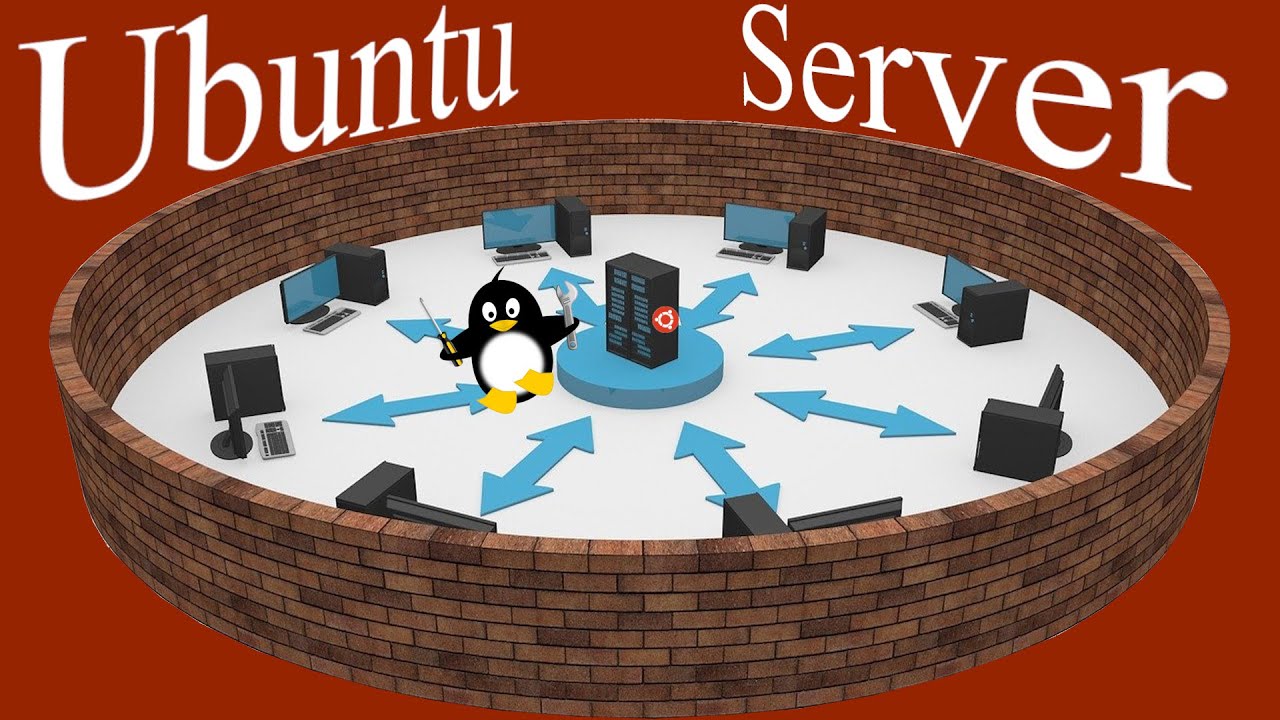
A well-optimized Linux server is crucial for delivering seamless user experiences and ensuring efficient operation. Server performance optimization involves identifying and addressing bottlenecks that hinder optimal performance, ultimately leading to faster response times, improved resource utilization, and enhanced overall server efficiency.
Common Performance Bottlenecks
Performance bottlenecks in Linux servers can stem from various factors, including:
- CPU Utilization: High CPU utilization can indicate a resource-intensive application or a system under heavy load. This can lead to slow response times and performance degradation.
- Memory Usage: Insufficient memory can result in excessive swapping, where the operating system moves data between RAM and disk storage. This process is significantly slower than accessing data directly from RAM, leading to performance issues.
- Disk I/O: Slow disk I/O can arise from factors such as fragmented files, inadequate disk space, or outdated hardware. This can affect application responsiveness and overall server performance.
- Network Bandwidth: Limited network bandwidth can impact data transfer speeds and lead to delays in communication between the server and clients. This can be particularly problematic for applications that require high bandwidth, such as video streaming or file sharing.
- Application Inefficiencies: Inefficiently coded applications or poorly designed database queries can consume excessive resources, leading to performance bottlenecks. Optimizing application code and database queries can significantly improve server performance.
Strategies for Optimizing Server Performance
Optimizing server performance involves implementing strategies that address resource allocation, caching, and load balancing:
Resource Allocation
Resource allocation involves ensuring that the server’s resources are effectively utilized. This can be achieved through:
- Monitoring Resource Usage: Tools like
top,htop, andiostatprovide insights into CPU, memory, and disk I/O utilization. Monitoring these metrics allows for identifying resource-intensive processes and optimizing resource allocation accordingly. - Process Management: Managing processes effectively involves identifying and terminating resource-hungry processes that are not essential for server operation. This frees up resources for critical applications.
- Resource Limits: Setting resource limits for individual processes or users helps prevent a single process from consuming excessive resources and impacting other applications.
Caching
Caching involves storing frequently accessed data in memory or a faster storage medium to reduce the need for repeated access to slower storage devices. This can significantly improve performance for applications that rely on frequently accessed data.
- Disk Caching: Disk caching uses RAM to store frequently accessed data from disk, reducing the time required to access it. This is often implemented at the operating system level.
- Web Caching: Web caching involves storing frequently accessed web content on a web server or proxy server. This reduces the need to fetch content from the origin server, resulting in faster page load times.
- Database Caching: Database caching stores frequently accessed database queries and their results in memory, reducing the need to execute complex queries every time they are requested. This significantly improves database performance.
Load Balancing
Load balancing distributes incoming traffic across multiple servers, preventing a single server from becoming overloaded. This ensures that all servers are utilized efficiently and prevents performance degradation.
- Hardware Load Balancers: Dedicated hardware devices that distribute traffic across multiple servers based on various factors, such as server load, availability, and application type.
- Software Load Balancers: Software applications that run on servers and distribute traffic based on predefined rules. These solutions offer flexibility and scalability, allowing for easy customization and integration with existing infrastructure.
Server Performance Monitoring Tools
Server performance monitoring tools play a crucial role in identifying and resolving performance issues. These tools provide real-time insights into server health, resource utilization, and application performance, enabling proactive troubleshooting and optimization.
- Nagios: A widely used open-source monitoring tool that provides comprehensive server monitoring capabilities, including network, system, and application monitoring.
- Zabbix: Another popular open-source monitoring tool that offers a wide range of features, including real-time monitoring, event alerting, and historical data analysis.
- Prometheus: A modern monitoring system designed for scalability and flexibility. It collects metrics from various sources and provides powerful visualization and alerting capabilities.
Future Trends in Linux Servers
The landscape of Linux servers is constantly evolving, driven by advancements in technology and the changing demands of businesses. This dynamic environment presents exciting opportunities for innovation and growth.
Impact of Artificial Intelligence and Machine Learning, Linux server
The integration of artificial intelligence (AI) and machine learning (ML) is transforming the way Linux servers operate and manage workloads. AI-powered tools can automate tasks, optimize resource allocation, and enhance security.
- Predictive Maintenance: AI algorithms can analyze server performance data to predict potential hardware failures, allowing for proactive maintenance and reducing downtime. This helps prevent costly outages and ensure business continuity.
- Resource Optimization: AI can dynamically adjust resource allocation based on real-time workload demands, optimizing server performance and reducing energy consumption. This leads to cost savings and a more sustainable infrastructure.
- Enhanced Security: AI-powered security systems can detect and respond to threats in real-time, preventing breaches and protecting sensitive data. They can identify suspicious patterns and anomalies, and automatically take action to mitigate risks.
Edge Computing and Linux Servers
Edge computing is gaining traction as a solution for processing data closer to the source, reducing latency and improving performance for applications that require real-time responsiveness.
- Edge Devices: Linux is well-suited for powering edge devices, such as IoT sensors, gateways, and industrial controllers. Its lightweight footprint and flexibility make it ideal for resource-constrained environments.
- Distributed Computing: Linux servers can be deployed at the edge to provide processing power and storage for local applications. This distributed computing architecture reduces reliance on centralized data centers and improves latency for users.
- Data Analytics: Edge computing enables real-time data analytics, allowing for immediate insights and decision-making based on local data. Linux servers play a crucial role in processing and analyzing data at the edge.
Future Challenges and Opportunities
As Linux servers continue to evolve, they will face new challenges and opportunities.
- Security: The increasing complexity of the threat landscape demands robust security measures. Linux server administrators must stay vigilant and adopt advanced security practices to protect against cyberattacks.
- Sustainability: As environmental concerns grow, the energy consumption of data centers becomes a significant factor. Linux servers can contribute to a more sustainable future by optimizing resource utilization and adopting energy-efficient technologies.
- Cloud Integration: The convergence of on-premises and cloud computing creates opportunities for hybrid cloud solutions. Linux servers will play a key role in bridging the gap between these environments, enabling seamless data transfer and application deployment.
Conclusion: Linux Server
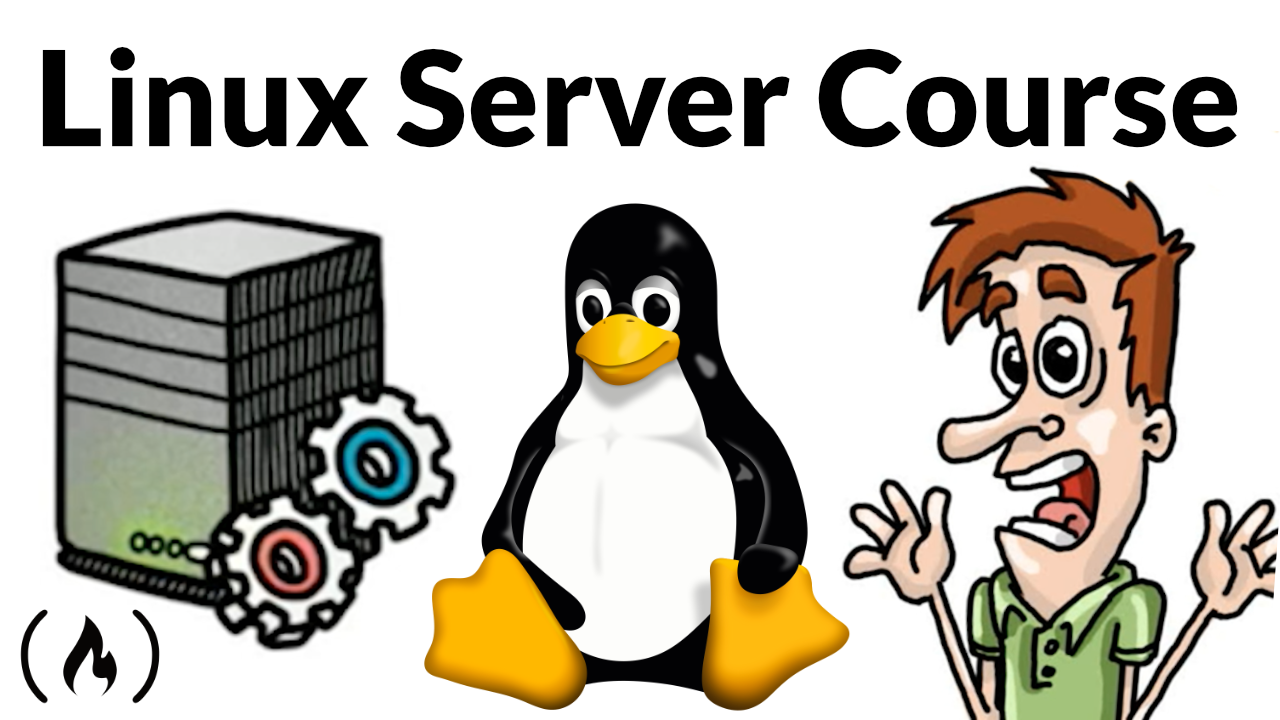
As technology continues to evolve, Linux servers will remain at the forefront of innovation, offering a secure, scalable, and cost-effective solution for a wide range of applications. Whether you’re a seasoned professional or a curious newcomer, exploring the world of Linux servers can open doors to exciting possibilities and empower you to build the digital infrastructure of tomorrow.
Setting up a Linux server can be a rewarding experience, especially when you’re looking to create a secure and reliable platform for your projects. After all, you need a stable base to launch your creative endeavors, like crafting beautiful clay earrings DIY projects and sharing them with the world.
And just like a well-configured server, your handmade earrings will be a testament to your dedication and artistry.

