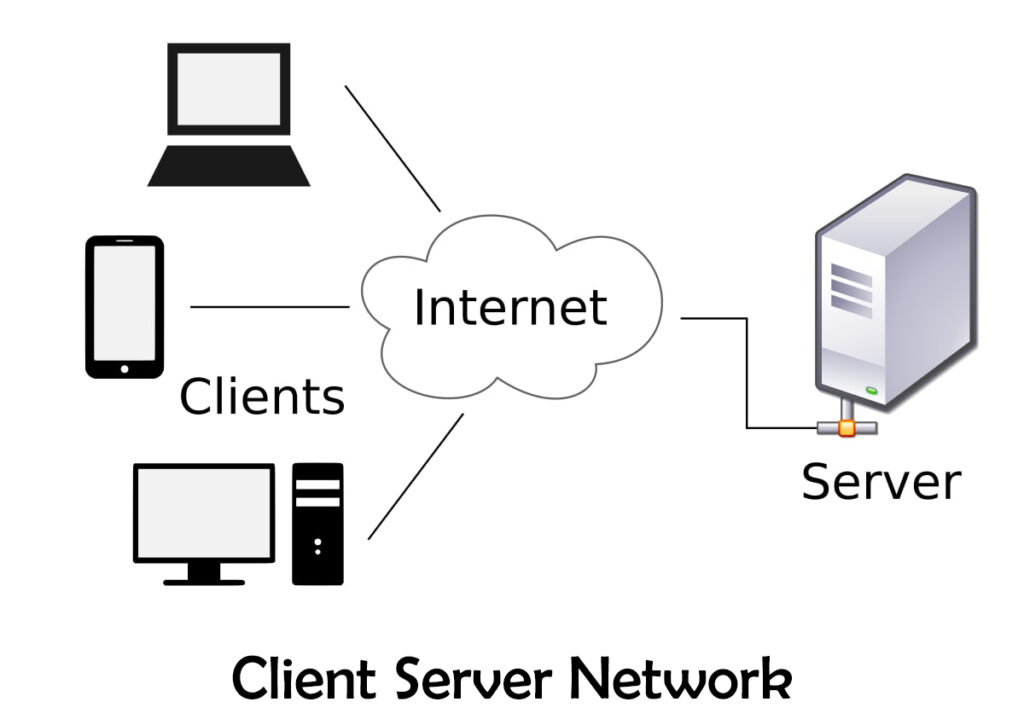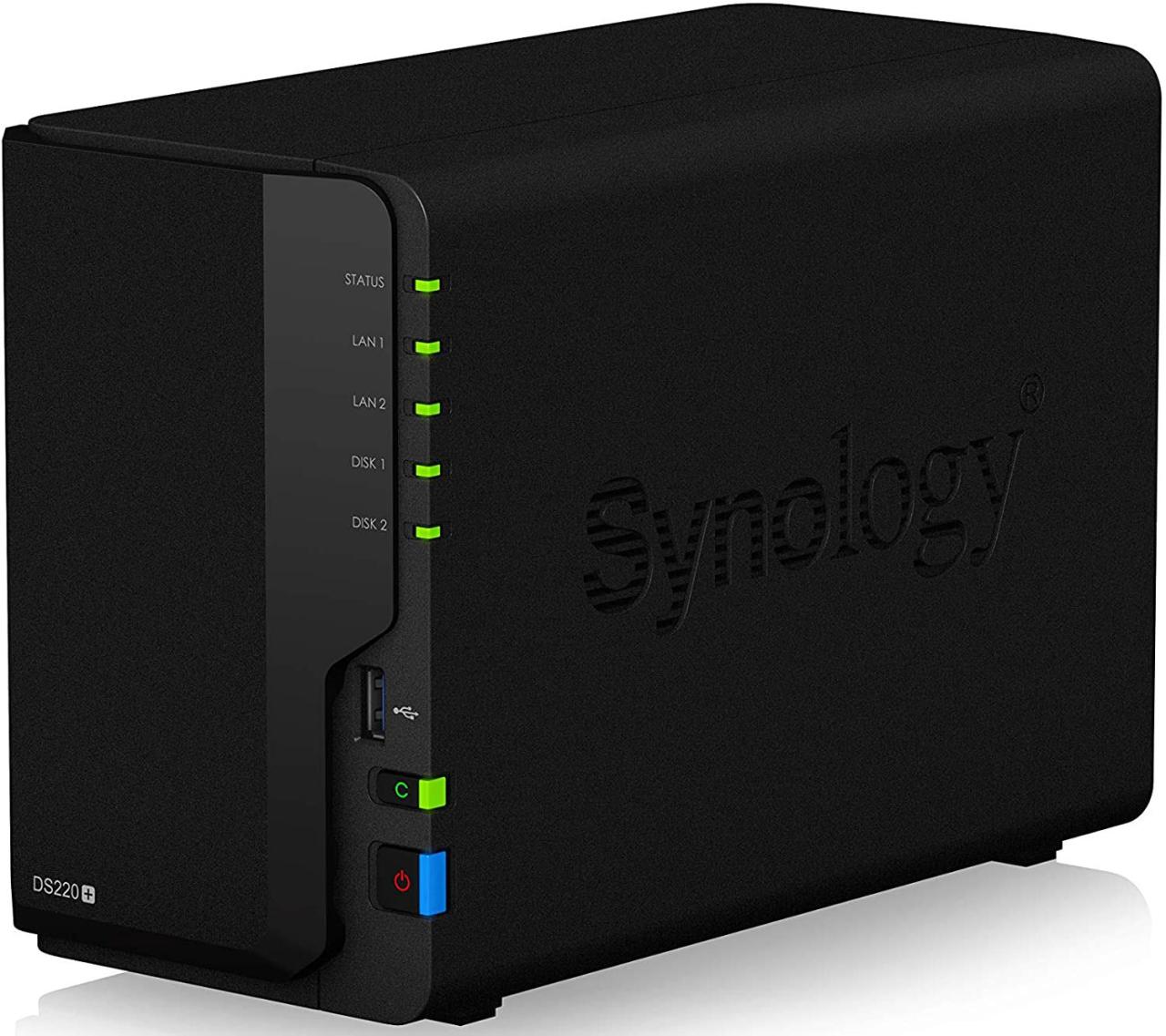Raspberry Pi NAS offers a cost-effective and versatile way to build your own home network storage solution. With its compact size, low power consumption, and open-source software options, the Raspberry Pi provides an excellent platform for creating a personal cloud storage system, media server, and more.
Whether you’re looking to consolidate your digital files, stream movies to multiple devices, or create a secure backup solution, a Raspberry Pi NAS can meet your needs. This guide will explore the essential components, software setup, and advanced features of building a Raspberry Pi NAS, empowering you to take control of your data and enhance your home network.
Raspberry Pi NAS Overview
A Raspberry Pi NAS, or Network Attached Storage, is essentially a file server built using a Raspberry Pi. It allows you to store and access files from multiple devices on your network, like computers, smartphones, and tablets. This can be a cost-effective and versatile solution for home users and small businesses seeking a centralized storage system.
Advantages of Using a Raspberry Pi as a NAS
Using a Raspberry Pi as a NAS offers several benefits:
- Cost-Effectiveness: Compared to dedicated NAS devices, Raspberry Pis are significantly cheaper, making them an attractive option for budget-conscious users.
- Flexibility: The Raspberry Pi’s versatility allows it to run various operating systems and NAS software, offering greater control and customization options.
- Low Power Consumption: Raspberry Pis are known for their energy efficiency, reducing your electricity bills compared to traditional NAS devices.
- Open Source: The open-source nature of the Raspberry Pi allows for community support and the development of custom solutions tailored to specific needs.
Disadvantages of Using a Raspberry Pi as a NAS
While Raspberry Pi NAS offers numerous advantages, it also comes with certain drawbacks:
- Limited Performance: Compared to dedicated NAS devices, Raspberry Pis have less processing power and RAM, which can impact performance, especially when handling large files or multiple simultaneous users.
- Storage Capacity: The storage capacity of a Raspberry Pi NAS is limited by the available slots for external hard drives or SSDs, which may not be sufficient for extensive data storage needs.
- Technical Expertise: Setting up and configuring a Raspberry Pi NAS requires some technical knowledge, as it involves installing and configuring operating systems and NAS software.
- Reliability: While Raspberry Pis are generally reliable, they are not as robust as dedicated NAS devices and may require more frequent maintenance.
Raspberry Pi Models Suitable for NAS Purposes
Several Raspberry Pi models are suitable for NAS applications, each offering different levels of performance and features:
- Raspberry Pi 4 Model B: The Raspberry Pi 4 Model B is a powerful and versatile model with a quad-core processor, up to 8GB of RAM, and Gigabit Ethernet connectivity. It is a good choice for users who need high performance and ample storage capacity.
- Raspberry Pi 3 Model B+: The Raspberry Pi 3 Model B+ is a solid option for budget-conscious users. It offers a quad-core processor, 1GB of RAM, and Gigabit Ethernet connectivity, making it suitable for basic NAS tasks.
- Raspberry Pi Zero 2 W: The Raspberry Pi Zero 2 W is a compact and affordable model with a quad-core processor, 512MB of RAM, and Wi-Fi and Bluetooth connectivity. While it may not be as powerful as other models, it is a good choice for smaller NAS setups or those who prioritize portability.
Hardware Requirements

Building a Raspberry Pi NAS involves selecting the right hardware components to ensure optimal performance and reliability. This section explores essential hardware considerations, storage options, and power supply recommendations.
Storage Options
Storage options are crucial for a NAS, determining how much data you can store and how quickly you can access it.
- SD Cards: SD cards are commonly used for the Raspberry Pi operating system. They are relatively inexpensive but offer limited storage capacity and can be slower than other options. They are best suited for smaller NAS setups or as a temporary storage solution.
- External Hard Drives: External hard drives provide significantly more storage capacity than SD cards and are generally faster. They connect to the Raspberry Pi via USB ports and can be easily added or removed. USB 3.0 drives offer faster data transfer speeds compared to USB 2.0 drives.
- Network-Attached Storage (NAS) Drives: NAS drives are designed specifically for network storage. They offer high storage capacity, fast data transfer rates, and robust features like RAID support for data redundancy. They connect to the Raspberry Pi through the network, allowing multiple devices to access the storage simultaneously.
Power Supplies
The Raspberry Pi requires a reliable power supply to operate. A dedicated power supply is essential for a stable and consistent power source.
- Official Raspberry Pi Power Supplies: Raspberry Pi Foundation offers official power supplies that are specifically designed for the Raspberry Pi models. These power supplies provide the correct voltage and amperage, ensuring safe and reliable operation.
- Third-Party Power Supplies: Third-party power supplies can be a cost-effective option, but it is crucial to ensure they meet the Raspberry Pi’s power requirements. Look for power supplies with the correct voltage (5V) and sufficient amperage (at least 2.5A for most Raspberry Pi models).
Cooling Solutions, Raspberry pi nas
The Raspberry Pi can generate heat during operation, especially when processing large amounts of data. Effective cooling is crucial to prevent overheating and ensure long-term stability.
- Heat Sinks: Heat sinks are passive cooling solutions that dissipate heat away from the Raspberry Pi’s processor. They are inexpensive and can significantly improve cooling performance.
- Fans: Fans provide active cooling by circulating air around the Raspberry Pi. They are more effective than heat sinks but can increase noise levels. Consider a fan with a low noise level for a quieter NAS setup.
- Cooling Cases: Cooling cases are designed to improve airflow and reduce heat buildup. They often include built-in fans and heat sinks for optimal cooling.
File Sharing and Access
A Raspberry Pi NAS offers a variety of ways to share your files, allowing you to access them from various devices on your network. Let’s delve into the common file sharing protocols supported by Raspberry Pi NAS.
File Sharing Protocols
The Raspberry Pi NAS supports several file sharing protocols, each with its own strengths and weaknesses.
- SMB (Server Message Block) is a widely used file sharing protocol, particularly on Windows networks. SMB is easy to set up and offers good performance, making it a popular choice for sharing files between Windows computers and the Raspberry Pi NAS.
- NFS (Network File System) is a popular protocol in Linux environments. NFS is known for its high performance and scalability, making it suitable for larger file transfers and multiple simultaneous connections. It’s often favored for sharing files between Linux systems and the Raspberry Pi NAS.
- FTP (File Transfer Protocol) is a classic protocol for transferring files over the internet. FTP is simple to use and widely supported by various operating systems. However, FTP lacks built-in security features, making it less suitable for sharing sensitive data.
Comparison of File Sharing Protocols
Here’s a table summarizing the key features and performance characteristics of the discussed protocols:
| Protocol | Advantages | Disadvantages | Best Suited For |
|---|---|---|---|
| SMB | Easy to set up, widely supported, good performance, integrated security features | Limited to Windows and Linux systems | Sharing files between Windows computers and the Raspberry Pi NAS |
| NFS | High performance, scalability, suitable for large file transfers | Requires Linux or macOS systems, can be more complex to configure | Sharing files between Linux systems and the Raspberry Pi NAS |
| FTP | Simple to use, widely supported across platforms | No built-in security, slower than SMB and NFS | Sharing files with a wide range of devices, especially over the internet |
Advanced Features and Applications
A Raspberry Pi NAS is not just a simple file storage device; it can be the foundation for a versatile and powerful home network solution. Its flexibility allows you to extend its capabilities beyond basic file sharing and access. This section explores the exciting possibilities of using your Raspberry Pi NAS for advanced features and applications, transforming it into a multi-functional hub for your home or small business.
Web Server
A Raspberry Pi NAS can easily function as a web server, hosting personal websites, blogs, or even simple web applications. The Pi’s low power consumption makes it ideal for running a small website, and various software solutions like Apache or Nginx are readily available.
Using a Raspberry Pi NAS as a web server offers a cost-effective and energy-efficient solution for hosting personal websites or simple web applications.
VPN Server
A Raspberry Pi NAS can also act as a VPN server, providing secure access to your home network from anywhere in the world. This is especially useful for accessing files or services on your network while traveling or working remotely. Popular VPN software like OpenVPN can be easily installed on the Raspberry Pi, creating a secure connection for your data.
A Raspberry Pi NAS can serve as a VPN server, allowing secure access to your home network from any location, enhancing privacy and security for remote access.
Home Automation Hub
The Raspberry Pi NAS can serve as the central hub for a smart home automation system. It can be integrated with various smart home devices, such as lights, thermostats, and security systems, allowing you to control them remotely using your phone or computer. Popular home automation platforms like Home Assistant can be installed on the Raspberry Pi, making it a powerful control center for your smart home.
With its processing power and connectivity options, a Raspberry Pi NAS can be used as a central hub for home automation systems, integrating with smart devices and providing remote control functionality.
Docker Containers
Docker containers offer a lightweight and efficient way to run applications in isolated environments. By using Docker on your Raspberry Pi NAS, you can expand its functionality by installing and running various applications without affecting the core NAS system. This includes running web servers, databases, media servers, and even entire operating systems within containers.
Docker containers enable the deployment of diverse applications on your Raspberry Pi NAS without affecting the underlying system, expanding its capabilities with minimal resource consumption.
Future Trends and Considerations
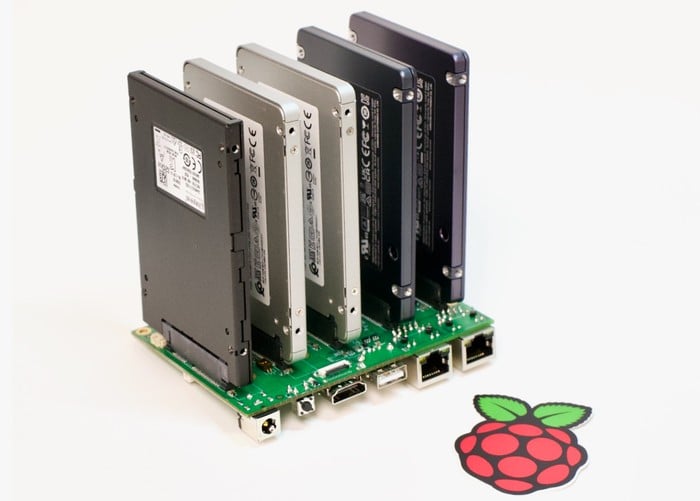
The Raspberry Pi NAS, despite its humble beginnings, is poised to play an increasingly significant role in the evolving landscape of home and business networks. The relentless march of technology, particularly in areas like processing power, storage capacity, and network speeds, promises to further enhance the capabilities of these DIY NAS solutions.
The Rise of Edge Computing
The increasing adoption of edge computing, where data is processed closer to its source, presents a significant opportunity for Raspberry Pi NAS. As more devices connect to the internet, and the demand for real-time data analysis and processing grows, these low-cost, versatile devices can serve as powerful local data hubs.
Final Summary
Building a Raspberry Pi NAS is an exciting project that allows you to harness the power of open-source technology and create a personalized network storage solution. From file sharing and media streaming to advanced applications like web servers and home automation, the possibilities are endless. With its versatility, affordability, and growing community support, a Raspberry Pi NAS empowers you to take control of your data and unlock the full potential of your home network.
A Raspberry Pi NAS can be a great way to store all your digital memories, including photos and videos from your holiday celebrations. If you’re looking for a unique way to display those holiday photos, why not try a DIY Christmas tree?
You can find some inspiring ideas for a Christmas tree DIY project online. Once you’ve captured your holiday memories, you can easily back them up to your Raspberry Pi NAS for safekeeping.