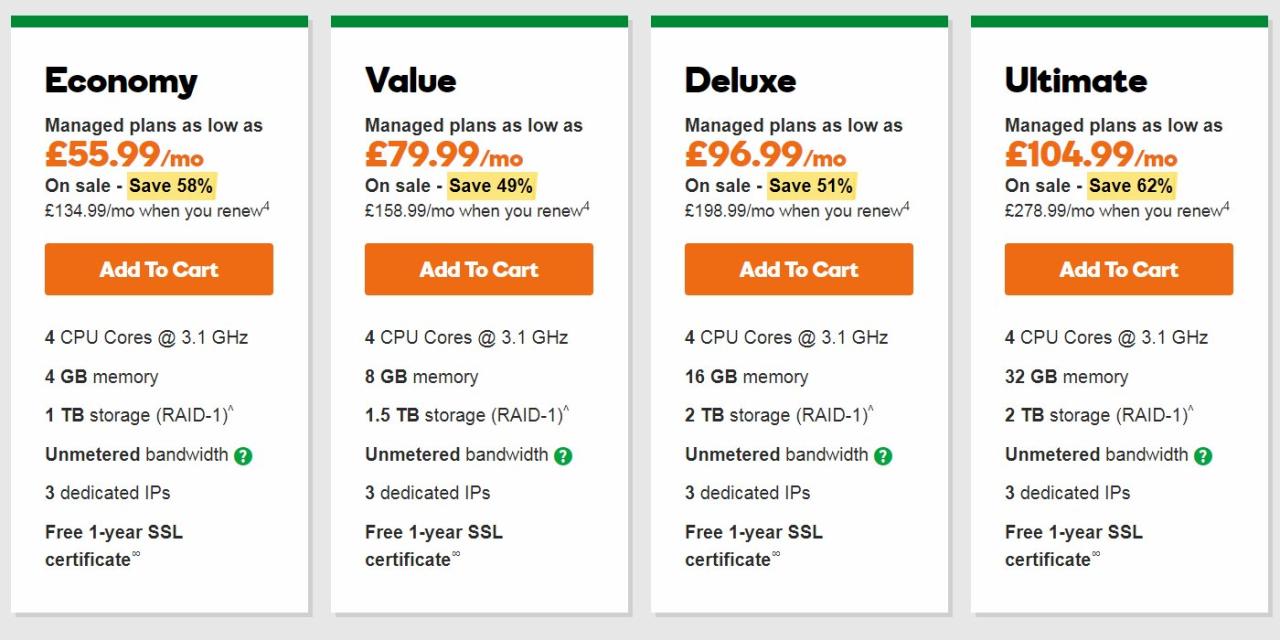VPS Linux, a powerful combination for hosting websites and applications, offers flexibility and control over your online presence. It provides a dedicated virtual environment on a physical server, allowing you to customize your server environment and install the software you need. Linux, a popular open-source operating system, is renowned for its stability, security, and vast community support, making it an ideal choice for VPS deployments.
This guide will explore the intricacies of VPS Linux, from choosing the right provider to setting up, managing, and securing your server. We will delve into key concepts, practical steps, and best practices to empower you with the knowledge to leverage the full potential of this powerful technology.
Monitoring and Troubleshooting
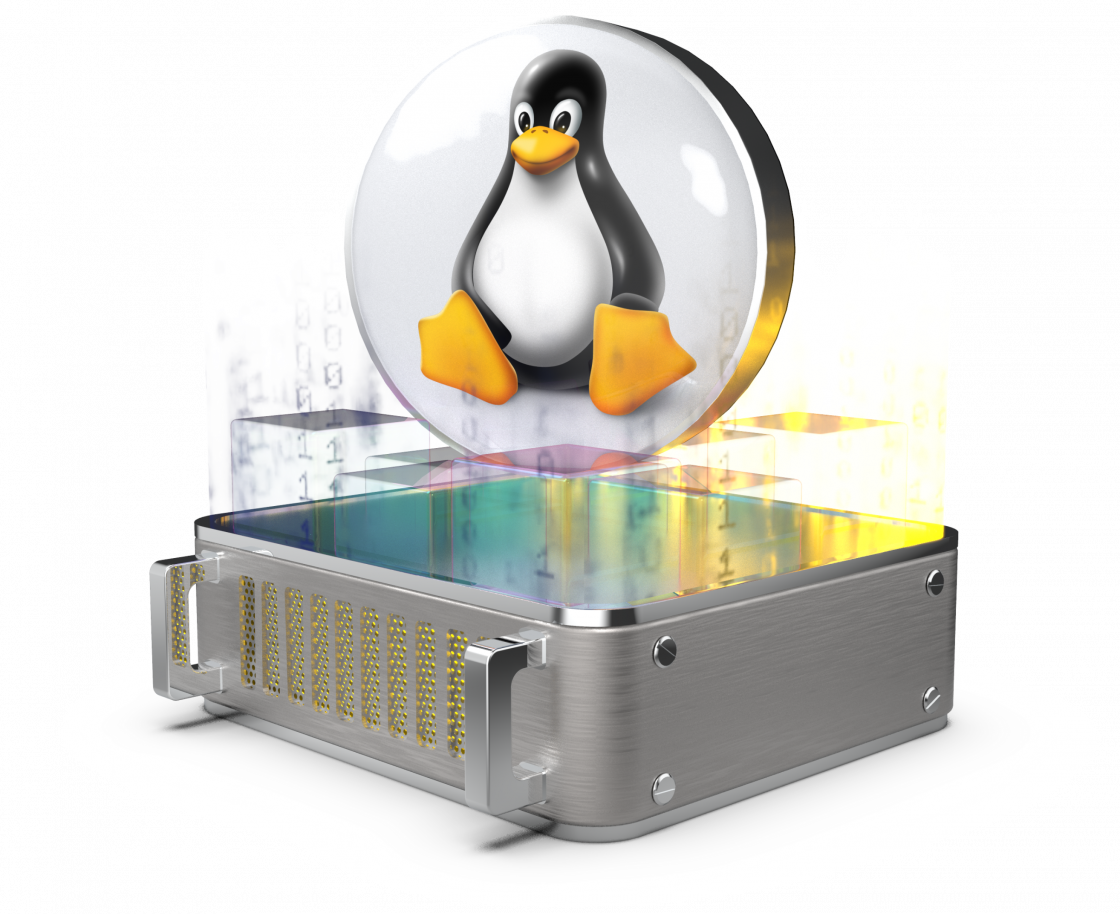
Keeping an eye on your VPS’s health and performance is crucial for a smooth and efficient experience. Monitoring helps you identify potential issues early, prevent downtime, and optimize resource usage. Troubleshooting, on the other hand, allows you to diagnose and fix problems when they arise.
Monitoring VPS Performance
Monitoring your VPS performance involves collecting and analyzing data about its resource usage, network activity, and overall health. This helps you understand how your VPS is performing and identify potential bottlenecks or issues.
- Resource Monitoring: This includes tracking CPU usage, RAM consumption, disk space utilization, and network bandwidth. You can use tools like
htop,top,iostat,df, andiftopto monitor these resources in real-time. - Service Monitoring: Check the status and performance of your essential services like web servers, databases, and email servers. Tools like
systemctl statusandservice statuscan help you monitor the status of services. - Log Monitoring: Regularly reviewing system logs can provide valuable insights into potential issues. Tools like
journalctl,dmesg, andsyslogcan be used to analyze system logs. - Performance Metrics: Track key performance metrics like website loading time, response times, and error rates. Use tools like
ping,traceroute, andcurlto test network connectivity and website performance.
Identifying and Troubleshooting Common VPS Issues, Vps linux
VPS issues can range from simple configuration errors to hardware failures. Here are some common issues and troubleshooting steps:
- Slow Performance: This can be caused by high CPU or RAM usage, slow disk I/O, network bottlenecks, or inefficient code. Use monitoring tools to identify the root cause and then take appropriate actions, such as upgrading your VPS resources, optimizing your code, or resolving network issues.
- Website Downtime: Check if the server is reachable and the website is accessible. If not, check the status of your web server and other essential services. If a service is down, restart it or troubleshoot any configuration issues. You can also check the system logs for error messages that might provide clues about the cause of the downtime.
- High Disk Usage: Identify the files or directories consuming the most space. You can use the
ducommand to analyze disk usage. Remove unnecessary files, compress large files, or move files to a different storage location to free up space. - Security Breaches: Monitor your system logs for suspicious activity and check for known vulnerabilities. Update your system and applications regularly to patch security holes. You can also use tools like
fail2banto block suspicious IP addresses.
Resources for Resolving Technical Problems
Many resources are available to help you troubleshoot VPS issues:
- VPS Provider Support: Your VPS provider usually offers support documentation, FAQs, and technical support teams. Contact them for assistance with specific issues.
- Online Forums and Communities: Participate in online forums and communities related to Linux and VPS administration. Share your issues and learn from the experiences of others.
- Documentation and Tutorials: Refer to official documentation for your VPS operating system, software, and tools. Explore online tutorials and guides that cover various aspects of VPS management.
- Stack Overflow: This popular Q&A platform provides a vast repository of technical information and solutions to common VPS problems.
VPS Use Cases

VPS servers are versatile and can be used in various industries and scenarios, providing a cost-effective and scalable solution for a wide range of applications.
Web Hosting
VPS servers are a popular choice for web hosting due to their ability to handle multiple websites and large amounts of traffic. They offer more resources and control compared to shared hosting, making them suitable for businesses and individuals who need reliable and high-performance web hosting.
- Increased Resources: VPS servers provide dedicated resources, ensuring that each website hosted on the server has access to a specific amount of CPU, RAM, and storage, preventing performance issues caused by resource contention.
- Improved Security: VPS servers offer enhanced security compared to shared hosting as each VPS is isolated from other users, minimizing the risk of security breaches and malicious attacks.
- Scalability: VPS servers can be easily scaled up or down based on traffic demands, ensuring that websites can handle peak traffic without experiencing performance degradation.
- Root Access: VPS servers provide root access, allowing users to have full control over the server environment and customize it according to their specific needs.
Application Development
VPS servers provide a stable and secure environment for application development and testing. They offer the flexibility to install and configure the necessary software and tools, allowing developers to build and deploy applications efficiently.
- Dedicated Environment: VPS servers provide a dedicated environment for development, ensuring that the development process is not affected by other users or applications on the server.
- Customization: VPS servers allow developers to customize the server environment to meet the specific requirements of their applications, including the installation of specific software and libraries.
- Testing and Deployment: VPS servers can be used for testing applications before deployment, ensuring that the application performs as expected in a production environment.
- Scalability: VPS servers can be easily scaled up or down based on the needs of the development process, allowing developers to adjust resources as required.
Data Analysis
VPS servers can be used for data analysis tasks that require significant computing power and storage capacity. They provide a dedicated platform for running data analysis software and tools, enabling businesses to gain insights from their data.
- High-Performance Computing: VPS servers can handle large datasets and complex data analysis tasks, providing the necessary computing power to process data efficiently.
- Data Storage: VPS servers offer ample storage capacity for storing large datasets, ensuring that data is readily available for analysis.
- Data Security: VPS servers provide a secure environment for storing and processing sensitive data, protecting it from unauthorized access and data breaches.
- Scalability: VPS servers can be easily scaled up or down based on the data analysis workload, ensuring that the server can handle fluctuating demands.
Outcome Summary: Vps Linux
By mastering the principles of VPS Linux, you gain the ability to create a robust and scalable infrastructure for your websites, applications, and online ventures. Whether you are a seasoned developer or a budding entrepreneur, this guide provides the foundation for confidently navigating the world of VPS Linux. With the right knowledge and resources, you can unlock the power of this technology to achieve your online goals.
VPS Linux offers a robust and customizable platform for hosting websites and applications. While you might be focused on managing your virtual server, don’t forget about the simple pleasures in life, like making your own DIY soap. After all, a well-maintained VPS can be a powerful tool for managing your personal projects, including your homemade soap business!