Windows Server 2003, released in 2003, marked a significant milestone in the evolution of server operating systems. This version introduced several key features and functionalities that revolutionized server management and network infrastructure.
From Active Directory for centralized user management to robust security features and the ability to host various applications, Windows Server 2003 became a popular choice for businesses of all sizes. However, with the end of support in 2015, running Windows Server 2003 poses significant security risks, making migration to a newer operating system a crucial step for organizations still relying on this legacy platform.
Windows Server 2003: A Legacy of Server Innovation
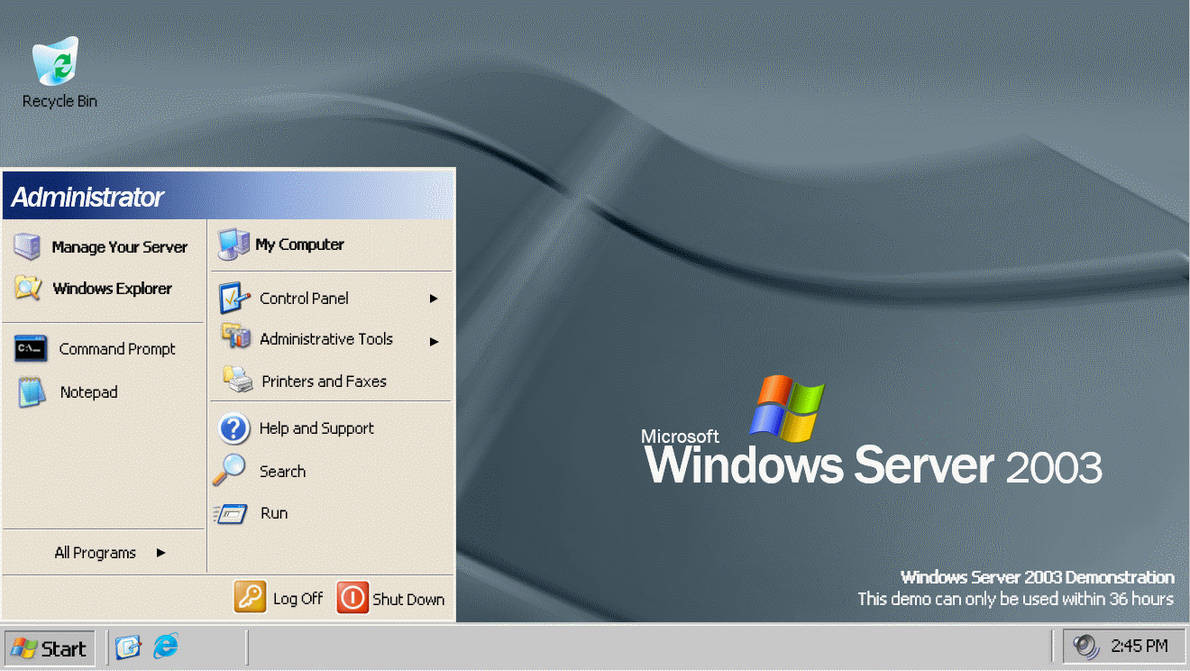
Windows Server 2003 marked a significant milestone in the evolution of server operating systems, introducing a range of powerful features and functionalities that revolutionized how businesses managed their IT infrastructure. Released in April 2003, it was a major update from its predecessor, Windows 2000 Server, and quickly became a popular choice for organizations of all sizes.
Key Features and Functionalities
Windows Server 2003 introduced a wide array of features and functionalities designed to enhance server performance, security, and manageability. These features addressed critical needs for businesses in the early 2000s, paving the way for more efficient and reliable IT environments.
- Active Directory: This directory service was significantly enhanced in Windows Server 2003, offering improved security, scalability, and management capabilities. It allowed for centralized user and resource management, making it easier to control access to network resources and ensure compliance with security policies.
- .NET Framework: Windows Server 2003 introduced the .NET Framework, a powerful platform for building and deploying web services and applications. This enabled developers to create more dynamic and interactive applications, while also providing a standardized framework for interoperability.
- Terminal Services: This feature allowed users to access their desktop and applications remotely, enabling flexible work environments and reducing the need for physical workstations. It also provided enhanced security by separating user sessions from the server, making it harder for attackers to gain access to sensitive data.
- Internet Information Services (IIS) 6.0: Windows Server 2003 shipped with a revamped version of IIS, offering improved security, performance, and manageability. It included features like request filtering and process isolation, making it more resistant to attacks and enhancing the overall stability of web servers.
- Windows PowerShell: Although not initially included with Windows Server 2003, PowerShell was introduced later as a scripting language and command-line shell that provided a more powerful and efficient way to manage and automate server tasks. This significantly simplified server administration and allowed for more complex scripting capabilities.
Release Date and End of Support
Windows Server 2003 was officially released on April 24, 2003. It reached its end of support on July 14, 2015, meaning Microsoft no longer provided security updates or technical support for this version. This meant that organizations still running Windows Server 2003 were at increased risk of security vulnerabilities and system instability.
System Requirements and Architecture
Windows Server 2003, a pivotal release in Microsoft’s server operating system lineage, was designed to cater to a wide range of server workloads. Its hardware requirements and architecture played a crucial role in defining its capabilities and adaptability.
Hardware Requirements
The minimum hardware requirements for Windows Server 2003 were designed to ensure a stable and functional operating environment. These requirements varied depending on the edition of Windows Server 2003 and the intended workload.
- Processor: A minimum of a 500 MHz processor was recommended, with faster processors offering better performance, especially for demanding workloads.
- Memory: The minimum RAM requirement was 512 MB for the Standard Edition and 1 GB for the Enterprise and Datacenter Editions. More memory was recommended for running multiple applications or handling large datasets.
- Hard Disk Space: The minimum required hard disk space varied based on the edition and the features installed. Typically, 10 GB of free space was recommended for a basic installation.
- Network Adapter: A network adapter was essential for connectivity and communication with other systems. A 10/100 Mbps Ethernet adapter was generally sufficient.
- CD-ROM Drive: A CD-ROM drive was needed for installing the operating system.
Editions of Windows Server 2003
Windows Server 2003 was available in three primary editions: Standard, Enterprise, and Datacenter. Each edition catered to different needs and offered distinct features:
- Standard Edition: This was the most basic edition, designed for small to medium-sized businesses. It provided essential server features like file and print sharing, web hosting, and basic network management.
- Enterprise Edition: The Enterprise Edition was aimed at larger organizations and offered advanced features like Active Directory, clustering, and load balancing. It provided increased scalability and security for critical applications.
- Datacenter Edition: The Datacenter Edition was specifically designed for high-performance computing environments and data centers. It offered maximum scalability, allowing for large numbers of processors and memory, and included features like advanced clustering and virtualization.
Architecture of Windows Server 2003
Windows Server 2003 was built upon a robust and modular architecture, comprising several key components:
Kernel
The kernel is the core of the operating system, responsible for managing the system’s resources and providing a foundation for all other software to run. The Windows Server 2003 kernel was a highly optimized and reliable component, providing a secure and stable environment.
File System
Windows Server 2003 used the NTFS (New Technology File System) as its primary file system. NTFS was a robust and efficient file system that offered features like file compression, encryption, and advanced security.
Networking Components
Windows Server 2003 incorporated a comprehensive set of networking components, including TCP/IP, DHCP (Dynamic Host Configuration Protocol), and DNS (Domain Name System). These components facilitated network communication, address assignment, and name resolution.
Core Services and Features: Windows Server 2003
Windows Server 2003 provides a robust set of core services and features designed to streamline network administration, enhance security, and optimize resource management. These services play a crucial role in building and maintaining a reliable and efficient server infrastructure.
Active Directory
Active Directory is a central directory service that enables centralized management of user accounts, groups, and network resources. It serves as a single source of truth for managing access control, authentication, and authorization within a network.
Active Directory organizes network resources into a hierarchical structure called a domain. Each domain contains objects, such as users, computers, and printers, which are managed through a set of policies and permissions.
Key functionalities of Active Directory:
- User and Group Management: Active Directory allows administrators to create, manage, and delete user accounts, assign permissions, and organize users into groups. This simplifies the process of managing user access to network resources.
- Authentication and Authorization: Active Directory authenticates users and grants them access to resources based on their permissions. It verifies user identities and ensures that only authorized users can access specific resources.
- Network Resource Management: Active Directory enables administrators to manage network resources, such as printers, file shares, and applications. It allows for centralized configuration and management of these resources, ensuring consistency and efficiency.
- Policy Management: Active Directory provides a mechanism for enforcing policies across the network. These policies can control user behavior, such as password complexity requirements and account lockout settings.
File Server
The File Server role in Windows Server 2003 allows for centralized file storage and sharing. It provides a secure and reliable platform for managing files and folders, enabling users to access and collaborate on documents across the network.
Key functionalities of the File Server role:
- File Sharing: The File Server role allows administrators to share files and folders with users and groups, granting them access based on predefined permissions. This facilitates collaboration and simplifies file access for users.
- Permissions: Administrators can set granular permissions for files and folders, controlling who can access, modify, or delete specific data. This ensures data security and prevents unauthorized access.
- Storage Management: The File Server role provides tools for managing storage space, including disk quotas, file compression, and data deduplication. This optimizes storage utilization and reduces storage requirements.
- File Replication: The File Server role supports file replication, which ensures data consistency and redundancy across multiple servers. This improves data availability and reduces the risk of data loss.
Print Server
The Print Server role in Windows Server 2003 centralizes print management, allowing administrators to manage print queues, printers, and print jobs from a single location.
Key functionalities of the Print Server role:
- Print Queue Management: The Print Server role provides a centralized location for managing print queues, allowing administrators to monitor print jobs, prioritize tasks, and resolve print-related issues.
- Printer Management: Administrators can add, configure, and manage printers connected to the network, ensuring that printers are properly configured and accessible to users.
- Print Job Management: The Print Server role allows administrators to monitor and manage print jobs, including pausing, resuming, or canceling print tasks. This provides control over print operations and ensures efficient printing.
- Print Sharing: The Print Server role allows for sharing printers across the network, enabling users to access and print documents from shared printers.
DNS Server
The DNS Server role is responsible for resolving domain names into IP addresses, enabling users to access websites and network resources using human-readable names instead of numerical IP addresses.
Key functionalities of the DNS Server role:
- Domain Name Resolution: When a user enters a domain name into a web browser or other application, the DNS server translates the domain name into the corresponding IP address, allowing the application to connect to the requested resource.
- Name-to-IP Address Mapping: The DNS server maintains a database of domain names and their corresponding IP addresses. This database is used to resolve domain names quickly and efficiently.
- Zone Management: The DNS Server role allows administrators to manage DNS zones, which are collections of domain names and their associated records. This enables administrators to configure and control DNS settings for specific domains.
- Resource Records: DNS uses various resource records to store information about domain names and their corresponding IP addresses. These records include A records (for IPv4 addresses), AAAA records (for IPv6 addresses), and MX records (for mail servers).
Web Server
The Web Server role in Windows Server 2003 provides a platform for hosting websites and web applications. It enables businesses to create and deploy web content, allowing users to access information and services online.
Key functionalities of the Web Server role:
- Website Hosting: The Web Server role provides the necessary components to host websites, including a web server engine, support for various web technologies (such as HTML, CSS, and JavaScript), and tools for managing website content.
- Web Application Hosting: The Web Server role can host web applications, enabling businesses to provide interactive services and functionality to users through the web.
- Security and Performance: The Web Server role includes features for securing websites and improving performance, such as authentication mechanisms, access control lists, and caching mechanisms.
- Extensibility: The Web Server role is extensible, allowing administrators to add additional features and functionalities through the use of modules and extensions.
Legacy Applications and Compatibility
Windows Server 2003, despite its age, retains a surprising degree of compatibility with legacy applications. This compatibility is a double-edged sword, offering benefits for organizations with older software investments but also presenting challenges in terms of security and maintenance.
Compatibility Features, Windows server 2003
Windows Server 2003 includes several features designed to support older applications:
* Backward Compatibility: The operating system provides a high level of backward compatibility, meaning it can often run applications designed for earlier versions of Windows without significant modifications.
* Virtualization Support: Virtualization technologies like Microsoft Virtual Server 2005 allow organizations to run older applications in isolated environments, minimizing potential conflicts with newer software.
* Application Compatibility Toolkit (ACT): This toolkit assists in identifying and resolving compatibility issues that may arise when running older applications on Windows Server 2003.
Challenges of Running Legacy Applications
Despite its compatibility features, running legacy applications on Windows Server 2003 presents several challenges:
* Security Vulnerabilities: Older applications may not have received security updates, making them vulnerable to exploits.
* Maintenance Issues: Finding support and maintenance for older applications can be difficult, especially as vendors may have discontinued support.
* Hardware Compatibility: Legacy applications may require specific hardware configurations that are no longer readily available.
* Performance Issues: Older applications may be less efficient on newer hardware, potentially leading to performance bottlenecks.
Implications of Running Unsupported Applications
Running unsupported applications on a legacy operating system like Windows Server 2003 carries significant risks:
* Security Breaches: Vulnerable applications can be exploited by attackers, leading to data breaches, system compromises, and financial losses.
* Compliance Issues: Organizations may be in violation of regulatory compliance requirements if they are running unsupported applications.
* Business Disruptions: Failure of unsupported applications can disrupt critical business operations, leading to downtime and lost revenue.
* Increased Costs: Maintaining legacy applications can be expensive due to the need for specialized support and security measures.
End of Support and Security Risks
Windows Server 2003 reached its end of support on July 14, 2015. This means that Microsoft no longer provides security updates, patches, or technical support for the operating system. This has significant implications for the security and stability of systems running Windows Server 2003.
Security Risks of Running an Unsupported Operating System
Running an unsupported operating system like Windows Server 2003 exposes systems to a range of security risks. Without regular security updates, systems become vulnerable to known and unknown vulnerabilities that can be exploited by attackers. These vulnerabilities can be used to gain unauthorized access to systems, steal data, or launch denial-of-service attacks.
Mitigating Security Risks and Managing Legacy Systems
Organizations that continue to use Windows Server 2003 need to take proactive steps to mitigate security risks and manage legacy systems effectively in a post-support environment.
Recommendations for Mitigating Security Risks
- Upgrade to a Supported Operating System: The most effective way to mitigate security risks is to upgrade to a supported operating system like Windows Server 2012 R2 or Windows Server 2016. These operating systems receive regular security updates and patches from Microsoft, ensuring that systems are protected against the latest threats.
- Implement Strong Security Measures: Even if an upgrade is not feasible, organizations can implement strong security measures to reduce the risk of attack. These measures include using strong passwords, enabling multi-factor authentication, implementing firewalls, and regularly scanning systems for vulnerabilities.
- Limit Network Exposure: Organizations should limit the network exposure of systems running Windows Server 2003 by isolating them from the internet and other critical systems. This can help to reduce the risk of attack.
- Monitor for Suspicious Activity: Organizations should regularly monitor systems for suspicious activity, such as unusual network traffic or login attempts. This can help to detect and respond to attacks early.
Managing Legacy Systems
- Inventory Legacy Systems: Organizations should create a comprehensive inventory of all systems running Windows Server 2003. This inventory should include details such as the system name, version, and applications running on the system.
- Assess Risk: Organizations should assess the risk associated with each legacy system. This assessment should consider factors such as the system’s criticality, its exposure to the internet, and the potential impact of a security breach.
- Develop a Migration Plan: Organizations should develop a migration plan for moving applications and data from Windows Server 2003 to a supported operating system. This plan should include a timeline, resources, and potential risks.
Closing Summary
While Windows Server 2003 has played a vital role in the past, its time has come to an end. Organizations that continue to utilize this legacy system face substantial security risks and limited support. Upgrading to a modern operating system is essential for ensuring stability, security, and access to the latest features and functionalities. Embracing newer technologies will enable businesses to optimize their IT infrastructure, enhance performance, and stay ahead in the rapidly evolving technological landscape.
While Windows Server 2003 has reached its end of life, you might still need it for legacy applications. If you’re looking for a cost-effective way to run it, consider exploring cheap VPS hosting options. These services offer dedicated resources and a secure environment, making them ideal for hosting older applications like those running on Windows Server 2003.
