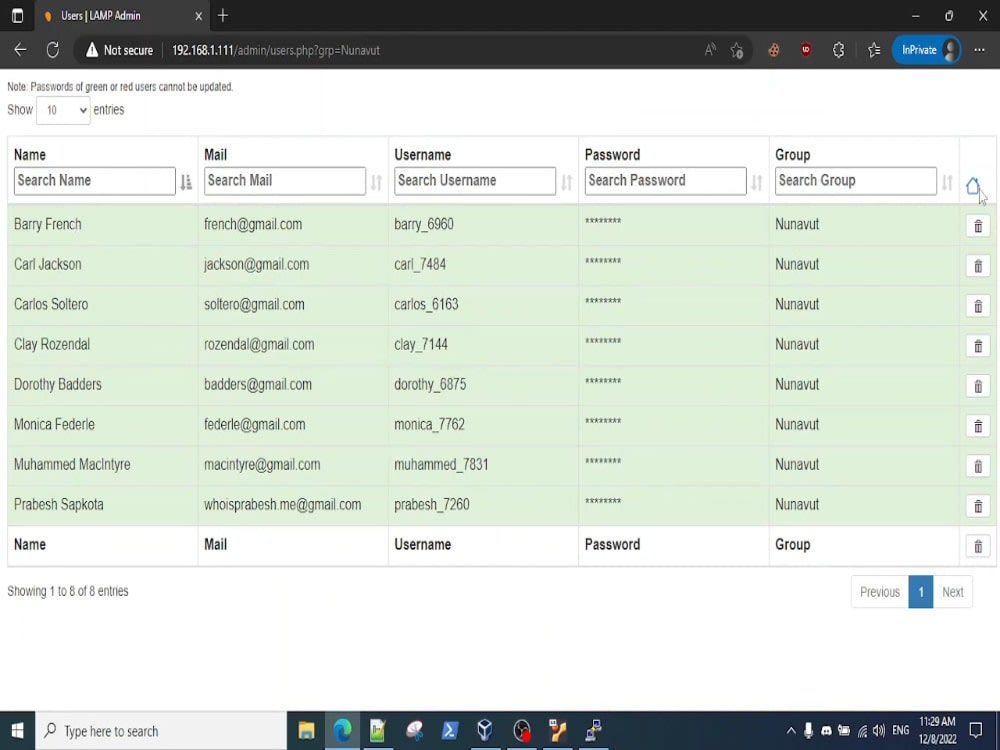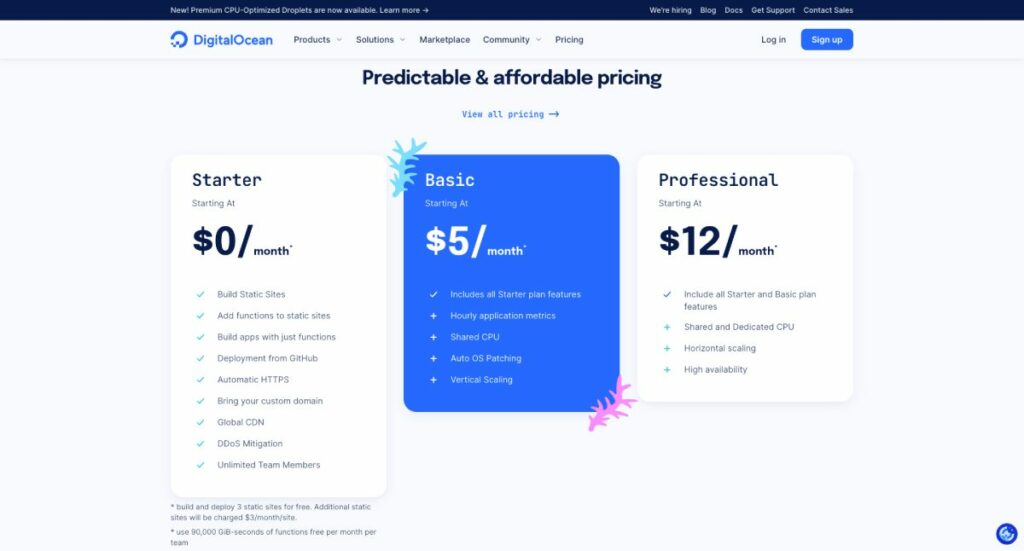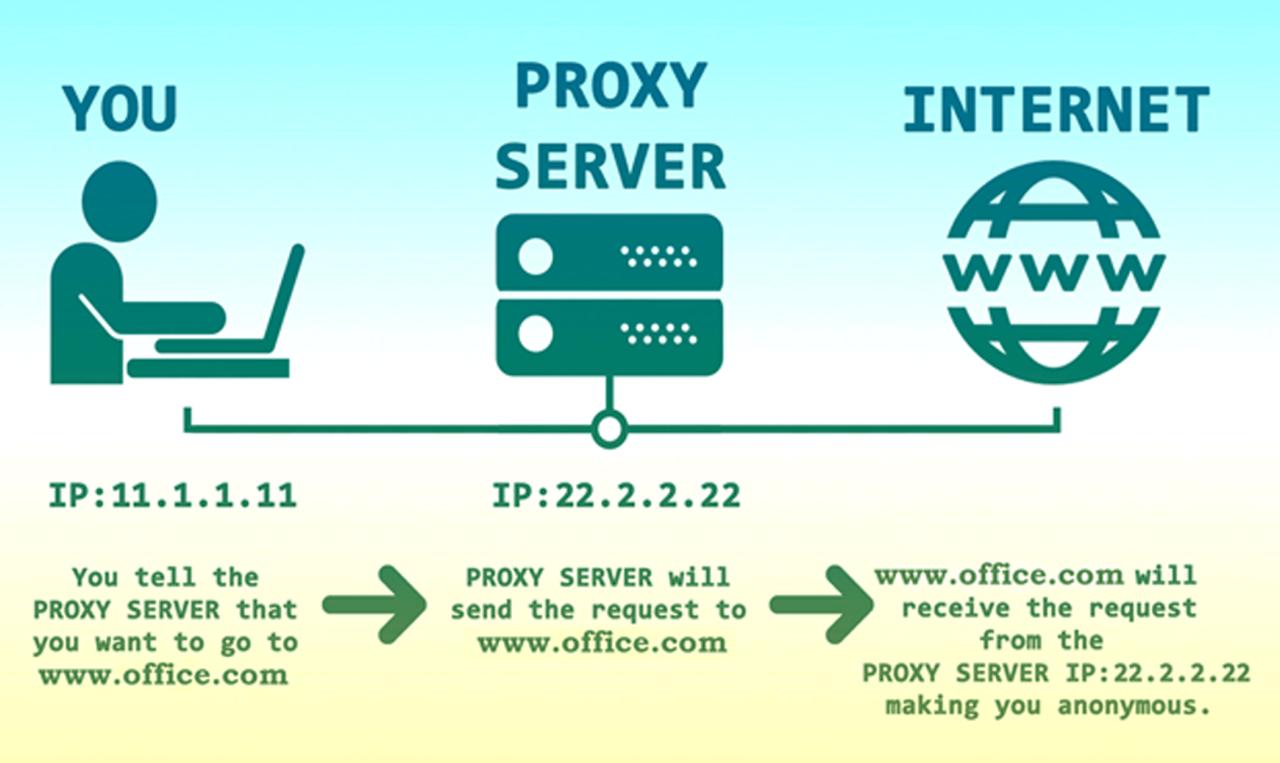Web hosting PHP is the backbone of many dynamic websites, powering everything from simple blogs to complex e-commerce platforms. Understanding how to choose the right web hosting plan, configure a PHP environment, and optimize your applications is crucial for success in web development.
This guide delves into the fundamentals of web hosting for PHP, exploring essential concepts, server environments, popular frameworks, and best practices for security and performance optimization. We’ll also cover database integration, deployment strategies, and real-world examples of PHP applications.
Understanding Web Hosting for PHP
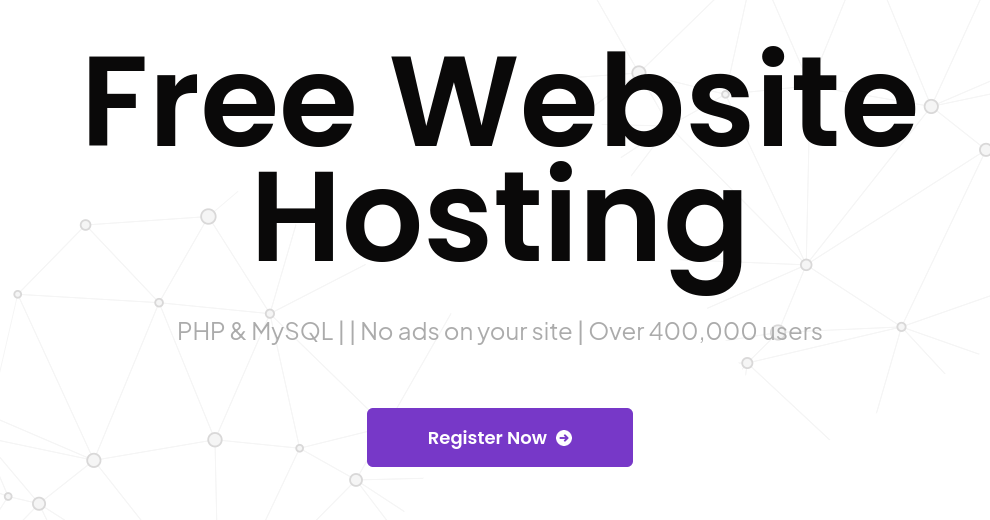
Web hosting is the backbone of any website or web application, and understanding its intricacies is crucial for PHP developers. It involves storing your website’s files and data on a server that’s accessible to users on the internet. This server runs software and hardware that allows users to view your website.
Essential Features of a Web Hosting Plan for PHP Applications
A web hosting plan tailored for PHP applications should offer specific features to ensure optimal performance and functionality.
- PHP Support: This is a fundamental requirement, as PHP is the core language used for your website’s functionality.
- MySQL or PostgreSQL Support: PHP applications often rely on databases to store and manage data. These databases are essential for storing user information, product catalogs, and other dynamic content.
- Sufficient Storage and Bandwidth: The amount of storage space and bandwidth allocated will depend on your website’s traffic and data requirements. Choose a plan that can accommodate your expected growth.
- Security Features: Security is paramount for any website. Look for features like SSL certificates, firewalls, and malware protection to safeguard your website and user data.
- Regular Backups: Data loss can be devastating. Choose a hosting provider that offers regular backups to protect your website’s data in case of technical issues or accidental deletion.
- Reliable Customer Support: Having access to responsive and knowledgeable customer support is crucial for resolving technical issues promptly.
Types of Web Hosting for PHP Development
There are various types of web hosting, each with its own advantages and disadvantages. Understanding these differences will help you choose the best option for your PHP project.
- Shared Hosting: This is the most affordable option, where multiple websites share the same server resources. While cost-effective, shared hosting can lead to performance issues if other websites on the server experience high traffic.
- VPS Hosting: Virtual Private Server (VPS) hosting provides a dedicated portion of a server’s resources, offering better performance and security compared to shared hosting. This option is suitable for websites with moderate traffic and resource demands.
- Dedicated Hosting: This is the most expensive but provides the highest level of performance and control. You have an entire server dedicated to your website, ensuring optimal resources and security. Dedicated hosting is ideal for high-traffic websites, complex applications, and sensitive data.
Choosing the Right Web Hosting for Your PHP Project
The best type of web hosting for your PHP project depends on several factors, including:
- Website Traffic: The expected volume of visitors to your website.
- Resource Requirements: The amount of storage, bandwidth, and processing power needed for your website to function smoothly.
- Budget: The financial resources you have available for hosting.
- Security Needs: The level of security required for your website and user data.
PHP Frameworks and Libraries: Web Hosting Php
PHP frameworks and libraries are essential tools for PHP developers, offering a structured approach to web development and simplifying common tasks. Frameworks provide a pre-built foundation for building applications, while libraries offer reusable code for specific functionalities.
Popular PHP Frameworks
PHP frameworks provide a structured and organized approach to web development, promoting code reusability, maintainability, and efficiency.
- Laravel: A popular framework known for its elegant syntax, robust features, and comprehensive documentation. It follows the Model-View-Controller (MVC) architecture and offers features like routing, authentication, database interaction, and templating.
- Symfony: A mature and flexible framework that emphasizes component-based development. It offers a wide range of components for various tasks, making it suitable for complex applications. Symfony also provides a strong foundation for building custom frameworks.
- CodeIgniter: A lightweight framework known for its ease of use and fast performance. It is a good choice for smaller projects and beginners. CodeIgniter is simple to learn and provides a clear structure for organizing code.
- Yii: A high-performance framework designed for rapid development. It features a rich set of components, a powerful caching system, and a focus on security.
- Zend Framework: A comprehensive and enterprise-grade framework that emphasizes security, scalability, and performance. It is well-suited for large and complex applications.
Benefits and Drawbacks of Using PHP Frameworks
Benefits
- Improved Code Structure and Organization: Frameworks enforce a consistent code structure, making it easier to manage and maintain large projects.
- Increased Productivity: By providing pre-built components and functionalities, frameworks reduce development time and effort.
- Enhanced Security: Many frameworks include built-in security features, such as input validation and cross-site scripting (XSS) protection.
- Improved Code Reusability: Frameworks promote code reusability, reducing redundancy and improving maintainability.
- Large Community Support: Popular frameworks have active communities, providing access to resources, tutorials, and support.
Drawbacks
- Steeper Learning Curve: Learning a new framework can require a significant investment of time and effort.
- Performance Overhead: Some frameworks can introduce performance overhead, especially for smaller projects.
- Limited Flexibility: Frameworks often impose a specific structure, which can limit flexibility for developers who prefer a more custom approach.
Popular PHP Libraries
PHP libraries offer reusable code for common tasks, simplifying development and improving efficiency.
- Database Interaction:
- PDO (PHP Data Objects): A database abstraction layer that provides a consistent interface for interacting with various database systems.
- Doctrine: An object-relational mapper (ORM) that simplifies database interaction by mapping objects to database tables.
- Image Manipulation:
- GD Library: A built-in PHP library that provides functions for image creation, manipulation, and output.
- Imagick: A library that uses the ImageMagick image processing library, offering a wide range of image manipulation capabilities.
- Security:
- Password Hashing:
- PasswordLib: A library for generating and verifying strong passwords using secure hashing algorithms.
- PHPass: A library for storing and verifying passwords using the Portable PHP Password Hashing Framework (PHPass).
- Input Validation:
- Filter: A built-in PHP extension that provides functions for filtering and validating input data.
- Validation: A library that provides a comprehensive set of validation rules for various data types.
- Password Hashing:
Database Integration with PHP
PHP’s versatility extends to seamless integration with databases, enabling the dynamic creation of web applications that store and retrieve information efficiently. Database integration empowers PHP to manage user data, product catalogs, website content, and much more. This integration allows PHP applications to interact with databases, enabling them to store, retrieve, and manipulate data, ultimately enhancing the functionality and responsiveness of web applications.
Popular Database Management Systems
PHP offers compatibility with various database management systems (DBMS), each with its strengths and suitability for different applications. The choice of DBMS depends on factors like project requirements, data volume, performance needs, and cost considerations.
| DBMS | Description | PHP Extension |
|---|---|---|
| MySQL | A popular open-source relational database management system known for its reliability, performance, and ease of use. | MySQLi, PDO |
| PostgreSQL | Another open-source relational database management system renowned for its data integrity, advanced features, and scalability. | PDO |
| SQLite | A lightweight, file-based database system ideal for small applications or embedded systems where a full-fledged DBMS might be overkill. | SQLite3 |
| MongoDB | A NoSQL database system that utilizes document-oriented storage, providing flexibility and scalability for handling unstructured data. | MongoDB Driver |
Connecting PHP to Databases
PHP offers various technologies for connecting to databases, each with its advantages and disadvantages. MySQLi and PDO are two prominent options widely used in PHP development.
- MySQLi: A dedicated extension specifically designed for interacting with MySQL databases. It offers a more object-oriented approach and provides improved performance and security features compared to the older MySQL extension. It’s well-suited for applications that rely heavily on MySQL databases.
- PDO (PHP Data Objects): A database access abstraction layer that provides a consistent interface for working with various database systems. This means that you can write code that works with different databases without needing to rewrite it for each specific database system. PDO offers advantages like improved security, portability, and better error handling.
Basic Database Operations with PHP
PHP facilitates performing fundamental database operations, such as inserting, updating, deleting, and selecting data. The following code example demonstrates how to perform these operations using PHP and MySQLi.
“`php
connect_error)
die(“Connection failed: ” . $conn->connect_error);// Insert data
$sql = “INSERT INTO MyGuests (firstname, lastname, email)
VALUES (‘John’, ‘Doe’, ‘[email protected]’)”;if ($conn->query($sql) === TRUE)
echo “New record created successfully”;
else
echo “Error: ” . $sql . “
” . $conn->error;// Update data
$sql = “UPDATE MyGuests SET lastname=’Doe’ WHERE id=1”;if ($conn->query($sql) === TRUE)
echo “Record updated successfully”;
else
echo “Error: ” . $sql . “
” . $conn->error;// Delete data
$sql = “DELETE FROM MyGuests WHERE id=2”;if ($conn->query($sql) === TRUE)
echo “Record deleted successfully”;
else
echo “Error: ” . $sql . “
” . $conn->error;// Select data
$sql = “SELECT firstname, lastname FROM MyGuests”;
$result = $conn->query($sql);if ($result->num_rows > 0)
// Output data of each row
while($row = $result->fetch_assoc())
echo “Name: ” . $row[“firstname”] . ” ” . $row[“lastname”] . “
“;else
echo “0 results”;$conn->close();
?>
“`
Security Considerations for PHP Applications

PHP, a powerful server-side scripting language, plays a crucial role in web application development. However, the flexibility and popularity of PHP also make it a target for various security threats. Understanding and mitigating these vulnerabilities is paramount for building secure and reliable web applications.
Common Security Vulnerabilities in PHP Applications
Common security vulnerabilities in PHP applications can be categorized into several groups:
- Cross-Site Scripting (XSS): XSS vulnerabilities occur when untrusted data is injected into a web page, allowing attackers to execute malicious scripts in the user’s browser. This can lead to unauthorized access to user accounts, data theft, or other malicious activities.
- SQL Injection: SQL injection attacks exploit vulnerabilities in database queries to gain unauthorized access to sensitive information or manipulate data. Attackers inject malicious SQL code into input fields, bypassing security measures and executing arbitrary commands on the database.
- Cross-Site Request Forgery (CSRF): CSRF attacks exploit the trust relationship between a user and a web application. Attackers trick users into performing actions on the website without their knowledge or consent, such as transferring funds or changing account settings.
- Remote Code Execution (RCE): RCE vulnerabilities allow attackers to execute arbitrary code on the web server. This can be achieved through various means, such as exploiting vulnerabilities in PHP libraries or frameworks, or by manipulating file uploads.
- Authentication and Authorization Issues: Weak authentication mechanisms, such as storing passwords in plain text, can lead to unauthorized access to sensitive data. Insecure authorization procedures can grant unauthorized users access to restricted areas or functionalities.
- File Inclusion Vulnerabilities: File inclusion vulnerabilities occur when attackers can manipulate the path to include malicious files or scripts into the web application. This can lead to RCE or other security breaches.
Best Practices for Securing PHP Code and Web Applications
Securing PHP code and web applications requires a multi-layered approach that incorporates various security measures. These best practices can help mitigate common vulnerabilities and enhance the overall security of PHP applications:
- Input Validation: Input validation is a fundamental security measure that involves sanitizing and validating user input before processing it. This prevents attackers from injecting malicious data into the application.
- Output Encoding: Output encoding ensures that data displayed on the web page is properly encoded to prevent XSS attacks. By encoding special characters, the application can prevent attackers from injecting malicious scripts into the HTML code.
- Password Hashing: Storing passwords in plain text is highly insecure. Password hashing involves converting plain text passwords into irreversible hashes, making it difficult for attackers to steal or crack passwords. Strong hashing algorithms, such as bcrypt or Argon2, should be used for password hashing.
- Secure Configuration: Properly configuring PHP and web server settings is crucial for security. Disabling unnecessary PHP modules, setting appropriate file permissions, and using secure communication protocols (HTTPS) can significantly enhance security.
- Regular Security Audits: Regularly auditing PHP applications for vulnerabilities is essential. This can involve using automated security scanners, conducting manual code reviews, and staying updated on the latest security threats and patches.
- Use of Secure Libraries and Frameworks: Utilizing well-maintained and secure libraries and frameworks can reduce the risk of vulnerabilities. These libraries often provide built-in security features and are regularly updated to address security issues.
Implementing Security Measures
Input Validation
Input validation is a crucial step in preventing XSS, SQL injection, and other vulnerabilities. It involves sanitizing and validating user input before processing it. Here are some techniques for input validation:
- Whitelisting: Whitelisting allows only specific characters or patterns in the input. This ensures that any data that does not match the allowed pattern is rejected.
- Blacklisting: Blacklisting prohibits specific characters or patterns from being used in the input. While blacklisting can be effective, it can be challenging to keep up with all potential malicious inputs.
- Regular Expressions: Regular expressions (regex) can be used to define complex patterns for validating input. Regex allows for more flexible validation rules and can be used to detect specific types of malicious data.
- Built-in PHP Functions: PHP provides various built-in functions for input validation, such as `htmlspecialchars()`, `trim()`, and `filter_input()`. These functions can be used to sanitize and validate user input effectively.
Output Encoding
Output encoding is essential to prevent XSS attacks by encoding special characters in the output. Here are some encoding techniques:
- HTML Encoding: HTML encoding converts special characters, such as `<`, `>`, and `&`, into their corresponding HTML entities. This prevents attackers from injecting malicious scripts into the HTML code.
- URL Encoding: URL encoding converts special characters into their corresponding percentage-encoded values. This is important for encoding data that is passed in the URL.
- JSON Encoding: JSON encoding converts data into a JSON format, which is a standard format for exchanging data between web applications. JSON encoding can help prevent XSS attacks by ensuring that data is properly encoded before being displayed on the web page.
Password Hashing
Password hashing is a critical security measure for protecting user passwords. Here are some best practices for password hashing:
- Use Strong Hashing Algorithms: Choose strong hashing algorithms, such as bcrypt, Argon2, or scrypt, which are resistant to brute-force attacks.
- Salt Passwords: Salting passwords involves adding a random string to the password before hashing. This makes it harder for attackers to crack passwords using pre-computed tables.
- Store Hashes Securely: Store password hashes securely in the database, using encryption and access control measures.
Performance Optimization Techniques
Optimizing the performance of PHP applications is crucial for delivering a smooth and responsive user experience. It involves various techniques that aim to reduce execution time, improve resource utilization, and enhance overall efficiency.
Caching Data
Caching is a fundamental performance optimization technique that involves storing frequently accessed data in temporary storage, reducing the need to repeatedly fetch it from the database or other sources.
- Database Caching: Caching database queries is a highly effective method for reducing database load. Popular caching systems include Memcached and Redis, which offer in-memory data storage for fast retrieval.
- Page Caching: This involves storing the entire output of a web page in a cache, eliminating the need to execute the PHP code and database queries on subsequent requests for the same page. Popular page caching solutions include W3 Total Cache and WP Super Cache.
- Object Caching: This approach involves caching objects or data structures, allowing for faster access to complex data without the need for repeated computations or database queries. Popular object caching libraries include Doctrine Cache and Symfony Cache.
Reducing Database Queries
Minimizing the number of database queries executed by a PHP application is crucial for improving performance.
- Query Optimization: Optimizing database queries involves using appropriate indexes, minimizing data retrieval, and utilizing efficient SQL syntax. Database management systems provide query analyzers that help identify potential performance bottlenecks.
- Data Pre-fetching: Instead of executing multiple queries to retrieve related data, pre-fetching data in a single query can significantly reduce database load. This approach is particularly useful for retrieving data that is frequently used together.
- Batch Processing: Executing multiple database operations in a single transaction, known as batch processing, can improve performance by reducing the overhead of multiple round trips to the database.
Code Profiling and Optimization Tools
Code profiling tools provide valuable insights into the performance of PHP applications, allowing developers to identify bottlenecks and areas for optimization.
- Xdebug: A popular PHP debugging and profiling extension that provides detailed information about code execution time, function calls, and memory usage.
- Blackfire.io: A cloud-based profiling service that offers comprehensive performance analysis, including code execution profiling, database query analysis, and cache utilization.
- XHProf: A profiling tool developed by Facebook that provides detailed information about function calls, execution time, and memory usage, helping developers identify performance bottlenecks.
Other Optimization Techniques, Web hosting php
- Code Optimization: Implementing best practices for writing efficient PHP code, such as minimizing function calls, using efficient data structures, and avoiding unnecessary loops, can significantly improve performance.
- Asynchronous Processing: For long-running tasks, asynchronous processing techniques, such as using message queues or background processes, can improve responsiveness by offloading tasks to separate processes.
- Load Balancing: Distributing traffic across multiple servers, known as load balancing, can improve performance and scalability by preventing a single server from becoming overloaded.
Deployment and Maintenance
Once you’ve developed your PHP application, the next step is deploying it to a web server and ensuring its smooth operation. This involves transferring your code, setting up the necessary environment, and establishing procedures for monitoring and maintenance.
Deployment Process
Deploying a PHP application to a web server involves several steps, each crucial for a successful launch.
- Choosing a Hosting Provider: The first step is selecting a web hosting provider that meets your application’s requirements. Consider factors such as performance, security, scalability, and pricing. Shared hosting, VPS, and dedicated servers are common options.
- Setting up the Server Environment: You’ll need to configure the web server (Apache or Nginx) and install PHP and its extensions. This involves setting up the correct PHP version, configuring database access, and ensuring compatibility with other dependencies.
- Uploading the Application: Once the server environment is set up, you can upload your application files (code, configuration files, and any other assets) to the server. You can use FTP, SFTP, or a Git repository to facilitate this process.
- Database Configuration: If your application uses a database, you’ll need to create a database and configure its connection within your application. This involves setting up user credentials and granting the necessary permissions.
- Testing and Debugging: After deployment, it’s essential to thoroughly test your application to ensure everything works as expected. This includes checking functionality, performance, and security.
Monitoring and Maintenance
Continuous monitoring and regular maintenance are vital for ensuring your PHP application’s stability and performance.
- Monitoring Performance: Regularly monitor your application’s performance metrics, such as response time, server load, and resource usage. Tools like New Relic, Datadog, and Pingdom can help you track these metrics and identify potential issues.
- Error Logging and Reporting: Implement error logging to capture and analyze any errors or exceptions that occur within your application. This information can help you identify and resolve problems quickly.
- Regular Security Updates: PHP and its extensions are frequently updated to address security vulnerabilities. Ensure you stay updated with the latest versions to protect your application from attacks.
- Code Maintenance and Optimization: Regularly review and refactor your code to improve its performance, security, and maintainability. This includes optimizing database queries, reducing resource usage, and addressing any potential vulnerabilities.
- Backups: Regularly back up your application’s data and code to ensure data recovery in case of unexpected events such as hardware failures or security breaches.
Real-World Examples and Case Studies
PHP has been a popular choice for web development for many years, and its widespread adoption has resulted in a vast array of successful websites and applications. Examining real-world examples of PHP usage provides valuable insights into its capabilities, strengths, and limitations.
Popular Websites Built with PHP
Popular websites built with PHP demonstrate the language’s versatility and ability to handle complex projects.
- Facebook: While Facebook’s core infrastructure has evolved over time, PHP played a crucial role in its early development and continues to be used in various parts of the platform.
- Wikipedia: The world’s largest online encyclopedia is powered by PHP, highlighting the language’s ability to handle massive amounts of data and user interactions.
- WordPress: The most popular content management system (CMS) in the world is built with PHP, demonstrating its suitability for building dynamic websites and applications.
- Yahoo!: Yahoo!, a prominent search engine and online service provider, has extensively used PHP in its web development efforts.
- Tumblr: This popular microblogging platform relies on PHP for its backend functionality, showcasing the language’s effectiveness in managing user-generated content.
Benefits and Challenges of Using PHP
PHP offers several benefits for web development projects, but it also presents specific challenges.
- Benefits:
- Ease of Learning: PHP’s syntax is relatively simple and straightforward, making it easier for beginners to learn and use.
- Large Community: A vast and active community of PHP developers provides extensive support, resources, and libraries.
- Cost-Effectiveness: PHP is open-source, meaning it’s free to use and distribute, reducing development costs.
- Scalability: PHP can handle high traffic volumes and large datasets, making it suitable for large-scale applications.
- Widely Used: PHP’s widespread adoption ensures compatibility with numerous web servers and databases.
- Challenges:
- Security Concerns: PHP applications can be vulnerable to security threats if not developed and maintained properly.
- Performance Issues: PHP’s performance can be a concern for highly demanding applications, especially when dealing with large amounts of data.
- Code Complexity: As projects grow, PHP code can become complex and difficult to maintain.
- Limited Support for Modern Features: PHP has lagged behind some modern programming languages in terms of features and support for new technologies.
Case Studies of Successful PHP Implementations
Case studies illustrate how PHP has been effectively utilized to build successful websites and applications.
- Etsy: Etsy, an online marketplace for handcrafted goods, leverages PHP for its core functionality. Its success demonstrates PHP’s ability to handle a large volume of transactions and user interactions.
- Slack: Slack, a popular team communication platform, uses PHP for its backend, highlighting the language’s effectiveness in building real-time applications.
- Wikipedia: Wikipedia’s reliance on PHP showcases the language’s suitability for building large-scale, content-driven websites with a high volume of user contributions.
Summary
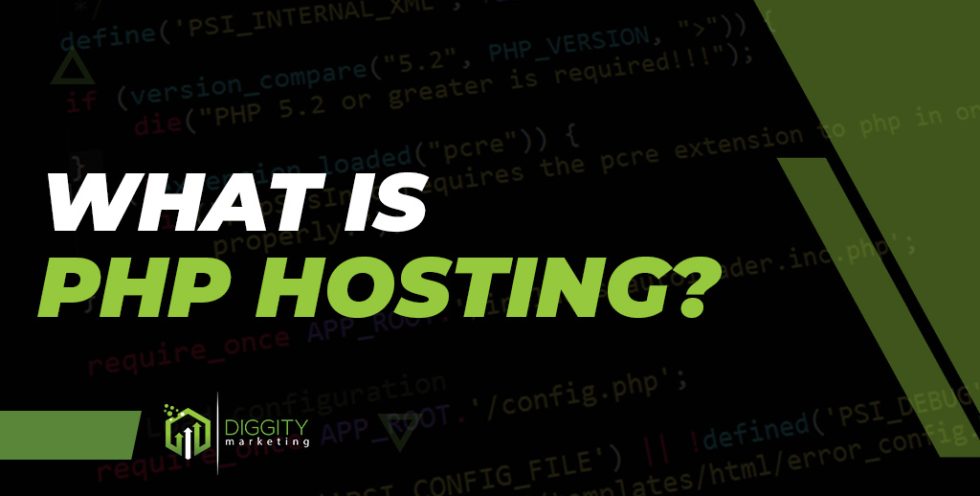
As you embark on your journey into web hosting PHP, remember that the key to success lies in choosing the right tools, understanding the underlying technologies, and prioritizing security and performance. By following the guidelines Artikeld in this guide, you can build robust, scalable, and secure PHP applications that meet the demands of today’s dynamic web environment.