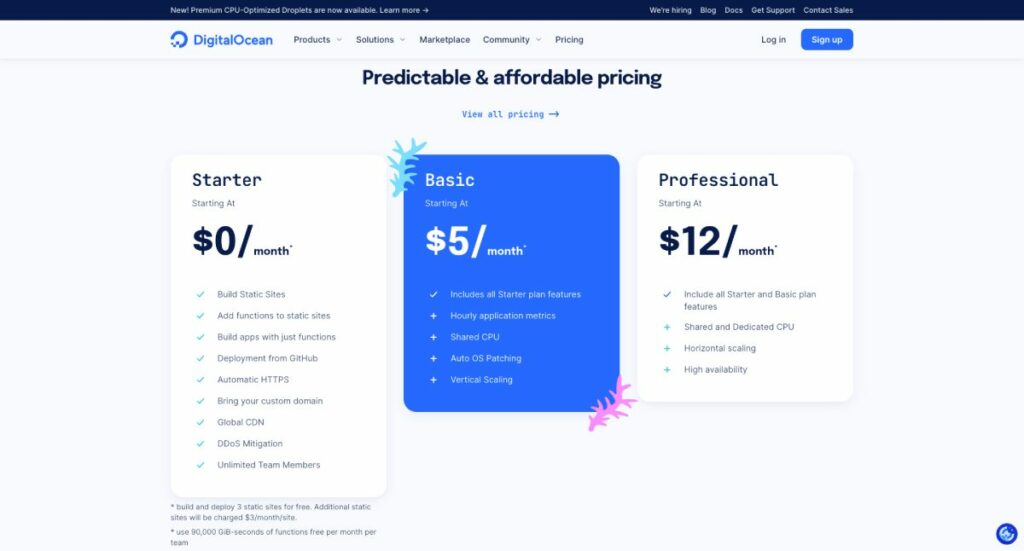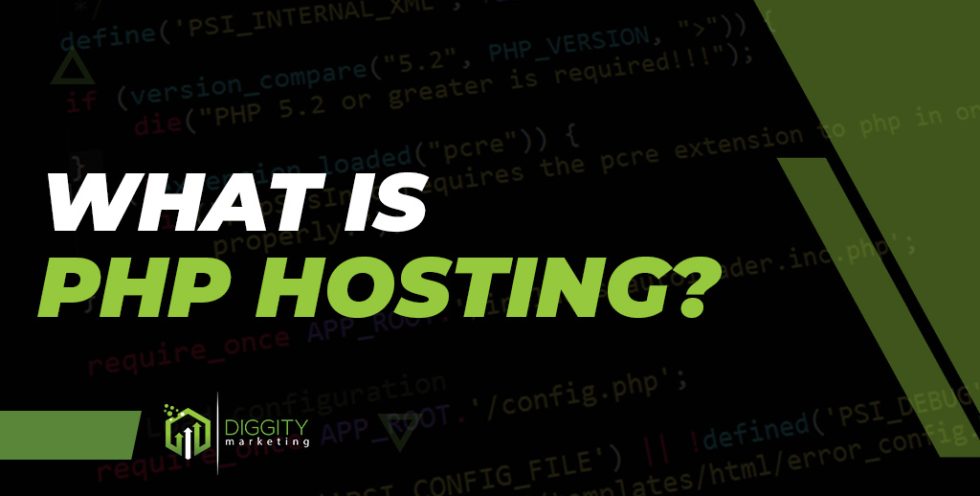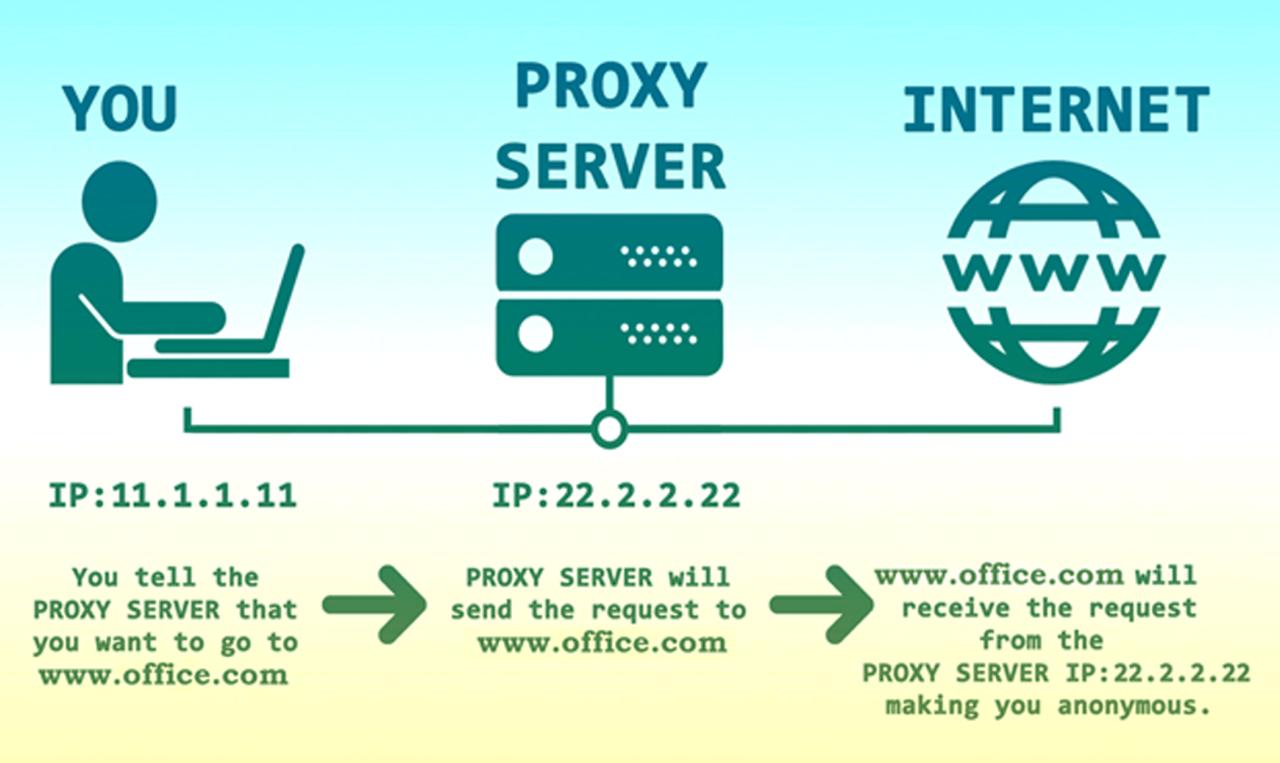Lamp hosting, a popular and versatile web server stack, empowers developers to build dynamic and robust websites. Composed of Linux, Apache, MySQL, and PHP, this powerful combination offers a comprehensive platform for managing web applications, databases, and user interactions.
Whether you’re a seasoned developer or just starting your journey, LAMP hosting provides a robust foundation for building anything from personal blogs to complex e-commerce platforms. Its open-source nature, vast community support, and abundance of resources make it an ideal choice for both beginners and experienced developers.
Introduction to LAMP Hosting
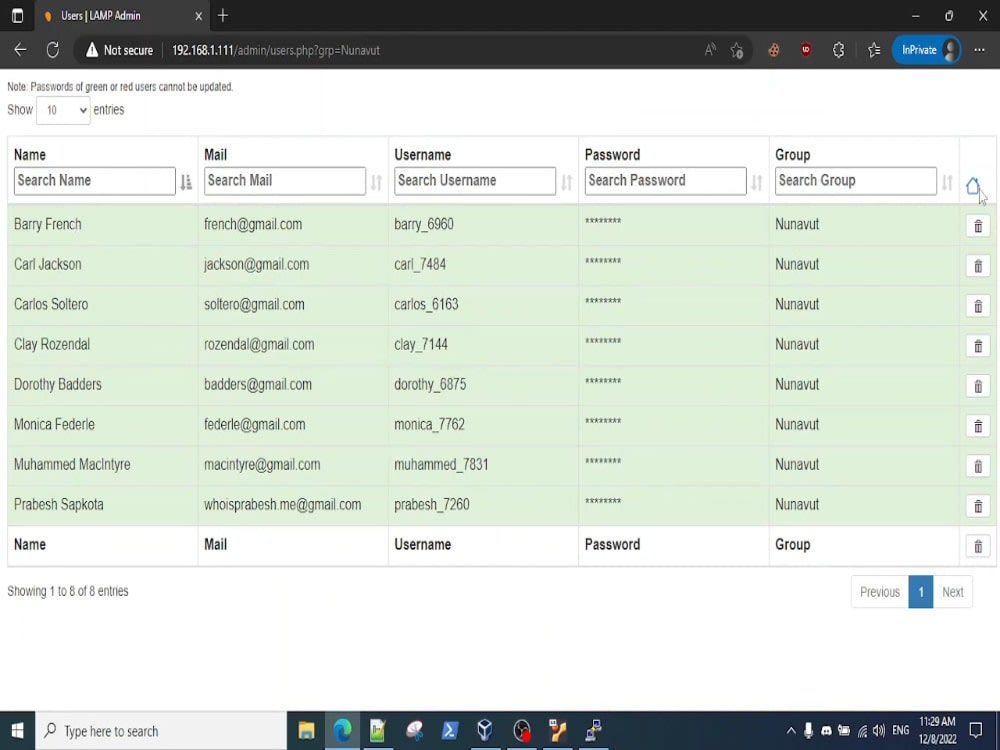
LAMP hosting is a popular and versatile web hosting setup commonly used for website development. It’s an acronym that stands for Linux, Apache, MySQL, and PHP, which are the four core components of this powerful hosting solution.
LAMP hosting offers a robust and reliable environment for building and deploying websites. It’s a cost-effective and widely supported platform, making it an excellent choice for both beginners and experienced developers.
Components of LAMP Hosting
The LAMP stack comprises four key components:
- Linux: This is the operating system that forms the foundation of the LAMP stack. Linux is known for its stability, security, and open-source nature, making it a popular choice for web servers.
- Apache: This is the web server software responsible for handling requests from web browsers and delivering website content. Apache is highly configurable and supports various web technologies.
- MySQL: This is the relational database management system (RDBMS) used to store and manage website data. MySQL is known for its performance, reliability, and ease of use.
- PHP: This is a scripting language used to create dynamic web pages. PHP is widely used for web development and integrates seamlessly with MySQL and Apache.
Advantages of Using LAMP Hosting
LAMP hosting offers several advantages that make it a popular choice for website development:
- Open Source and Free: All the components of the LAMP stack are open source and free to use. This makes LAMP hosting an affordable option for developers and businesses.
- Highly Customizable: The open-source nature of LAMP allows developers to customize and extend the functionality of the stack to meet their specific needs.
- Large Community Support: LAMP enjoys a vast and active community of developers who contribute to its development and provide support. This makes it easy to find resources, documentation, and solutions to problems.
- Scalability: LAMP hosting is highly scalable, allowing websites to handle increasing traffic and data loads without significant performance degradation.
- Security: The Linux operating system and Apache web server are known for their robust security features, making LAMP hosting a secure platform for website development.
Target Audience for LAMP Hosting
LAMP hosting is suitable for a wide range of users, including:
- Beginners: The open-source nature of LAMP and its abundance of resources make it an excellent choice for beginners learning web development.
- Experienced Developers: Experienced developers can leverage the power and flexibility of LAMP to build complex and high-performance websites.
- Specific Industries: LAMP hosting is used by various industries, including e-commerce, blogging, social media, and content management systems.
Setting Up a LAMP Server
Setting up a LAMP server is a fundamental step in creating a web application environment. LAMP stands for Linux, Apache, MySQL, and PHP, which are the core components that power many websites and applications. This guide will provide a comprehensive walkthrough of installing and configuring a LAMP server on a Linux distribution.
Linux Distributions and LAMP Installation
Different Linux distributions have their own package managers and installation processes. Here’s a table outlining some popular distributions and their respective LAMP installation commands:
| Distribution | Apache | MySQL | PHP |
|---|---|---|---|
| Ubuntu/Debian | sudo apt-get install apache2 |
sudo apt-get install mysql-server |
sudo apt-get install php libapache2-mod-php php-mysql |
| CentOS/RHEL | sudo yum install httpd |
sudo yum install mysql-server |
sudo yum install php php-mysql php-gd |
| Fedora | sudo dnf install httpd |
sudo dnf install mariadb-server |
sudo dnf install php php-mysql php-gd |
Step-by-Step Installation of LAMP
The following steps provide a general guide for installing LAMP on a Linux server. Specific commands may vary depending on the chosen Linux distribution.
- Install the Operating System: Choose a Linux distribution such as Ubuntu, Debian, CentOS, or Fedora. Download and install the chosen distribution on your server. Refer to the official documentation for installation instructions.
- Update the System: Before installing LAMP components, update the system packages to ensure compatibility and security. This can be done with the following commands:
sudo apt-get update(Ubuntu/Debian)
sudo yum update(CentOS/RHEL)
sudo dnf update(Fedora) - Install Apache Web Server: Apache is a popular web server that handles requests from clients and serves web pages. Use the following commands to install Apache:
sudo apt-get install apache2(Ubuntu/Debian)
sudo yum install httpd(CentOS/RHEL)
sudo dnf install httpd(Fedora) - Start and Enable Apache: After installation, start Apache and enable it to automatically start on system boot. Use the following commands:
sudo systemctl start apache2(Ubuntu/Debian)
sudo systemctl enable apache2(Ubuntu/Debian)
sudo systemctl start httpd(CentOS/RHEL)
sudo systemctl enable httpd(CentOS/RHEL)
sudo systemctl start httpd(Fedora)
sudo systemctl enable httpd(Fedora) - Install MySQL Database: MySQL is a relational database management system used to store and manage data for web applications. Install MySQL with the following commands:
sudo apt-get install mysql-server(Ubuntu/Debian)
sudo yum install mysql-server(CentOS/RHEL)
sudo dnf install mariadb-server(Fedora) - Secure MySQL: After installing MySQL, it’s crucial to secure the database by setting a strong root password and removing anonymous users. Run the following command to initiate the security script:
sudo mysql_secure_installation - Install PHP: PHP is a server-side scripting language used to create dynamic web pages and interact with databases. Install PHP with the following commands:
sudo apt-get install php libapache2-mod-php php-mysql(Ubuntu/Debian)
sudo yum install php php-mysql php-gd(CentOS/RHEL)
sudo dnf install php php-mysql php-gd(Fedora) - Restart Apache: After installing PHP, restart Apache to ensure it recognizes the new PHP module. Use the following commands:
sudo systemctl restart apache2(Ubuntu/Debian)
sudo systemctl restart httpd(CentOS/RHEL)
sudo systemctl restart httpd(Fedora)
Troubleshooting Tips
Setting up a LAMP server can sometimes present challenges. Here are some common troubleshooting tips:
- Check Apache Configuration: Ensure that the Apache configuration file (usually located at
/etc/apache2/apache2.conf) is properly configured. Look for errors or incorrect settings. - Verify PHP Installation: Check if PHP is installed correctly and configured to work with Apache. Use the
php -vcommand to verify the PHP version. - Test Database Connection: Make sure that your web application can connect to the MySQL database. Use the
mysql -u root -pcommand to access the MySQL shell and test the connection. - Review Log Files: Check the Apache and PHP error logs for clues about any issues. These logs are typically located in
/var/log/apache2/and/var/log/php/respectively. - Firewall Rules: Verify that your firewall rules allow incoming traffic on port 80 (HTTP) and port 443 (HTTPS). If necessary, adjust the firewall settings to enable access to the web server.
LAMP Hosting Features and Benefits
LAMP hosting is a popular choice for web developers and businesses looking to create dynamic and interactive websites. This type of hosting utilizes a combination of four essential components: Linux operating system, Apache web server, MySQL database, and PHP programming language. The integration of these elements provides a powerful and versatile platform for developing and deploying a wide range of web applications.
Database Management
LAMP hosting offers robust database management capabilities through MySQL. MySQL is a powerful and widely used relational database management system (RDBMS) known for its reliability, scalability, and performance. It allows you to efficiently store, manage, and retrieve large amounts of data, making it ideal for applications that require complex data structures and interactions.
Security Features
LAMP hosting incorporates various security features to protect your website and data. Linux, the operating system used in LAMP, is known for its robust security mechanisms. Apache, the web server, provides features like SSL/TLS encryption for secure communication and access control to restrict unauthorized access to your website. MySQL, the database, offers password authentication and user access controls to protect your data. Additionally, PHP, the programming language, provides mechanisms for input validation and sanitization to prevent common security vulnerabilities like SQL injection attacks.
Scalability
LAMP hosting is highly scalable, allowing you to easily adjust your website’s resources to accommodate growing traffic and data storage needs. The open-source nature of LAMP components allows for customization and integration with various tools and services to enhance scalability. You can easily scale your web server, database, and other resources independently to optimize performance and meet specific requirements.
Advantages of LAMP Hosting
LAMP hosting offers several advantages for various types of websites and applications:
Dynamic Websites
LAMP is a popular choice for dynamic websites, which require server-side processing and interaction with databases. PHP, a powerful scripting language, enables developers to create dynamic content, interact with databases, and build interactive features like user logins, forms, and shopping carts.
E-commerce Platforms
LAMP hosting is well-suited for e-commerce platforms due to its robust database management and security features. MySQL provides a reliable platform for storing and managing product data, customer information, and order details. PHP can be used to create secure payment gateways, manage inventory, and process transactions.
Content Management Systems (CMS)
Many popular CMS platforms, such as WordPress, Drupal, and Joomla, are built on LAMP stacks. LAMP’s flexibility and compatibility with these CMS platforms make it easy to build and manage content-rich websites.
Comparison to Other Hosting Options
LAMP hosting offers several advantages over other hosting options:
Shared Hosting
Shared hosting involves sharing server resources with other websites. While it is cost-effective, it can lead to performance issues and security risks. LAMP hosting offers greater control and resources, providing better performance and security.
Cloud Hosting
Cloud hosting offers flexibility and scalability but can be more expensive than LAMP hosting. LAMP hosting provides a more cost-effective solution for websites with predictable traffic and resource needs.
Dedicated Hosting
Dedicated hosting provides exclusive server access, offering maximum control and resources. However, it is more expensive than LAMP hosting. LAMP hosting provides a balance between cost-effectiveness and control.
LAMP Hosting Security
LAMP hosting, while offering a powerful and flexible platform for web development, comes with inherent security vulnerabilities. It is essential to implement robust security measures to protect your LAMP server and its applications from malicious attacks.
Common Security Threats
Common security threats associated with LAMP hosting include:
- SQL Injection: Attackers can exploit vulnerabilities in web applications to execute malicious SQL commands, potentially compromising sensitive data or even taking control of the database.
- Cross-Site Scripting (XSS): Attackers can inject malicious scripts into websites, stealing user credentials or manipulating website functionality.
- Remote Code Execution (RCE): Attackers can exploit vulnerabilities in server software or applications to execute arbitrary code on the server, potentially gaining complete control of the system.
- Denial of Service (DoS) Attacks: Attackers can overwhelm a server with traffic, making it unavailable to legitimate users.
- Brute-Force Attacks: Attackers can attempt to guess user passwords by repeatedly trying different combinations.
Securing a LAMP Server
Implementing the following best practices can significantly enhance the security of your LAMP server:
- Strong Password Management: Use strong and unique passwords for all user accounts, including root, database users, and web application accounts. Avoid using easily guessable passwords or reusing passwords across multiple accounts.
- Firewall Configuration: Configure a firewall to block unauthorized access to your server. Use rules to allow only necessary ports and services, and regularly review and update firewall rules.
- Software Updates: Regularly update all software components of your LAMP stack, including the operating system, web server, database, and applications. Software updates often include security patches that fix vulnerabilities and mitigate risks.
- Secure File Permissions: Configure file permissions to restrict access to sensitive files and directories. Ensure that only authorized users have the necessary permissions to access and modify critical system files.
- Regular Security Audits: Conduct regular security audits to identify potential vulnerabilities and weaknesses in your LAMP server. This can involve manual inspections, vulnerability scanning tools, and penetration testing.
Regular Security Audits and Penetration Testing
Regular security audits and penetration testing are crucial for identifying and mitigating vulnerabilities in your LAMP environment.
- Security Audits: These involve a comprehensive examination of your LAMP server’s security configuration, including firewall rules, user permissions, software versions, and system logs. Audits help identify misconfigurations, outdated software, and other security risks.
- Penetration Testing: This involves simulating real-world attacks to assess the security of your LAMP environment. Penetration testers use various techniques to identify vulnerabilities and exploit weaknesses in your server’s security controls. By simulating real-world attacks, penetration testing helps identify vulnerabilities that might be missed during security audits.
LAMP Hosting Performance Optimization
Optimizing LAMP server performance is crucial for delivering a smooth and responsive user experience. This section explores various techniques to enhance your LAMP server’s performance, focusing on database optimization, caching, and load balancing. We’ll also delve into monitoring server performance to identify potential bottlenecks and discuss the impact of server hardware and configuration on LAMP performance.
Database Optimization, Lamp hosting
Database optimization plays a significant role in improving overall LAMP server performance. A well-optimized database can significantly reduce query execution times and enhance the responsiveness of your web applications.
Here are some essential database optimization techniques:
- Use appropriate data types: Selecting the right data types for your database columns can significantly impact performance. For example, using an integer data type for numeric fields is generally faster than using a varchar data type.
- Create indexes: Indexes allow for faster data retrieval by creating a sorted structure of data values. Indexes are particularly helpful for frequently used columns in queries.
- Optimize queries: Writing efficient SQL queries is crucial for optimal performance. Avoid using wildcard characters (%) at the beginning of a query, as this can lead to full table scans. Instead, use indexes to speed up data retrieval.
- Regularly analyze and optimize tables: Analyze your database tables regularly to identify and fix potential performance issues. Tools like `ANALYZE TABLE` in MySQL can help identify outdated statistics and optimize table structures.
- Consider using database caching: Database caching can significantly improve performance by storing frequently accessed data in memory. This reduces the need to query the database for every request, leading to faster response times.
Caching
Caching is another effective technique for optimizing LAMP server performance. Caching involves storing frequently accessed data in memory, reducing the need to process the same information repeatedly. This can significantly improve response times and reduce server load.
Here are some common caching techniques:
- Page caching: This technique caches the complete HTML output of a web page, reducing the need to re-render the page for every request. Popular page caching solutions include Memcached and Redis.
- Object caching: This method caches specific objects or data structures, such as database query results or API responses. Object caching can significantly improve performance for applications that rely heavily on data retrieval.
- Reverse proxy caching: Reverse proxy servers can cache static content, such as images, CSS, and JavaScript files, reducing the number of requests to the web server. Popular reverse proxy servers include Nginx and Apache.
Load Balancing
Load balancing distributes incoming traffic across multiple servers, preventing any single server from becoming overloaded. This technique is particularly useful for high-traffic websites or applications that require high availability. Load balancers can improve performance by:
- Distributing traffic: Load balancers distribute incoming traffic evenly across multiple servers, preventing any single server from becoming overwhelmed.
- Improving availability: Load balancers can route traffic to healthy servers, even if one server is down or experiencing performance issues. This ensures that your application remains available to users.
- Enhancing scalability: Load balancers can be easily scaled to accommodate increased traffic by adding more servers to the pool.
Server Performance Monitoring
Monitoring server performance is essential for identifying potential bottlenecks and ensuring optimal performance. Several tools and techniques can be used to monitor server performance:
- System monitoring tools: Tools like `top`, `htop`, and `iostat` provide real-time information about CPU usage, memory consumption, and disk I/O. This information can help identify performance issues related to resource consumption.
- Web server logs: Analyzing web server logs can provide valuable insights into server performance, including request rates, response times, and error rates. Tools like `access.log` and `error.log` in Apache can be used to analyze server logs.
- Database monitoring tools: Database monitoring tools, such as `MySQL Workbench` and `Percona Monitoring and Management (PMM)`, provide detailed information about database performance, including query execution times, table sizes, and index usage.
- Performance profiling tools: Performance profiling tools, such as `Xdebug` and `xhprof`, can help identify slow code sections and optimize application performance.
Server Hardware and Configuration
The hardware and configuration of your server play a significant role in LAMP performance. Here are some key factors to consider:
- CPU: A powerful CPU is essential for handling high traffic and complex computations. Consider using multi-core processors with high clock speeds for optimal performance.
- RAM: Sufficient RAM is crucial for storing data in memory, reducing the need to access disk storage frequently. Allocate enough RAM to accommodate your application’s requirements and caching needs.
- Storage: Use fast storage devices, such as SSDs or NVMe drives, for your database and other frequently accessed files. These storage devices offer significantly faster read and write speeds, improving overall performance.
- Network bandwidth: Ensure that your server has sufficient network bandwidth to handle incoming traffic and deliver content quickly. Consider using a dedicated server with a high-speed internet connection for optimal performance.
- Operating system: Choose a lightweight and efficient operating system, such as CentOS or Ubuntu, for your LAMP server. Optimize the operating system for performance by disabling unnecessary services and processes.
- Server configuration: Optimize your server configuration for performance by tuning parameters such as the number of worker processes, thread count, and memory limits. Refer to the documentation of your web server and database software for detailed configuration options.
LAMP Hosting for Specific Applications
LAMP hosting is a versatile platform that supports a wide range of web applications. Its flexibility and scalability make it an ideal choice for popular content management systems (CMS) like WordPress, Drupal, and Joomla. This section explores how LAMP hosting is used for these applications, best practices for configuration and performance optimization, and examples of successful LAMP-based websites.
WordPress
WordPress is a popular CMS used by millions of websites globally. LAMP hosting provides a robust foundation for WordPress, offering features like database management, dynamic content generation, and security.
WordPress relies on a MySQL database to store content, user information, and other data. LAMP hosting provides a managed MySQL service, simplifying database setup and management. PHP is the programming language used by WordPress to process data and generate dynamic content. Apache, the web server in LAMP, serves the WordPress website to visitors.
Best Practices for WordPress on LAMP:
- Database Optimization: Use a database caching plugin to reduce query times and improve performance.
- PHP Configuration: Adjust PHP settings like memory limit, execution time, and upload file size to optimize resource usage.
- Caching: Implement caching mechanisms like page caching and object caching to reduce server load and improve response times.
- Security Measures: Regularly update WordPress core, plugins, and themes to mitigate security vulnerabilities. Implement strong passwords and use a security plugin for additional protection.
Examples of Successful WordPress Websites:
- TechCrunch: A leading technology news website that utilizes LAMP hosting for its dynamic content and user-generated features.
- The New Yorker: A renowned magazine that leverages WordPress for its website, showcasing its content and engaging with readers.
- Mozilla: The organization behind the Firefox web browser uses WordPress to power its website, sharing information and engaging with the community.
Drupal
Drupal is a powerful CMS that offers advanced features for building complex websites and applications. LAMP hosting provides the essential components for running Drupal smoothly.
Drupal utilizes MySQL for its database, storing content, user data, and configuration settings. PHP handles the dynamic content generation and application logic, while Apache serves the website to users.
Best Practices for Drupal on LAMP:
- Performance Tuning: Optimize Drupal’s configuration for caching, database queries, and image optimization. Use a caching plugin like Memcache or Redis to reduce server load.
- Security Best Practices: Implement strong security measures, including regular updates, secure passwords, and access control policies.
- Theme and Module Optimization: Choose lightweight and optimized themes and modules to improve loading times and performance.
Examples of Successful Drupal Websites:
- The White House: The official website of the President of the United States, built on Drupal to provide information and resources to the public.
- University of Oxford: The website of the renowned university uses Drupal to showcase its research, academic programs, and events.
- National Geographic: The renowned magazine and media company utilizes Drupal for its website, featuring captivating photography and multimedia content.
Joomla
Joomla is a popular CMS known for its flexibility and ease of use. LAMP hosting provides a stable environment for running Joomla websites.
Joomla utilizes MySQL for its database, storing content, user information, and website settings. PHP handles the dynamic content generation and application logic, while Apache serves the website to users.
Best Practices for Joomla on LAMP:
- Performance Optimization: Optimize Joomla’s configuration for caching, database queries, and image optimization. Implement caching mechanisms like page caching and object caching.
- Security Best Practices: Regularly update Joomla core, extensions, and templates. Use a security plugin to enhance website protection.
- Extension Management: Choose extensions that are compatible with Joomla’s latest version and have a good reputation for performance and security.
Examples of Successful Joomla Websites:
- American Red Cross: The website of the humanitarian organization uses Joomla to share information about its services and solicit donations.
- Linux Foundation: The organization promoting open-source software uses Joomla for its website, showcasing its projects and resources.
- United Nations: The website of the international organization utilizes Joomla to provide information about its activities and initiatives.
LAMP Hosting in the Future
The LAMP stack, a cornerstone of web development for decades, is undergoing a significant evolution as new technologies and trends emerge. While LAMP remains a robust and reliable solution, its future is intertwined with the adoption of modern approaches like containerization, serverless computing, and cloud-based solutions.
Impact of Emerging Trends
The emergence of containerization technologies like Docker and Kubernetes has revolutionized application deployment and management. Containers allow developers to package applications and their dependencies into self-contained units, ensuring consistent behavior across different environments. This approach streamlines deployment, improves scalability, and simplifies the management of complex applications.
Serverless computing platforms like AWS Lambda and Google Cloud Functions offer a paradigm shift in application development. Developers can focus on writing code without worrying about server infrastructure. Serverless platforms automatically scale resources based on demand, reducing operational overhead and enabling cost-effective solutions.
Cloud-based solutions like Amazon Web Services (AWS), Microsoft Azure, and Google Cloud Platform (GCP) have become increasingly popular for hosting web applications. Cloud providers offer a wide range of services, including virtual machines, databases, load balancers, and content delivery networks, simplifying the deployment and management of LAMP applications.
Evolution of LAMP Hosting
The future of LAMP hosting is likely to involve a hybrid approach, integrating traditional LAMP components with modern technologies. Cloud-based LAMP solutions will gain traction, leveraging the scalability, flexibility, and cost-effectiveness of cloud providers.
Containerization will play a crucial role in packaging and deploying LAMP applications, ensuring consistency and portability. Serverless computing will offer a compelling alternative for specific applications, particularly those with intermittent workloads or high-performance requirements.
Long-Term Viability
Despite the emergence of new technologies, LAMP hosting remains a viable and relevant solution for many applications. Its established ecosystem, extensive community support, and proven reliability make it a solid foundation for web development.
The future of LAMP hosting lies in its ability to adapt and integrate with emerging trends. By embracing containerization, serverless computing, and cloud-based solutions, LAMP can continue to be a valuable tool for web developers, ensuring its long-term viability in the evolving web landscape.
Closing Notes
In conclusion, LAMP hosting continues to be a dominant force in the web development landscape. Its flexibility, scalability, and robust security features make it an attractive choice for a wide range of projects. As the web evolves, LAMP’s adaptability ensures its continued relevance, offering a reliable and powerful foundation for building the websites of tomorrow.