Hosting panels, the unsung heroes of the web, are the powerful tools that give you complete control over your website. They act as a central hub, allowing you to manage everything from file uploads and database creation to email accounts and security settings.
Imagine having a single, user-friendly interface where you can effortlessly oversee every aspect of your online presence. Hosting panels empower you to do just that, streamlining website management and offering a seamless experience for both beginners and experienced webmasters.
Introduction to Hosting Panels
Hosting panels are web-based interfaces that provide users with control over their web hosting accounts. They act as central hubs for managing various aspects of website hosting, offering a user-friendly way to interact with server settings and resources.
Hosting panels simplify the process of website management, making it accessible to users with varying technical expertise. They provide a graphical interface, eliminating the need for complex command-line interactions, and offer a centralized platform for managing all aspects of hosting.
Benefits of Using a Hosting Panel
Hosting panels offer a range of benefits that streamline website management and enhance user experience. These benefits include:
- Simplified Website Management: Hosting panels provide a centralized platform for managing all aspects of a website, including file management, database administration, email accounts, and security settings. This consolidation simplifies the process of managing a website, eliminating the need to navigate multiple interfaces or use complex commands.
- User-Friendly Interface: Hosting panels offer a graphical interface that is intuitive and easy to navigate, making website management accessible to users with varying levels of technical expertise. This eliminates the need for complex command-line interactions, allowing users to manage their websites with ease.
- Enhanced Security: Hosting panels often include built-in security features that protect websites from various threats, such as malware and unauthorized access. These features can include firewalls, intrusion detection systems, and automated security updates.
- Improved Performance: Hosting panels provide tools for monitoring website performance, identifying bottlenecks, and optimizing resource allocation. This can lead to improved website speed and responsiveness, enhancing user experience.
- Scalability and Flexibility: Hosting panels offer options for scaling website resources, such as storage space and bandwidth, as needed. This flexibility allows websites to grow and adapt to changing demands without significant downtime or technical challenges.
Types of Hosting Panels
Hosting panels are web-based interfaces that simplify server management for website owners and administrators. They offer a centralized platform to manage various aspects of web hosting, from domain names and email accounts to databases and file management.
Types of Hosting Panels
Hosting panels provide a user-friendly interface to manage web hosting services. Here are some of the most popular types:
- cPanel: One of the most widely used hosting panels, cPanel is known for its intuitive interface and comprehensive features. It offers a vast array of tools for managing websites, including domain management, email accounts, databases, security settings, and more. It’s particularly popular among shared hosting providers, making it a familiar interface for many website owners.
- Plesk: Another prominent hosting panel, Plesk is a powerful and versatile solution that caters to both shared and dedicated hosting environments. It offers a comprehensive set of tools for managing websites, applications, databases, and server resources. Plesk excels in its support for various operating systems, including Windows and Linux, and its ability to manage multiple websites from a single interface.
- DirectAdmin: DirectAdmin is a lightweight and fast hosting panel that focuses on simplicity and efficiency. It’s known for its ease of use and its ability to manage websites effectively. DirectAdmin is particularly popular among smaller hosting providers and those seeking a more streamlined approach to server management.
- Webmin: Webmin is a free and open-source hosting panel that offers a wide range of features for managing servers and websites. It’s known for its flexibility and its ability to customize settings to suit specific needs. Webmin is a popular choice for users who prefer open-source solutions and have a deeper understanding of server administration.
- Virtualmin: Virtualmin is a powerful and flexible hosting panel that provides a comprehensive set of tools for managing virtual private servers (VPS) and dedicated servers. It offers advanced features for managing multiple websites, domains, and users, making it a suitable choice for larger hosting providers and businesses with complex server environments.
Comparison of Features and Functionalities
The following table summarizes the key features and functionalities of different hosting panels:
| Feature | cPanel | Plesk | DirectAdmin | Webmin | Virtualmin |
|---|---|---|---|---|---|
| User Interface | Intuitive and user-friendly | Powerful and versatile | Simple and efficient | Flexible and customizable | Advanced and comprehensive |
| Website Management | Comprehensive tools for managing websites, domains, and email accounts | Wide range of features for managing websites, applications, and databases | Streamlined approach to website management | Flexible tools for managing websites and server resources | Advanced features for managing multiple websites, domains, and users |
| Security | Robust security features, including firewalls and malware protection | Comprehensive security measures, including intrusion detection and prevention | Basic security features | Flexible security settings and customizable options | Advanced security features for managing complex server environments |
| Performance | Optimized for performance and scalability | High performance and scalability | Lightweight and fast | Performance depends on server configuration | Performance optimized for managing multiple websites and users |
| Support | Extensive documentation and community support | Excellent documentation and customer support | Limited documentation and community support | Active community and extensive documentation | Comprehensive support and resources |
| Pricing | Paid solution with different pricing plans | Paid solution with different pricing plans | Paid solution with affordable pricing | Free and open-source | Paid solution with different pricing plans |
Strengths and Weaknesses
Each hosting panel has its own strengths and weaknesses, making it suitable for different needs and preferences.
cPanel
Strengths:
- Intuitive and user-friendly interface
- Comprehensive features for website management
- Extensive documentation and community support
- Widely used and supported by many hosting providers
Weaknesses:
- Can be resource-intensive and slow on older servers
- Limited customization options
- Paid solution with varying pricing plans
Plesk
Strengths:
- Powerful and versatile interface
- Supports various operating systems, including Windows and Linux
- Excellent documentation and customer support
- Suitable for managing multiple websites and applications
Weaknesses:
- Can be complex for beginners
- Paid solution with varying pricing plans
DirectAdmin
Strengths:
- Lightweight and fast
- Simple and efficient interface
- Affordable pricing plans
Weaknesses:
- Limited features compared to other hosting panels
- Limited documentation and community support
Webmin
Strengths:
- Free and open-source
- Flexible and customizable
- Active community and extensive documentation
Weaknesses:
- Can be complex for beginners
- Performance depends on server configuration
Virtualmin
Strengths:
- Powerful and flexible for managing VPS and dedicated servers
- Advanced features for managing multiple websites, domains, and users
- Comprehensive support and resources
Weaknesses:
- Can be complex for beginners
- Paid solution with varying pricing plans
Choosing the Right Hosting Panel
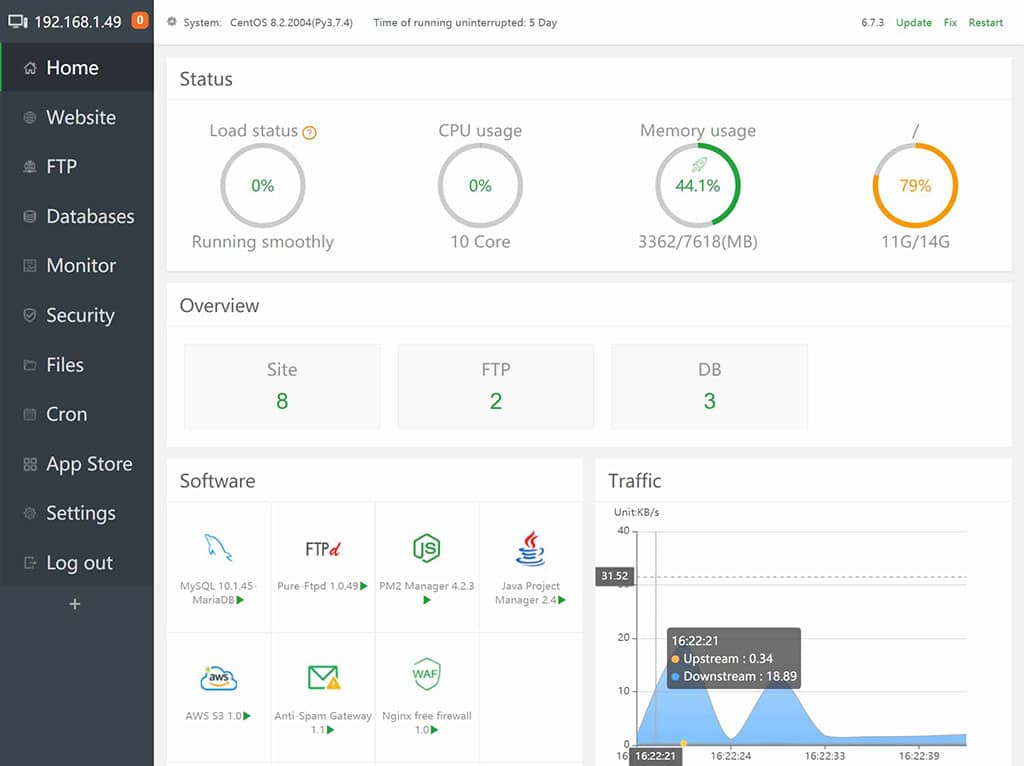
Selecting the right hosting panel is crucial for managing your website effectively. The panel you choose will influence your website’s performance, security, and ease of management.
Factors to Consider When Selecting a Hosting Panel
Several factors influence the choice of a hosting panel. Understanding these factors will help you make an informed decision that aligns with your specific needs.
- Website Requirements: Consider the size and complexity of your website. If you have a simple website with a few pages, a basic hosting panel might suffice. However, for larger, more complex websites, you’ll need a more feature-rich panel that can handle the increased workload.
- Technical Expertise: Your level of technical expertise is another important factor. If you’re comfortable with command-line interfaces and technical configurations, you might prefer a panel with more advanced features. But if you’re less technically inclined, a user-friendly panel with a graphical interface might be a better choice.
- Hosting Provider Compatibility: Ensure the hosting panel is compatible with your hosting provider. Not all hosting panels work with every hosting provider, so check compatibility before making a decision. This is crucial to avoid compatibility issues that can cause problems later.
- Security Features: Security is paramount for any website. Look for a hosting panel that offers robust security features like firewalls, malware protection, and regular security updates. This will help protect your website from attacks and data breaches.
- Ease of Use: A user-friendly interface is essential for managing your website efficiently. Choose a hosting panel with a clear and intuitive interface that makes it easy to perform common tasks, such as installing applications, managing files, and configuring databases.
- Pricing and Support: Compare the pricing plans of different hosting panels and consider the level of support offered. Some panels offer free support, while others charge for premium support. Evaluate your needs and budget to determine the best option for you.
Compatibility with Hosting Providers and Website Requirements
It’s crucial to ensure the hosting panel you choose is compatible with your hosting provider and website requirements. This means checking if the panel supports the specific technologies your website uses and if it integrates seamlessly with your hosting provider’s infrastructure.
For example, if your website uses PHP and MySQL, the hosting panel you choose must support these technologies. Similarly, if you’re using a shared hosting plan, the panel should be compatible with shared hosting environments.
Evaluating Different Hosting Panel Options
Once you’ve identified the factors that are important to you, you can start evaluating different hosting panel options. Here are some guidelines:
- Read Reviews: Read reviews from other users to get an idea of the pros and cons of different hosting panels. Online forums and review websites can provide valuable insights.
- Try Free Trials: Many hosting panels offer free trials. This allows you to test the panel and see if it meets your needs before committing to a paid plan.
- Compare Features: Compare the features of different hosting panels to ensure they offer the features you need. Look for features that are important to you, such as security, performance, ease of use, and support.
- Consider Scalability: Choose a hosting panel that can scale with your website’s growth. If you expect your website to grow in the future, select a panel that can handle increased traffic and data storage.
Using a Hosting Panel
Hosting panels are the control centers for your web hosting account, providing a user-friendly interface for managing your website and its resources. They simplify complex tasks, making it easier to control everything from file uploads to email accounts.
Setting Up and Configuring a Hosting Panel
The initial setup and configuration of your hosting panel is crucial for ensuring smooth operation and efficient management. Here’s a step-by-step guide:
- Access Your Hosting Panel: You’ll typically receive login credentials from your hosting provider. Use these credentials to access your hosting panel through a web browser. The specific URL will be provided by your hosting provider.
- Navigate the Interface: The layout of your hosting panel may vary depending on the provider, but most offer intuitive navigation menus. Familiarize yourself with the main sections, such as website management, file manager, databases, and email settings.
- Set Up Your Website: Create a new website using the provided tools within your hosting panel. This may involve selecting a domain name, choosing a web server, and configuring your website’s settings.
- Install Necessary Software: Hosting panels often include tools for installing popular software like WordPress, Joomla, or Drupal. Select the software you need and follow the on-screen instructions to install it on your website.
- Configure Security Settings: Your hosting panel offers various security settings to protect your website. These may include password protection, file permissions, and firewall rules. Configure these settings according to your security requirements.
- Set Up Email Accounts: Create email accounts for yourself and any other users who need access to your website. Configure email settings, such as aliases and forwarding rules.
Common Tasks Performed Using a Hosting Panel
Hosting panels are versatile tools that streamline website management tasks. Here are some common procedures:
- File Management: Upload, download, and manage website files using the built-in file manager. This allows you to update content, install themes, and manage website assets.
- Database Management: Create, modify, and delete databases for your website. You can also manage database users and permissions. This is essential for websites using database-driven content management systems.
- Email Account Management: Create, delete, and modify email accounts for your website. You can also set up email forwarding rules, aliases, and manage email filters.
- Website Backup and Restore: Most hosting panels offer tools for backing up your website data. This is essential for disaster recovery in case of data loss or corruption.
- Security Management: Implement security measures, such as password protection, file permissions, and firewall rules, to protect your website from unauthorized access and malicious attacks.
- Domain Management: Manage your domain names, including DNS records, domain forwarding, and domain registration renewal.
- Website Statistics: Track website traffic and performance using built-in analytics tools. This provides valuable insights into user behavior and website performance.
Website Management Examples
Here are some practical examples of using hosting panels for website management:
- Creating a Database: When setting up a WordPress website, you’ll need to create a database to store website data. Using your hosting panel, you can create a new database, specify its name, and set permissions for users.
- Uploading Website Files: To add content or themes to your website, you’ll need to upload files using the file manager in your hosting panel. Simply navigate to the desired directory, select the files to upload, and click the “Upload” button.
- Managing Email Accounts: You can easily create new email accounts for your website using your hosting panel. Simply provide an email address, set a password, and configure any desired settings, such as aliases or forwarding rules.
Security Considerations for Hosting Panels
Hosting panels, while incredibly useful for managing web hosting, can also be targets for malicious actors. Understanding the security risks and implementing appropriate measures is crucial to protect your website and data.
Security Risks Associated with Hosting Panels
Hosting panels present several security risks that can compromise your website and data. Here’s a list of common threats:
- Unauthorized Access: Hackers can exploit vulnerabilities in the hosting panel software or weak passwords to gain unauthorized access to your server.
- Malware Infections: Malicious software can be injected into your server through vulnerabilities in the hosting panel or through infected files uploaded by attackers.
- Data Breaches: Attackers can steal sensitive data like customer information, financial details, and website content if they gain access to your server.
- Denial of Service Attacks: Attackers can overload your server with traffic, making it unavailable to legitimate users.
- Misconfiguration: Improperly configured hosting panels can create security loopholes that attackers can exploit.
Securing a Hosting Panel Against Potential Threats
Protecting your hosting panel requires a multi-layered approach. Here are some essential steps:
- Use Strong Passwords: Implement strong passwords for your hosting panel and all related accounts. Avoid using easily guessable passwords and enable two-factor authentication for added security.
- Keep Software Up-to-Date: Regularly update your hosting panel software and plugins to patch security vulnerabilities.
- Limit User Access: Assign roles and permissions to users based on their needs, granting only necessary access to sensitive areas of the hosting panel.
- Enable Security Features: Utilize built-in security features like firewalls, intrusion detection systems (IDS), and anti-malware software to detect and prevent threats.
- Monitor System Logs: Regularly review system logs to identify any suspicious activity or potential security breaches.
- Implement Security Best Practices: Follow industry best practices for web security, such as using secure protocols (HTTPS), limiting file permissions, and regularly backing up your data.
Recommendations for Best Practices to Enhance Hosting Panel Security
- Use a Reputable Hosting Provider: Choose a hosting provider with a strong security track record and robust security measures.
- Choose a Secure Hosting Panel: Select a hosting panel with a proven security record and regular security updates.
- Regularly Audit Security: Conduct regular security audits to identify and address vulnerabilities.
- Train Staff: Educate your staff about security best practices and how to identify and report suspicious activity.
- Implement a Security Policy: Create a comprehensive security policy outlining security procedures and responsibilities for all users.
Advanced Hosting Panel Features
Hosting panels offer a range of advanced features that go beyond basic website management. These functionalities empower users to optimize server performance, automate tasks, and enhance website security.
Server Management
Advanced hosting panels provide comprehensive server management tools, allowing users to monitor server performance, manage resources, and optimize settings.
- Resource Monitoring: These panels offer real-time monitoring of CPU usage, memory consumption, disk space, and network bandwidth. This information helps identify potential bottlenecks and optimize resource allocation.
- Process Management: Users can view active processes running on the server, terminate resource-intensive processes, and manage system services. This enables efficient resource utilization and problem troubleshooting.
- Security Management: Advanced hosting panels include tools for managing firewall rules, configuring security protocols, and monitoring for suspicious activity. This enhances server security and protects against potential threats.
Scripting and Automation
Advanced hosting panels support scripting languages like PHP, Python, and Perl, enabling users to automate repetitive tasks and build custom applications.
- Task Automation: Users can create scripts to automate tasks like website backups, database maintenance, and email sending. This saves time and reduces manual errors.
- Custom Applications: Advanced hosting panels provide environments for developing and deploying custom applications. This enables users to extend the functionality of their websites and create unique solutions.
- API Integration: Many hosting panels offer APIs that allow users to integrate their websites with external services and applications. This enables seamless data exchange and automated workflows.
Performance Optimization
Advanced hosting panels offer features that help optimize website performance and improve user experience.
- Caching: These panels provide caching mechanisms to store frequently accessed website content, reducing server load and speeding up page load times. This enhances user experience and improves search engine ranking.
- Load Balancing: Advanced hosting panels support load balancing, distributing traffic across multiple servers to handle high traffic volumes. This ensures website availability and performance even during peak periods.
- Content Delivery Networks (CDNs): Some hosting panels integrate with CDNs, delivering website content from geographically distributed servers. This reduces latency and improves website loading speeds for users worldwide.
Closing Summary
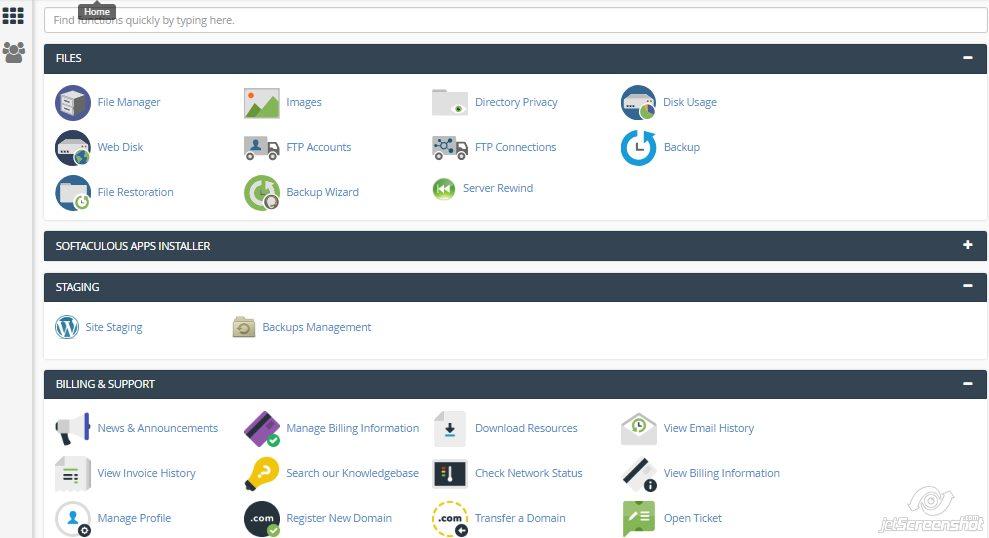
In the ever-evolving landscape of web hosting, mastering the art of using a hosting panel is essential. Whether you’re a seasoned developer or a curious newbie, understanding the intricacies of these powerful tools will unlock a world of possibilities, allowing you to build, manage, and optimize your website with confidence and ease.




