Virtual private servers, or VPS, offer a compelling alternative to shared hosting, providing a dedicated and isolated environment for your websites and applications. Imagine having your own mini-computer, tailored to your specific needs, with the flexibility to scale resources as your project grows.
VPS hosting operates by dividing a physical server’s resources into virtual machines, each running its own operating system and software. This partitioning allows for greater control and performance compared to shared hosting, where multiple websites share the same resources. Think of it as having your own private space within a larger building, ensuring privacy and dedicated resources.
What is a Virtual Private Server (VPS)?
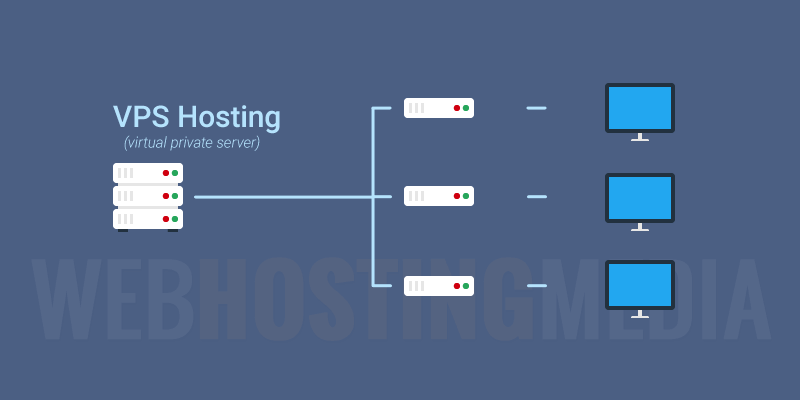
A Virtual Private Server (VPS) is a type of web hosting that provides you with a dedicated portion of a physical server’s resources. Think of it like having your own little computer within a larger one, giving you more control and flexibility than shared hosting.
Understanding VPS Hosting
A VPS essentially simulates a dedicated server environment within a physical server. It uses virtualization technology to divide a single server’s resources into multiple virtual servers, each with its own operating system, software, and dedicated resources. This allows for a higher level of isolation and security compared to shared hosting, where multiple websites share the same server resources.
Benefits of Using a VPS
Using a VPS offers several advantages over shared hosting:
Increased Performance and Resources
A VPS provides dedicated resources, meaning you have exclusive access to a specific amount of CPU, RAM, and storage. This translates to better performance, faster loading times, and improved responsiveness for your website or application.
Enhanced Security and Control
With a VPS, you have root access to your virtual server, allowing you to install and configure software, manage security settings, and customize the environment to your specific needs. This provides a higher level of control and security compared to shared hosting, where you have limited access and are sharing resources with other websites.
Scalability and Flexibility
VPS hosting offers scalability, allowing you to easily upgrade your resources as your website or application grows. You can adjust your VPS plan to meet your changing requirements, ensuring you have the necessary resources to handle increased traffic and demand.
Improved Reliability and Stability
VPS hosting offers improved reliability and stability due to dedicated resources and a more isolated environment. You are less likely to experience performance issues or downtime caused by other websites on the same server, as you have your own dedicated resources.
VPS Hosting Providers: Virtual Private Server
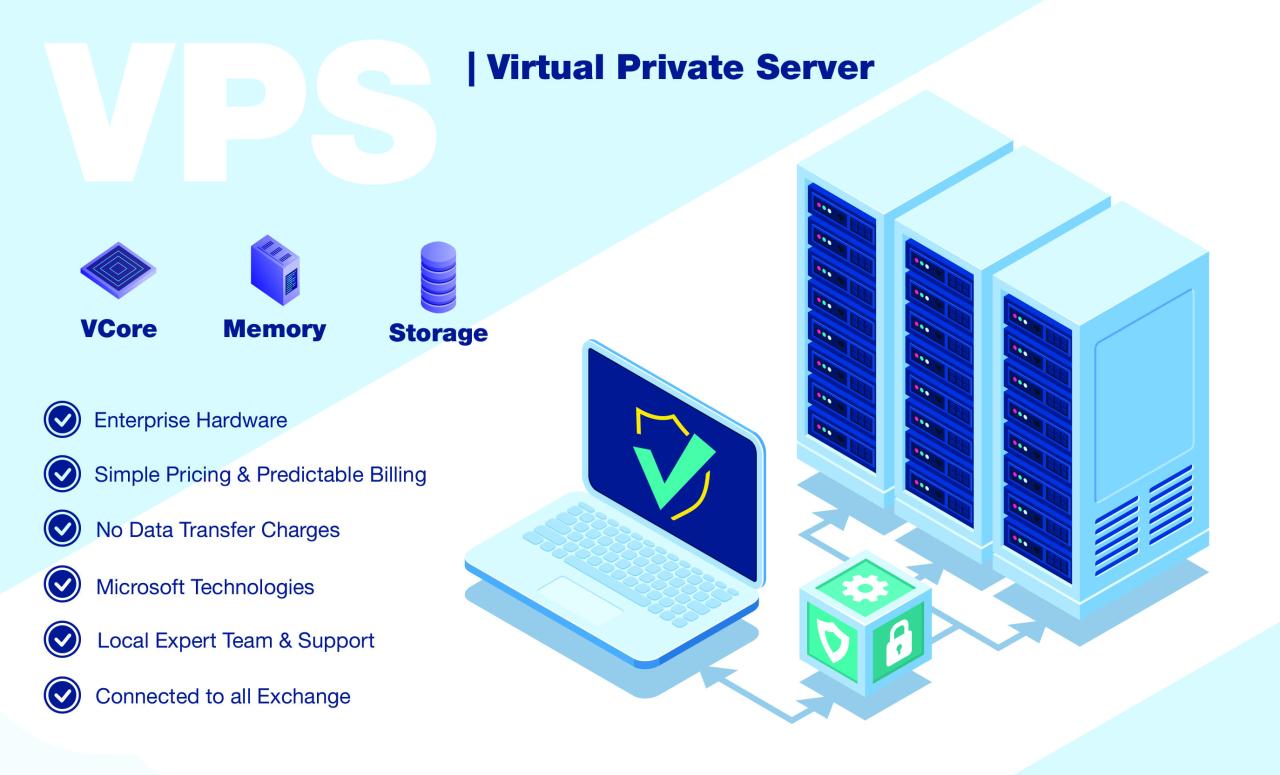
Choosing the right VPS hosting provider is crucial for your website’s performance and success. With numerous options available, understanding their features, pricing, and target audience can help you make an informed decision.
Popular VPS Hosting Providers, Virtual private server
Here’s a list of popular VPS hosting providers categorized based on their features, pricing, and target audience:
- Shared Hosting Providers Offering VPS: These providers offer VPS as an upgrade option to their shared hosting plans. They typically target individuals and small businesses with basic website needs and limited budget. Examples include HostGator, GoDaddy, and Bluehost.
- Dedicated VPS Providers: These providers specialize in VPS hosting and offer a wide range of plans with various resources and features. They cater to a broader audience, including small businesses, bloggers, and developers, who require more control and flexibility. Examples include DigitalOcean, Linode, and Vultr.
- Cloud VPS Providers: These providers offer VPS as part of their cloud hosting services, providing scalability and flexibility. They target businesses and organizations that need high performance, reliability, and scalability. Examples include AWS (Amazon Web Services), Google Cloud Platform, and Microsoft Azure.
Factors to Consider When Selecting a VPS Provider
Several factors should be considered when choosing a VPS provider to ensure it meets your specific needs:
- Pricing and Plans: Compare pricing plans and features to find the best value for your budget. Consider factors like RAM, storage, bandwidth, and CPU cores. Some providers offer free trials or money-back guarantees.
- Performance and Reliability: Look for providers with a proven track record of uptime and performance. Check their server locations and network infrastructure to ensure they meet your needs.
- Customer Support: Evaluate the quality and availability of customer support. Look for providers with 24/7 support options, such as live chat, phone, and email.
- Scalability and Flexibility: Choose a provider that offers scalable solutions and allows you to easily upgrade your plan as your website’s needs grow.
- Security Features: Ensure the provider offers robust security features, such as firewalls, malware protection, and regular security updates.
- Ease of Use: Consider the provider’s control panel and user interface. Look for intuitive tools and features that simplify server management.
Pros and Cons of Choosing a Specific VPS Hosting Provider
Choosing a specific VPS hosting provider comes with both advantages and disadvantages.
- Pros:
- Improved Performance: Dedicated resources lead to faster loading times and better overall website performance.
- Increased Security: Dedicated resources and control over server settings enhance website security.
- More Control and Flexibility: Users have greater control over server settings, allowing for customization and optimization.
- Scalability and Flexibility: Easily upgrade or downgrade plans based on changing needs.
- Cons:
- Higher Cost: VPS hosting is generally more expensive than shared hosting.
- Technical Expertise: Managing a VPS requires some technical knowledge and expertise.
VPS Security Considerations
While VPS hosting offers numerous advantages, it’s crucial to acknowledge the inherent security risks associated with this type of hosting. VPSs are essentially virtual machines, sharing the same physical server with other users. This shared environment presents vulnerabilities that require careful attention and proactive security measures.
Importance of Robust Security Measures
Robust security measures are paramount for protecting your VPS from various threats. A compromised VPS can lead to data breaches, website downtime, and financial losses. Implementing a comprehensive security strategy is essential to mitigate these risks and ensure the integrity of your VPS environment.
Best Practices for Securing a VPS
- Strong Passwords and Two-Factor Authentication: Use strong, unique passwords for your VPS and enable two-factor authentication for an extra layer of security. This prevents unauthorized access even if your password is compromised.
- Regular Security Updates: Keeping your operating system, software, and applications updated is critical. Updates often include security patches that fix vulnerabilities exploited by attackers.
- Firewall Configuration: A properly configured firewall acts as a barrier between your VPS and the outside world. It blocks unauthorized access attempts and helps prevent malicious traffic from entering your system.
- Regular Security Audits: Conduct regular security audits to identify potential vulnerabilities and misconfigurations. These audits can help you proactively address security issues before they are exploited.
- Secure Network Connections: Always use secure network connections (HTTPS) for accessing your VPS and transmitting sensitive data. This ensures data confidentiality and prevents eavesdropping.
- Limit User Access: Grant only necessary permissions to users on your VPS. This principle of least privilege minimizes the potential damage if a user account is compromised.
- Regular Backups: Implement a regular backup strategy to protect your data from loss or corruption. Backups can be used to restore your VPS to a previous state in case of a security breach.
- Monitoring and Alerting: Monitor your VPS for suspicious activity and configure alerts for security events. This allows you to detect and respond to threats promptly.
- Security Software: Install and maintain security software such as antivirus and anti-malware solutions on your VPS. These tools help detect and remove malicious software that could compromise your system.
Setting Up and Managing a VPS

Setting up and managing a VPS server might seem daunting at first, but with the right approach, it can be a straightforward process. This section will guide you through the steps involved, from choosing a provider to configuring essential services, empowering you to harness the full potential of your VPS.
VPS Setup Process
The setup process for a VPS server involves a series of steps that ensure a smooth and efficient deployment.
- Choose a VPS provider: Selecting a reputable VPS provider is crucial for a reliable and secure server environment. Consider factors such as pricing, performance, support, and features when making your choice.
- Select a VPS plan: Once you’ve chosen a provider, select a VPS plan that aligns with your needs. Consider factors such as RAM, storage, CPU cores, and bandwidth.
- Create a VPS account: Sign up for an account with your chosen provider, providing the necessary details and payment information.
- Choose an operating system: Select an operating system that suits your requirements. Popular choices include Linux distributions like Ubuntu, CentOS, Debian, and Fedora.
- Access the VPS console: Your provider will provide access to a console, often through a web interface or SSH, allowing you to manage your VPS remotely.
- Install and configure essential services: Once your VPS is up and running, install and configure essential services like a web server (Apache or Nginx), a database (MySQL or PostgreSQL), and security tools (firewall and antivirus).
Installing an Operating System
Installing an operating system on your VPS is a fundamental step in setting up your server.
- Download the operating system image: Download the ISO image of your chosen operating system from a trusted source.
- Upload the image to the VPS: Use your provider’s web interface or SSH to upload the operating system image to your VPS.
- Boot from the image: Configure your VPS to boot from the uploaded operating system image.
- Follow the installation instructions: The installation process will typically involve partitioning the hard drive, setting up user accounts, and configuring network settings.
Configuring Essential Services
After installing your operating system, configuring essential services is vital for your VPS to function correctly.
- Web server: A web server (Apache or Nginx) allows you to host websites and web applications. Install and configure your preferred web server to handle incoming requests and serve web content.
- Database: A database (MySQL or PostgreSQL) is essential for storing and managing data for your websites and applications. Install and configure a database server to handle data queries and transactions.
- Security tools: Security tools like firewalls and antivirus software are crucial for protecting your VPS from malicious attacks. Install and configure these tools to strengthen your server’s security posture.
Managing a VPS Effectively
Effective VPS management is crucial for optimal performance, security, and uptime.
- Monitor system performance: Regularly monitor your VPS’s performance metrics, including CPU usage, memory consumption, disk space, and network traffic, to identify potential bottlenecks and optimize resource allocation.
- Update software and security patches: Keep your operating system, applications, and security software up-to-date with the latest patches and updates to mitigate security vulnerabilities and improve performance.
- Implement regular backups: Back up your data regularly to protect against data loss due to hardware failures, software errors, or cyberattacks. Consider using cloud storage or local backups for redundancy.
- Use automation tools: Automate repetitive tasks, such as software updates, backups, and system monitoring, using scripting languages or automation tools like Ansible or Puppet. This can save time and reduce the risk of manual errors.
- Use a remote desktop tool: Remote desktop tools, such as TeamViewer or AnyDesk, allow you to access and manage your VPS remotely, making it easier to troubleshoot issues and perform administrative tasks.
VPS for Websites and Applications
Virtual Private Servers (VPS) are an excellent choice for hosting websites and web applications, offering a balance of performance, scalability, and security that shared hosting often lacks. VPS hosting provides a dedicated portion of a physical server’s resources, giving you more control and flexibility than shared hosting.
Website Performance Enhancement
VPS hosting significantly enhances website performance compared to shared hosting. This is primarily due to the dedicated resources allocated to your website, minimizing the impact of other websites hosted on the same server.
- Faster Loading Times: VPS hosting ensures your website’s resources are not shared, leading to faster loading times and improved user experience.
- Reduced Latency: Dedicated resources minimize latency, ensuring your website responds quickly to user requests, improving user satisfaction.
- Enhanced Resource Allocation: You can allocate resources like RAM and CPU as needed, optimizing your website’s performance for specific workloads.
Scalability and Growth
VPS hosting provides a scalable solution that can grow with your website’s needs. Unlike shared hosting, where you are limited by the resources allocated to your account, VPS hosting allows you to adjust resources as your website traffic and demands increase.
- Flexible Resource Allocation: You can easily scale your VPS resources, adding more RAM, CPU, or storage as your website grows.
- Predictable Performance: With dedicated resources, you can anticipate and manage performance fluctuations as your website traffic increases.
- Smooth Transition: Scaling your VPS is generally seamless, ensuring minimal downtime during resource upgrades.
Security Enhancements
VPS hosting offers enhanced security compared to shared hosting. The dedicated environment isolates your website from other users on the server, reducing the risk of security breaches and vulnerabilities.
- Enhanced Security Measures: VPS hosting allows you to implement custom security measures, including firewalls, intrusion detection systems, and security updates, providing greater control over your website’s security.
- Reduced Risk of Attacks: The isolated environment reduces the risk of attacks from other websites hosted on the same server, minimizing the impact on your website.
- Improved Data Protection: With dedicated resources, your website’s data is stored securely and is less susceptible to data breaches or loss.
Examples of Websites and Applications
VPS hosting is suitable for a wide range of websites and applications, including:
- E-commerce Websites: High-traffic e-commerce websites benefit from the performance, scalability, and security provided by VPS hosting, ensuring smooth transactions and reliable performance.
- Content Management Systems (CMS): Popular CMS platforms like WordPress and Drupal can experience performance issues with shared hosting, especially as websites grow. VPS hosting provides the necessary resources to ensure smooth operation and prevent performance bottlenecks.
- Gaming Servers: VPS hosting is ideal for hosting gaming servers, providing dedicated resources and low latency for a seamless gaming experience.
- High-Traffic Blogs: Websites with large amounts of traffic and content, such as blogs, can benefit from the resources and performance offered by VPS hosting.
- Custom Web Applications: VPS hosting provides a stable and secure environment for deploying and running custom web applications, ensuring reliable performance and scalability.
VPS for Business and Enterprises
Virtual Private Servers (VPS) offer a compelling solution for businesses of all sizes, providing a scalable, secure, and cost-effective platform to meet their evolving needs. VPS hosting empowers businesses to achieve greater control, flexibility, and performance compared to shared hosting environments.
Benefits for Businesses of Different Sizes
VPS hosting offers numerous benefits for businesses of all sizes.
- Increased Control and Flexibility: VPS gives businesses greater control over their server environment, allowing them to customize configurations, install software, and manage resources as needed. This flexibility is particularly valuable for businesses with specific software requirements or a need to tailor their infrastructure to their unique workflows.
- Enhanced Security: With VPS hosting, each business has its own dedicated server resources, isolating them from other users and minimizing the risk of security breaches or performance issues caused by other websites on the same server. This isolation provides an enhanced level of security, protecting sensitive data and ensuring business continuity.
- Improved Performance: Dedicated resources and the ability to optimize server settings contribute to significantly improved performance compared to shared hosting. Businesses can expect faster loading times, reduced latency, and a more responsive user experience, leading to increased customer satisfaction and improved conversion rates.
- Scalability: VPS hosting provides the ability to easily scale resources up or down as business needs evolve. Businesses can add more CPU, RAM, or storage space as their traffic and data demands grow, ensuring they have the necessary capacity to support their operations.
- Cost-Effectiveness: While VPS hosting is generally more expensive than shared hosting, it offers a cost-effective solution for businesses that require greater control, performance, and security. The cost per user or per transaction can be lower with VPS hosting, making it a financially viable option for businesses seeking to optimize their IT infrastructure.
Use Cases for VPS in Enterprise Environments
VPS hosting plays a crucial role in supporting various enterprise-level applications and workflows.
- Web Applications: VPS is ideal for hosting high-traffic websites and complex web applications that require dedicated resources and advanced customization options. Enterprises can leverage VPS to ensure optimal performance, security, and scalability for their critical web assets.
- E-commerce Platforms: Secure and reliable hosting is paramount for e-commerce businesses. VPS provides a stable and scalable platform to handle high volumes of transactions, customer data, and sensitive financial information, ensuring a seamless and secure online shopping experience.
- Database Management: Enterprises often rely on robust database systems to manage large amounts of data. VPS hosting offers the necessary resources and control to efficiently manage databases, ensuring data integrity, availability, and performance.
- Development and Testing Environments: VPS provides a controlled environment for developers to build, test, and deploy applications. Enterprises can use VPS to create isolated development and testing environments, allowing for faster iteration cycles and improved code quality.
- Virtual Desktop Infrastructure (VDI): VPS can be used to host virtual desktops for remote workers, providing a secure and consistent computing experience regardless of location. This approach enhances employee productivity, flexibility, and collaboration while ensuring data security.
Cost-Effectiveness of VPS Hosting for Businesses
The cost-effectiveness of VPS hosting for businesses depends on several factors, including:
- Business Size and Needs: Smaller businesses with modest resource requirements might find shared hosting a more cost-effective option. However, as businesses grow and their needs become more complex, VPS hosting can provide a more cost-effective solution in the long run.
- Traffic Volume and Data Demands: High-traffic websites and applications require dedicated resources, making VPS hosting a more cost-effective option than shared hosting, where resource contention can lead to performance bottlenecks.
- Security and Compliance Requirements: Businesses with strict security and compliance requirements often benefit from VPS hosting, as it offers greater control over the server environment and provides a higher level of isolation compared to shared hosting.
- Long-Term Scalability: VPS hosting offers a scalable solution that can grow with the business. The ability to easily add resources as needed can prevent costly server upgrades in the future, making VPS a cost-effective option for long-term growth.
Wrap-Up
In conclusion, virtual private servers offer a robust and flexible solution for website and application hosting, catering to various needs from individual developers to businesses. By understanding the intricacies of VPS technology, you can make informed decisions about choosing the right hosting plan and provider, ultimately enhancing your online presence and achieving your digital goals.
A virtual private server (VPS) offers more control and resources than shared hosting, making it ideal for websites with higher traffic or specific software needs. Think of it like having your own dedicated space on a server, just like setting up a unique and personalized christmas tree craft for your home.
With a VPS, you can customize your environment, install your own software, and manage your resources independently, ensuring your website runs smoothly and efficiently.




