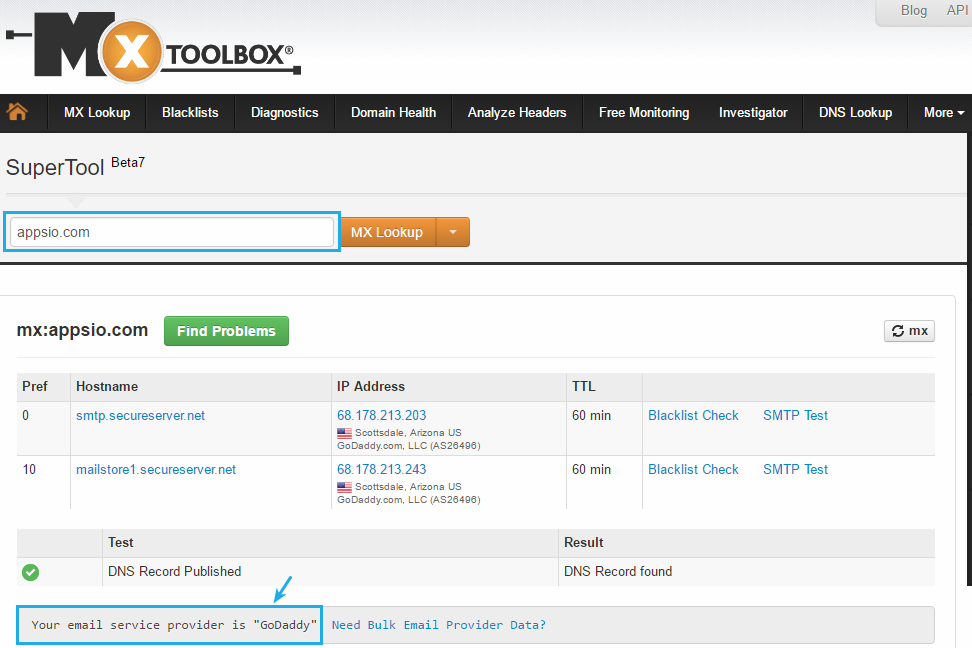WordPress site hosting is the foundation of any successful WordPress website. It provides the essential infrastructure to make your website accessible to the world. Understanding the different types of hosting available, from shared hosting to dedicated servers, is crucial to choosing the right solution for your specific needs.
This guide will explore the intricacies of WordPress hosting, empowering you to make informed decisions that optimize your website’s performance, security, and scalability. We’ll delve into key features, hosting providers, and essential management practices, ultimately guiding you towards a hosting solution that fuels your online success.
Understanding WordPress Site Hosting
WordPress is a powerful and popular content management system (CMS) that allows users to create dynamic websites and blogs. However, to make your WordPress website accessible to the world, you need a reliable web hosting service. This article delves into the essential concepts of web hosting and its relevance to WordPress websites, exploring the various types of hosting available, their key features and benefits, and how to choose the best hosting option for your specific needs.
Types of WordPress Hosting
WordPress hosting encompasses various options, each tailored to different website needs and resources. Understanding the distinctions between these hosting types is crucial for making an informed decision.
- Shared Hosting: Shared hosting is the most affordable option, where multiple websites share the same server resources. It’s suitable for beginners and low-traffic websites.
- VPS Hosting: VPS (Virtual Private Server) hosting offers more resources and control compared to shared hosting. A virtual server is created within a physical server, allowing for better performance and security. VPS hosting is suitable for websites with moderate traffic and specific resource requirements.
- Dedicated Hosting: Dedicated hosting provides an entire server exclusively for your website. This offers maximum control, performance, and security, making it ideal for high-traffic websites and businesses requiring high levels of customization and resource allocation.
- Cloud Hosting: Cloud hosting utilizes a network of servers to distribute website resources, providing high scalability and reliability. It’s a flexible option for websites with fluctuating traffic and those needing on-demand resource scaling.
Key Features and Benefits of Each Hosting Type
- Shared Hosting:
- Affordability: Shared hosting is the most cost-effective option, making it ideal for budget-conscious individuals and small businesses.
- Ease of Use: Shared hosting providers often offer user-friendly control panels and support, simplifying website management.
- Suitable for Low-Traffic Websites: Shared hosting is appropriate for websites with minimal traffic, such as personal blogs or small business websites.
- VPS Hosting:
- Enhanced Performance: VPS hosting provides better performance than shared hosting due to dedicated resources and greater control.
- Improved Security: VPS hosting offers increased security by isolating your website from other users on the server.
- Scalability: VPS hosting allows for easier scalability as your website traffic grows, providing more resources as needed.
- Dedicated Hosting:
- Ultimate Control: Dedicated hosting grants complete control over the server environment, allowing for customization and optimization.
- High Performance: Dedicated hosting provides the highest performance levels due to exclusive server resources.
- Maximum Security: Dedicated hosting ensures maximum security by isolating your website from other users.
- Cloud Hosting:
- Scalability: Cloud hosting is highly scalable, automatically adjusting resources based on website traffic fluctuations.
- Reliability: Cloud hosting utilizes multiple servers, ensuring high availability and redundancy in case of server failures.
- Cost-Effectiveness: Cloud hosting can be cost-effective, allowing you to pay only for the resources you use.
Choosing the Right Hosting Type
Selecting the appropriate hosting type for your WordPress website depends on several factors, including your website’s traffic volume, resource needs, budget, and technical expertise.
- Traffic Volume: For low-traffic websites, shared hosting is a suitable option. As traffic increases, consider VPS or dedicated hosting for better performance and resources.
- Resource Needs: Websites with high resource demands, such as those with complex plugins or large databases, benefit from VPS or dedicated hosting.
- Budget: Shared hosting is the most affordable option, while dedicated hosting is the most expensive. VPS and cloud hosting offer a balance between cost and performance.
- Technical Expertise: Shared hosting is ideal for beginners, while VPS and dedicated hosting require more technical knowledge for server management.
Choosing the Right WordPress Hosting Provider
Finding the perfect WordPress hosting provider is crucial for your website’s success. The right provider ensures smooth performance, security, and scalability as your website grows.
Factors to Consider When Choosing a WordPress Hosting Provider
Choosing the right WordPress hosting provider is a critical decision for your website’s success. There are several factors to consider to ensure you select a provider that meets your needs and budget.
- Uptime: Uptime refers to the percentage of time your website is accessible to visitors. A high uptime is essential for a successful website, as downtime can lead to lost traffic, revenue, and customer satisfaction. Look for providers with an uptime guarantee of at least 99.9%.
- Security: Security is paramount for any website, but especially for WordPress sites, which are known to be vulnerable to attacks. Choose a provider that offers robust security features, such as firewalls, malware scanning, and regular security updates.
- Performance: Website performance is crucial for user experience. Slow loading times can lead to high bounce rates and lost conversions. Consider factors like server speed, caching, and content delivery networks (CDNs) to ensure optimal performance.
- Scalability: As your website grows, you’ll need a hosting provider that can accommodate increased traffic and resource demands. Look for providers that offer flexible scaling options, allowing you to easily upgrade your plan as needed.
- Customer Support: Reliable customer support is essential for resolving technical issues and getting help when you need it. Choose a provider with responsive and knowledgeable support staff, available through multiple channels like phone, email, and live chat.
Comparing Popular WordPress Hosting Providers, WordPress site hosting
- Bluehost: Bluehost is a popular choice for WordPress hosting, offering a wide range of plans with features like free domain names, unlimited storage and bandwidth, and free SSL certificates. Bluehost also provides excellent customer support.
- HostGator: HostGator is another reputable provider with a user-friendly interface and competitive pricing. They offer a variety of plans, including shared, VPS, and dedicated hosting, catering to different website needs.
- SiteGround: SiteGround is known for its exceptional performance and speed, utilizing Google Cloud Platform infrastructure. They offer a variety of features, including automatic backups, daily malware scans, and free CDN integration.
- DreamHost: DreamHost is a well-established provider with a focus on security and reliability. They offer a range of plans, including shared, VPS, and dedicated hosting, with features like free domain names, unlimited bandwidth, and excellent customer support.
The Importance of Reliable Customer Support
- Prompt Response Times: When facing technical issues, quick response times from customer support are essential. A provider with prompt responses can help minimize downtime and ensure a smooth website experience.
- Technical Expertise: Technical support staff should possess the necessary expertise to troubleshoot complex issues. Look for providers with skilled support teams who can effectively resolve website problems.
- Multiple Support Channels: Having access to customer support through multiple channels, such as phone, email, and live chat, provides flexibility and convenience for users. Choose a provider that offers a range of support options to suit your preferences.
The Role of Hosting Provider Reviews and Testimonials
- Real User Experiences: Reviews and testimonials offer valuable insights into the experiences of other users with a particular hosting provider. Reading these reviews can help you gauge the provider’s reliability, performance, and customer support.
- Identifying Potential Issues: Reviews can highlight potential issues or areas of concern with a provider. Pay attention to common complaints or negative feedback to identify potential red flags.
- Comparative Analysis: Comparing reviews of different hosting providers can help you make informed decisions. Look for providers with consistently positive feedback and a track record of excellent service.
Essential WordPress Hosting Features
Choosing the right WordPress hosting provider is crucial for your website’s success. But beyond basic features like storage and bandwidth, there are several essential features that can significantly impact your website’s performance, security, and user experience. These features can make a world of difference in how your website functions and how your visitors perceive it.
SSD Storage
Solid-state drives (SSDs) offer significantly faster read and write speeds compared to traditional hard disk drives (HDDs). This translates to faster loading times for your website, which is essential for a positive user experience. Faster loading times can also improve your website’s search engine ranking, as Google favors websites that load quickly.
Unlimited Bandwidth
Unlimited bandwidth means you can handle as much traffic as your website receives without worrying about exceeding your data limits. This is particularly important for websites that experience significant traffic spikes, such as during promotions or seasonal events. With unlimited bandwidth, you can ensure your website remains accessible to all visitors, regardless of the traffic volume.
Regular Backups
Regular backups are crucial for protecting your website data from unexpected events such as data corruption, server failures, or cyberattacks. With regular backups, you can restore your website to a previous state in case of any unforeseen issues. Many hosting providers offer automated backups, ensuring your data is regularly backed up without any manual intervention.
Free SSL Certificate
An SSL certificate encrypts the communication between your website and visitors’ browsers, ensuring that sensitive information like passwords and credit card details are transmitted securely. A free SSL certificate from your hosting provider is essential for building trust with your visitors and complying with security regulations.
Website Caching
Website caching stores copies of your website’s content on servers closer to your visitors, reducing the time it takes for pages to load. This can significantly improve your website’s performance and user experience, particularly for visitors located in different geographical regions.
Content Delivery Network (CDN)
A CDN distributes your website’s content across multiple servers around the world, ensuring that visitors can access your website from the nearest server. This can further reduce page loading times and improve website performance, especially for websites with a global audience.
One-Click WordPress Installation
One-click WordPress installation allows you to easily install WordPress on your hosting account with just a few clicks. This eliminates the need for manual installation, making it easy for even beginners to get started with building their WordPress website.
Staging Environments
A staging environment is a replica of your live website where you can test new features, updates, or design changes before deploying them to your live website. This allows you to identify and fix any issues before they affect your visitors, ensuring a smooth and error-free experience for your users.
Automated Updates
Automated updates ensure that your WordPress core files, plugins, and themes are kept up-to-date with the latest security patches and bug fixes. This is essential for protecting your website from security vulnerabilities and ensuring its stability and performance.
WordPress Hosting for Different Website Types: WordPress Site Hosting
Choosing the right WordPress hosting plan depends heavily on the type of website you’re building. Different website types have unique resource demands, traffic patterns, and scalability requirements. Understanding these differences is crucial for selecting a hosting plan that can support your website’s growth and performance.
Recommended Hosting Options for Different Website Types
The table below Artikels recommended hosting options for various website types:
| Website Type | Recommended Hosting | Explanation |
|---|---|---|
| Blog | Shared Hosting | Blogs typically have moderate traffic and resource requirements, making shared hosting a cost-effective option. |
| E-commerce Store | VPS Hosting or Cloud Hosting | E-commerce websites require higher performance and security to handle transactions and customer data. VPS or cloud hosting provides dedicated resources and scalability. |
| Membership Site | Managed WordPress Hosting | Membership sites often involve complex user management and security features. Managed WordPress hosting offers optimized performance and security for membership-based websites. |
Specific Hosting Requirements and Considerations for Each Website Type
Here’s a detailed breakdown of hosting requirements and considerations for each website type:
Blogs
Blogs generally require less processing power and storage space compared to other website types. Shared hosting, where multiple websites share the same server resources, is often a suitable choice for blogs. Shared hosting plans are usually affordable and offer basic features like email accounts and website security. However, if your blog experiences rapid growth in traffic, you might need to upgrade to a more powerful hosting solution like VPS or cloud hosting.
E-commerce Stores
E-commerce stores require robust hosting solutions to handle high traffic volumes, secure transactions, and manage large product catalogs. VPS hosting provides dedicated server resources, offering better performance and security than shared hosting. Cloud hosting offers even greater scalability and flexibility, allowing you to adjust resources on demand. Additionally, e-commerce stores should prioritize security features like SSL certificates and regular backups to protect customer data and ensure smooth transactions.
Membership Sites
Membership sites often have complex user management systems, require secure access to member-only content, and might involve payment processing. Managed WordPress hosting, specifically designed for WordPress websites, offers optimized performance, security, and features tailored to membership sites. Managed hosting providers typically handle security updates, backups, and performance optimization, freeing you to focus on content creation and member engagement.
Importance of Scalability and Resource Allocation for Growing Websites
As your website grows, its resource requirements increase. Scalability refers to a hosting plan’s ability to adapt to these changing demands. Scalable hosting solutions allow you to easily upgrade your resources, such as storage space, bandwidth, and processing power, as your website traffic and data storage needs grow.
Choosing the Right Hosting Plan Based on Website Traffic and Anticipated Growth
When selecting a hosting plan, consider your website’s current traffic volume and projected growth. If you expect high traffic, a more powerful hosting solution like VPS or cloud hosting is recommended. However, if your website is still in its early stages with moderate traffic, shared hosting can be a cost-effective starting point. It’s also crucial to factor in your website’s future growth potential and choose a hosting plan that can accommodate your anticipated expansion.
Managing WordPress Hosting
Once you have chosen a WordPress hosting provider, you’ll need to set up and configure your hosting account. This process involves tasks such as registering a domain name, setting up DNS settings, and managing your website files, database, and security settings. This section will provide you with a comprehensive guide to managing your WordPress hosting effectively.
Setting Up and Configuring WordPress Hosting
Setting up your WordPress hosting involves a few key steps:
- Registering a Domain Name: Your domain name is your website’s address on the internet. You can register a domain name through various domain registrars, such as GoDaddy, Namecheap, or Google Domains. When choosing a domain name, select one that is relevant to your website’s content and easy to remember.
- Setting Up DNS Settings: DNS (Domain Name System) translates domain names into IP addresses, allowing users to access your website. Your hosting provider will typically provide you with DNS settings that you need to configure with your domain registrar. This ensures that your domain name points to your hosting server.
- Installing WordPress: Most hosting providers offer one-click WordPress installation, making the process quick and easy. Alternatively, you can manually install WordPress by uploading the files to your hosting server and creating a database.
Managing Website Files, Databases, and Security Settings
Your hosting control panel provides a centralized interface for managing various aspects of your website. This includes:
- Website Files: You can access and manage your website’s files, including WordPress core files, themes, plugins, and uploaded media. This allows you to update files, install new themes or plugins, or troubleshoot any file-related issues.
- Databases: Your website’s database stores information such as posts, pages, comments, and user data. You can manage your database through the hosting control panel, including creating backups, restoring databases, and optimizing database performance.
- Security Settings: Security is crucial for protecting your website from threats such as malware and hacking attempts. You can configure security settings within your hosting control panel, including setting up firewalls, enabling security plugins, and regularly updating WordPress and its components.
Monitoring Website Performance
Monitoring your website’s performance is essential for identifying and resolving any potential issues that may affect user experience. You can use various tools to monitor website performance, including:
- Hosting Control Panel: Most hosting providers offer tools within their control panel to track website performance metrics such as CPU usage, memory usage, and disk space.
- Third-Party Tools: Tools like Google Analytics, Pingdom, and Uptime Robot provide comprehensive website performance monitoring, including page load times, uptime, and other metrics.
Optimizing WordPress Hosting for Speed and Efficiency
Optimizing your WordPress hosting can significantly improve website performance and user experience. Here are some best practices:
- Choosing a Fast Hosting Provider: Select a hosting provider that offers fast servers and reliable infrastructure. Consider factors such as server location, server resources, and network connectivity.
- Optimizing WordPress Core: Keep WordPress and its plugins updated to the latest versions, as updates often include performance improvements.
- Using a Caching Plugin: Caching plugins store static versions of your website’s content, reducing server load and improving page load times. Popular caching plugins include WP Super Cache and W3 Total Cache.
- Optimizing Images: Compress images to reduce file sizes, which can significantly improve page load times. Use image optimization tools like ShortPixel or TinyPNG.
- Minifying CSS and JavaScript: Minifying CSS and JavaScript files removes unnecessary characters and spaces, reducing file sizes and improving loading times.
Security Considerations for WordPress Hosting
WordPress, while a popular and flexible platform, is also a target for cyberattacks. It’s crucial to understand the potential threats and implement robust security measures to protect your website and data.
Common Security Threats and Vulnerabilities
WordPress websites face a variety of security threats, including:
- Malware Infections: Malicious software can compromise your website, steal data, redirect traffic, or even take it offline. This can occur through infected plugins, themes, or even vulnerabilities in the WordPress core.
- Brute Force Attacks: Hackers attempt to guess your login credentials by trying multiple combinations of usernames and passwords.
- SQL Injection Attacks: These attacks exploit vulnerabilities in the database to access or manipulate sensitive data.
- Cross-Site Scripting (XSS) Attacks: Hackers inject malicious scripts into your website, which can steal user data or hijack accounts.
- Denial of Service (DoS) Attacks: These attacks aim to overwhelm your website with traffic, making it unavailable to legitimate users.
Importance of Strong Passwords, Regular Updates, and Security Plugins
Strong passwords, regular updates, and security plugins are essential for protecting your WordPress website.
- Strong Passwords: Use complex passwords with a mix of uppercase and lowercase letters, numbers, and symbols. Avoid using easily guessable information like names or birthdays.
- Regular Updates: WordPress, themes, and plugins are constantly updated to address security vulnerabilities. Regularly updating these components is crucial to patching known weaknesses and staying ahead of attackers.
- Security Plugins: These plugins provide additional layers of security by monitoring for suspicious activity, hardening your website, and providing tools for managing user permissions and access control.
Securing Website Data and Preventing Unauthorized Access
Securing your website data and preventing unauthorized access is a multi-faceted approach:
- Secure File Transfer Protocol (SFTP): Use SFTP to transfer files to your website securely, encrypting data during transmission.
- Two-Factor Authentication (2FA): Enable 2FA for your WordPress login and other critical accounts to add an extra layer of security.
- Limit User Access: Grant only the necessary permissions to users, limiting their access to sensitive areas of your website.
- Regular Security Audits: Conduct regular security audits to identify and address vulnerabilities in your website.
Website Backups for Disaster Recovery and Data Protection
Regular website backups are essential for disaster recovery and data protection.
- Automated Backups: Implement automated backups to ensure your website data is regularly saved. This helps you restore your website quickly in case of data loss or a security breach.
- Off-Site Storage: Store backups off-site, preferably in a different location from your website hosting provider. This ensures that your data is protected even if your website is compromised.
- Backup Testing: Regularly test your backups to ensure they are functional and can restore your website successfully.
Cost-Effective WordPress Hosting Solutions
Finding the right WordPress hosting solution without breaking the bank is a common challenge for many website owners. Choosing the right plan involves balancing affordability with performance, reliability, and essential features. This section will guide you through different hosting options, pricing structures, and cost-saving strategies.
Comparing Hosting Plans and Pricing Structures
Understanding the different types of hosting plans and their pricing structures is crucial for making an informed decision. Here’s a breakdown of common WordPress hosting options:
- Shared Hosting: This is the most affordable option, where multiple websites share the same server resources. Shared hosting plans typically offer a range of features, including storage, bandwidth, and email accounts, at a low monthly cost. However, performance can be impacted by other websites on the same server, especially during peak traffic hours.
- VPS Hosting: Virtual Private Server (VPS) hosting provides a dedicated portion of a physical server, offering more resources and control than shared hosting. VPS plans are generally more expensive than shared hosting but provide better performance and security. You can customize your server environment and install specific software.
- Cloud Hosting: This option utilizes a network of servers to distribute your website’s workload, ensuring high availability and scalability. Cloud hosting plans often come with pay-as-you-go pricing, making them suitable for websites with fluctuating traffic. However, cloud hosting can be more expensive than shared or VPS hosting.
- Managed WordPress Hosting: This specialized hosting option focuses on optimizing WordPress performance and security. Managed WordPress hosting providers handle tasks like updates, backups, and security monitoring, freeing you to focus on content creation. These plans typically come at a premium price but offer peace of mind and enhanced website performance.
Finding Affordable Yet Reliable WordPress Hosting Options
While cost is a significant factor, it’s essential to prioritize reliability and performance. Here are some tips for finding affordable yet reliable WordPress hosting:
- Compare Features and Prices: Research different hosting providers and compare their plans, features, and pricing structures. Look for providers that offer a good balance of features and affordability. Websites like HostAdvice and WebHostingReview can be helpful resources for comparing hosting providers.
- Consider Shared Hosting for Smaller Websites: For smaller websites with low traffic, shared hosting can be a cost-effective option. Choose a reputable provider with a good track record and consider their customer support and uptime guarantees.
- Look for Promotions and Discounts: Many hosting providers offer promotional discounts and special offers for new customers. Keep an eye out for these deals and sign up for newsletters to stay informed about promotions.
- Opt for Longer-Term Contracts: Choosing a longer-term contract can often result in lower monthly costs. However, carefully evaluate the terms and conditions before committing to a long-term contract.
- Consider Managed WordPress Hosting for Larger Websites: If your website receives significant traffic or requires advanced security features, managed WordPress hosting can be a worthwhile investment, even though it’s more expensive. These plans provide expert support and optimization for WordPress websites, ensuring optimal performance and security.
Benefits and Drawbacks of Shared Hosting vs. VPS Hosting
Choosing between shared and VPS hosting depends on your website’s needs and budget. Here’s a comparison of their benefits and drawbacks:
| Feature | Shared Hosting | VPS Hosting |
|---|---|---|
| Cost | Most affordable | More expensive |
| Resources | Shared resources with other websites | Dedicated resources |
| Performance | Can be affected by other websites on the server | Better performance due to dedicated resources |
| Security | Vulnerable to attacks from other websites on the server | More secure due to dedicated resources |
| Control | Limited control over server settings | Greater control over server settings |
Cost-Saving Strategies for WordPress Hosting
Several strategies can help you save money on WordPress hosting:
- Negotiate Prices: Contact hosting providers directly and inquire about discounts or special offers. Many providers are willing to negotiate prices, especially for long-term contracts or larger websites.
- Bundle Services: Some hosting providers offer bundles that include domain registration, email hosting, and other services at a discounted price. Consider bundling services to save money on your overall hosting costs.
- Use Free Tools and Resources: There are many free tools and resources available to help you manage your WordPress website, such as WordPress plugins for security and performance optimization. Utilizing these free resources can help reduce your reliance on paid hosting features.
- Optimize Website Performance: A well-optimized website can improve its performance and reduce server load, potentially leading to lower hosting costs. Consider optimizing your website’s images, code, and plugins to improve its efficiency.
WordPress Hosting for Beginners
Setting up a WordPress website can seem daunting, especially for beginners. However, with the right guidance and a little effort, you can easily launch your own website and share your ideas with the world. This guide will walk you through the essential steps, from choosing a hosting provider to configuring your website settings.
Choosing the Right Hosting Plan
The first step is to select a suitable hosting plan that meets your website’s needs. Here are some factors to consider:
- Website Traffic: Estimate the number of visitors you expect to receive. A shared hosting plan is suitable for low-traffic websites, while VPS or dedicated hosting is recommended for high-traffic websites.
- Storage Space: Determine the amount of storage space required for your website files, images, and other content.
- Bandwidth: Consider the amount of data transfer required for your website. A higher bandwidth plan is essential for websites with large file downloads or streaming content.
- Security Features: Look for hosting providers that offer security features like malware scanning, SSL certificates, and daily backups.
- Customer Support: Choose a provider with responsive and reliable customer support, especially if you’re a beginner.
Choosing a Domain Name
Your domain name is your website’s address on the internet. Here are some tips for choosing a domain name:
- Keep it short and memorable: A shorter and easier-to-remember domain name is more likely to be shared and remembered by visitors.
- Use relevant s: Include s related to your website’s content to improve search engine visibility.
- Check availability: Ensure the domain name is available before registering it.
- Consider different extensions: Explore different domain extensions like .com, .net, or .org to find the most suitable option.
Installing WordPress
Once you have chosen a hosting plan and registered a domain name, you can install WordPress. Most hosting providers offer one-click WordPress installation, making the process simple.
- Access your hosting control panel: Login to your hosting account and access the control panel.
- Locate the WordPress installer: Find the one-click WordPress installer, often labeled as “WordPress” or “Softaculous.”
- Fill in the required information: Enter your domain name, username, and password.
- Start the installation process: Click “Install” or “Install Now” to begin the installation.
- Access your WordPress dashboard: Once the installation is complete, you can access your WordPress dashboard by visiting your website’s URL followed by “/wp-admin.”
Configuring Basic Website Settings
After installing WordPress, you need to configure basic website settings:
- Choose a theme: Select a theme that matches your website’s design and functionality.
- Add plugins: Install plugins to extend your website’s features and capabilities.
- Create pages and posts: Start creating your website’s content by adding pages and posts.
- Set up menus and navigation: Organize your website’s content with menus and navigation.
- Customize your website: Use the WordPress Customizer to modify your website’s appearance and settings.
Learning Resources
Numerous resources and tutorials are available to help you learn more about WordPress hosting and website management:
- WordPress.org: The official WordPress website offers comprehensive documentation, support forums, and tutorials.
- WordPress Codex: A detailed documentation resource for WordPress users.
- WordPress Tutorials: Many online platforms offer step-by-step tutorials for beginners.
- WordPress Communities: Join online communities and forums to connect with other WordPress users and get support.
WordPress Hosting for Advanced Users
WordPress hosting for advanced users offers a range of powerful features and tools to manage complex websites, optimize performance, and ensure robust security. This section delves into advanced hosting features, optimization strategies, and security considerations for high-traffic and demanding WordPress websites.
Staging Environments
Staging environments are essential for advanced users as they provide a safe space to test updates, plugins, and design changes before implementing them on the live website. This prevents potential issues from impacting the live site and its visitors. A staging environment is a replica of the live website, allowing developers and website administrators to make changes without affecting the production environment.
Managed WordPress Hosting
Managed WordPress hosting is a premium hosting solution designed for advanced users and websites requiring specialized support and optimization. It offers dedicated resources, expert support, and automated updates to ensure optimal performance and security. Managed WordPress hosting providers handle server maintenance, security updates, and backups, allowing users to focus on website content and functionality.
Cloud Hosting Solutions
Cloud hosting solutions offer scalability, flexibility, and reliability for advanced users managing high-traffic websites. They provide a distributed infrastructure, allowing websites to dynamically adjust resources based on traffic demands. Cloud hosting also offers increased redundancy and resilience, ensuring website availability even during server outages or unexpected spikes in traffic.
Optimizing Website Performance
Optimizing website performance for high traffic and complex websites is crucial for providing a smooth user experience. This involves several strategies, including:
- Content Delivery Networks (CDNs): CDNs deliver website content from geographically distributed servers, reducing latency and improving loading times for users worldwide. CDNs cache static content, such as images and CSS files, closer to users, resulting in faster page load speeds.
- Caching Plugins: Caching plugins store website content in temporary files, reducing server load and speeding up page delivery. They cache frequently accessed pages, minimizing the need for the server to process them repeatedly.
- Database Optimization: Database optimization involves optimizing database queries, indexing tables, and removing unnecessary data to improve database performance. This can significantly improve website speed and responsiveness.
- Image Optimization: Optimizing images for web use reduces file sizes without compromising quality, improving page load times and reducing bandwidth consumption. This involves using optimized image formats, compressing images, and resizing them appropriately for web use.
Advanced Security Measures
Advanced security measures are essential for protecting high-traffic websites from threats like malware, hacking attempts, and data breaches. These measures include:
- Web Application Firewalls (WAFs): WAFs protect websites from common web attacks by filtering malicious traffic and blocking suspicious requests. They analyze incoming traffic for known attack patterns and block requests that pose a security risk.
- Regular Security Updates: Keeping WordPress, themes, and plugins updated is crucial for security. Updates often include security patches that address vulnerabilities and protect against known exploits.
- Two-Factor Authentication (2FA): 2FA adds an extra layer of security by requiring users to provide a second authentication factor, such as a code from a mobile app, in addition to their password. This makes it significantly harder for unauthorized individuals to access accounts.
- Strong Passwords: Using strong, unique passwords for all website accounts is essential for security. Strong passwords include a combination of uppercase and lowercase letters, numbers, and symbols, making them difficult to guess.
Monitoring Tools
Monitoring tools provide valuable insights into website performance and security, allowing advanced users to identify and address issues proactively. These tools track website uptime, server load, database performance, and security events, providing alerts for potential problems.
Scaling WordPress Hosting
As websites grow and traffic increases, scaling WordPress hosting becomes crucial to accommodate the growing demands. This involves:
- Vertical Scaling: Vertical scaling involves upgrading server resources, such as CPU, RAM, and storage, to handle increased traffic and processing power. This is a suitable option for moderate growth and can be achieved by upgrading hosting plans.
- Horizontal Scaling: Horizontal scaling involves adding more servers to the hosting infrastructure, distributing website traffic and workload across multiple servers. This is suitable for high-traffic websites that require significant scalability and redundancy.
- Load Balancing: Load balancing distributes incoming traffic across multiple servers, ensuring that no single server is overloaded. This improves website performance and availability by preventing bottlenecks and ensuring smooth operation during traffic surges.
The Future of WordPress Hosting
The WordPress hosting landscape is constantly evolving, driven by advancements in technology and the ever-growing demands of website owners. Emerging trends are reshaping the way websites are built, managed, and hosted, promising a future of greater efficiency, scalability, and security.
Serverless Computing and Containerization
Serverless computing and containerization are two prominent trends that are revolutionizing the way websites are hosted. Serverless computing allows developers to run code without managing servers, enabling them to focus on building applications rather than infrastructure. This approach offers significant advantages, such as scalability, cost-efficiency, and reduced maintenance overhead.
Containerization, on the other hand, packages applications and their dependencies into self-contained units called containers. These containers can be deployed and run on any platform that supports them, ensuring consistency and portability across different environments.
Artificial Intelligence and Machine Learning
AI and ML are transforming website optimization and security. AI-powered tools can analyze website data to identify patterns and optimize content, performance, and user experience. Machine learning algorithms can detect and mitigate security threats, such as malware and DDoS attacks, in real-time.
Predictions for the Future of WordPress Hosting
The future of WordPress hosting is likely to be characterized by the following trends:
- Increased adoption of serverless computing and containerization: Serverless computing and containerization will become increasingly popular as they offer greater flexibility, scalability, and cost-efficiency.
- AI and ML-powered website optimization and security: AI and ML will play a more prominent role in website optimization and security, enabling more intelligent and proactive solutions.
- Focus on edge computing: Edge computing will become increasingly important for delivering faster website loading speeds and improved user experience.
- Enhanced security and privacy: As cyber threats become more sophisticated, WordPress hosting providers will invest heavily in advanced security measures to protect websites and user data.
Opportunities for Innovation and Improvement
The WordPress hosting landscape presents numerous opportunities for innovation and improvement. Here are a few key areas:
- Developing more sophisticated AI and ML-powered tools for website optimization and security: This could involve creating tools that can automatically identify and fix website performance issues, optimize content for search engines, and detect and mitigate security threats.
- Exploring new ways to leverage edge computing to improve website performance: This could involve developing solutions that cache website content closer to users, reducing latency and improving loading speeds.
- Investing in innovative security technologies: This could include implementing blockchain-based security solutions, developing new methods for detecting and preventing malware attacks, and enhancing user authentication mechanisms.
Ending Remarks

Navigating the world of WordPress hosting can seem daunting, but with a solid understanding of the fundamentals, you can confidently choose the right hosting solution to power your online presence. From selecting a reliable provider to optimizing your website for performance and security, the information presented in this guide equips you with the knowledge to confidently manage your WordPress hosting journey.
WordPress site hosting is a crucial step in launching your online presence. You need a reliable provider that offers features like automatic updates, security measures, and user-friendly dashboards. Once your site is up and running, you can start adding exciting content, like a section showcasing your featured DIY projects.
This will attract visitors and showcase your skills, further boosting your online presence.